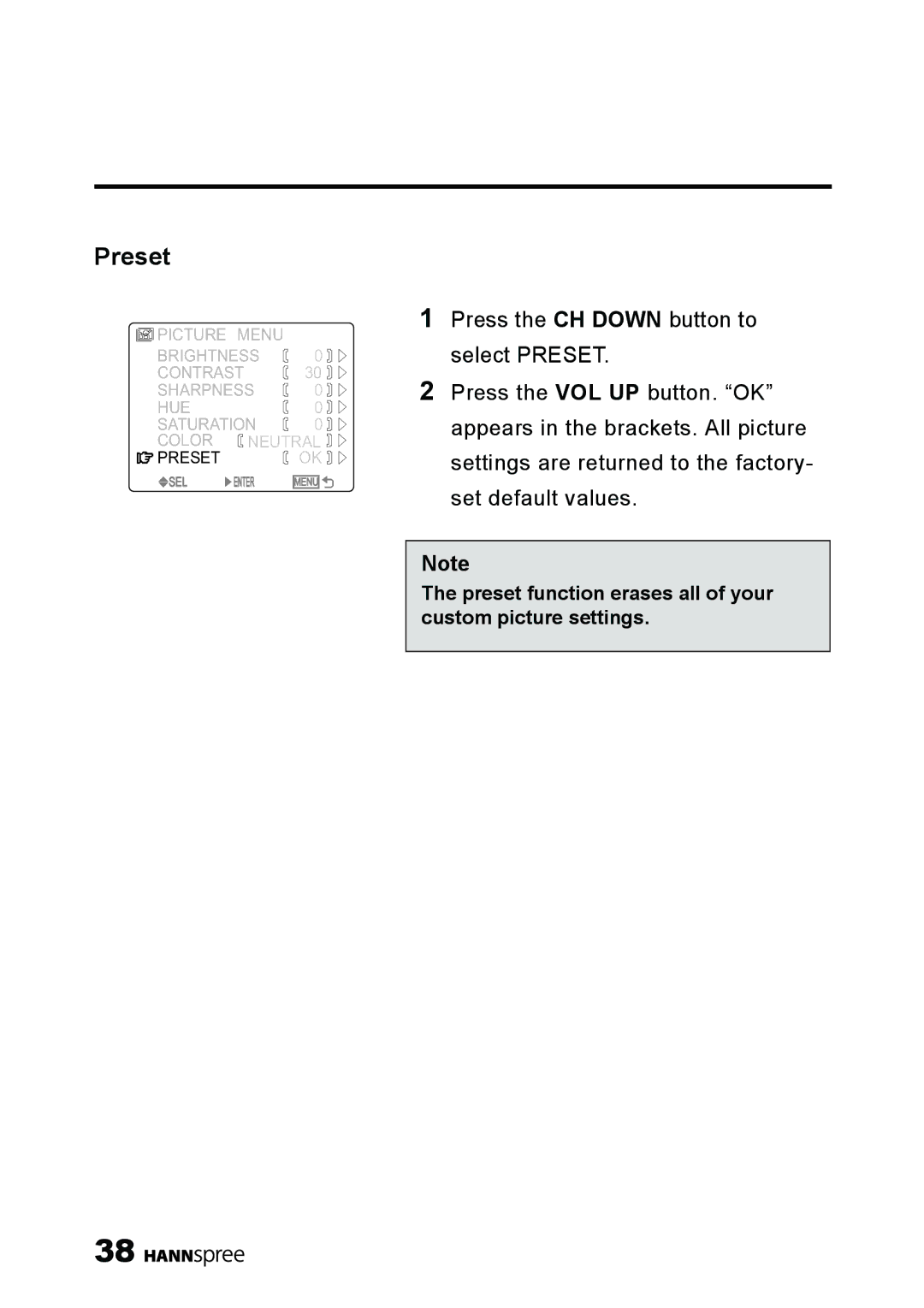Preset
1Press the CH DOWN button to
![]() PICTURE MENU
PICTURE MENU
BRIGHTNESS |
|
|
| 0 |
| select PRESET. | ||
|
|
|
|
| ||||
CONTRAST |
|
|
| 30 |
| 2 Press the VOL UP button. “OK” | ||
|
|
| ||||||
SHARPNESS |
|
|
| 0 |
| |||
|
|
|
|
| ||||
HUE |
|
|
|
|
| 0 |
| appears in the brackets. All picture |
|
|
|
|
| ||||
SATURATION |
|
|
| 0 |
| |||
|
|
|
|
| ||||
COLOR |
| NEUTRAL | settings are returned to the factory- | |||||
| ||||||||
PRESET |
|
|
|
|
| OK | ||
SEL | ENTER |
|
|
| MENU | set default values. | ||
|
|
|
|
|
|
|
| |
|
|
|
|
|
|
|
|
|
|
|
|
|
|
|
|
| Note |
|
|
|
|
|
|
|
| The preset function erases all of your |
|
|
|
|
|
|
|
| custom picture settings. |
|
|
|
|
|
|
|
|
|
38 ![]()
![]()
![]()
![]()
![]()