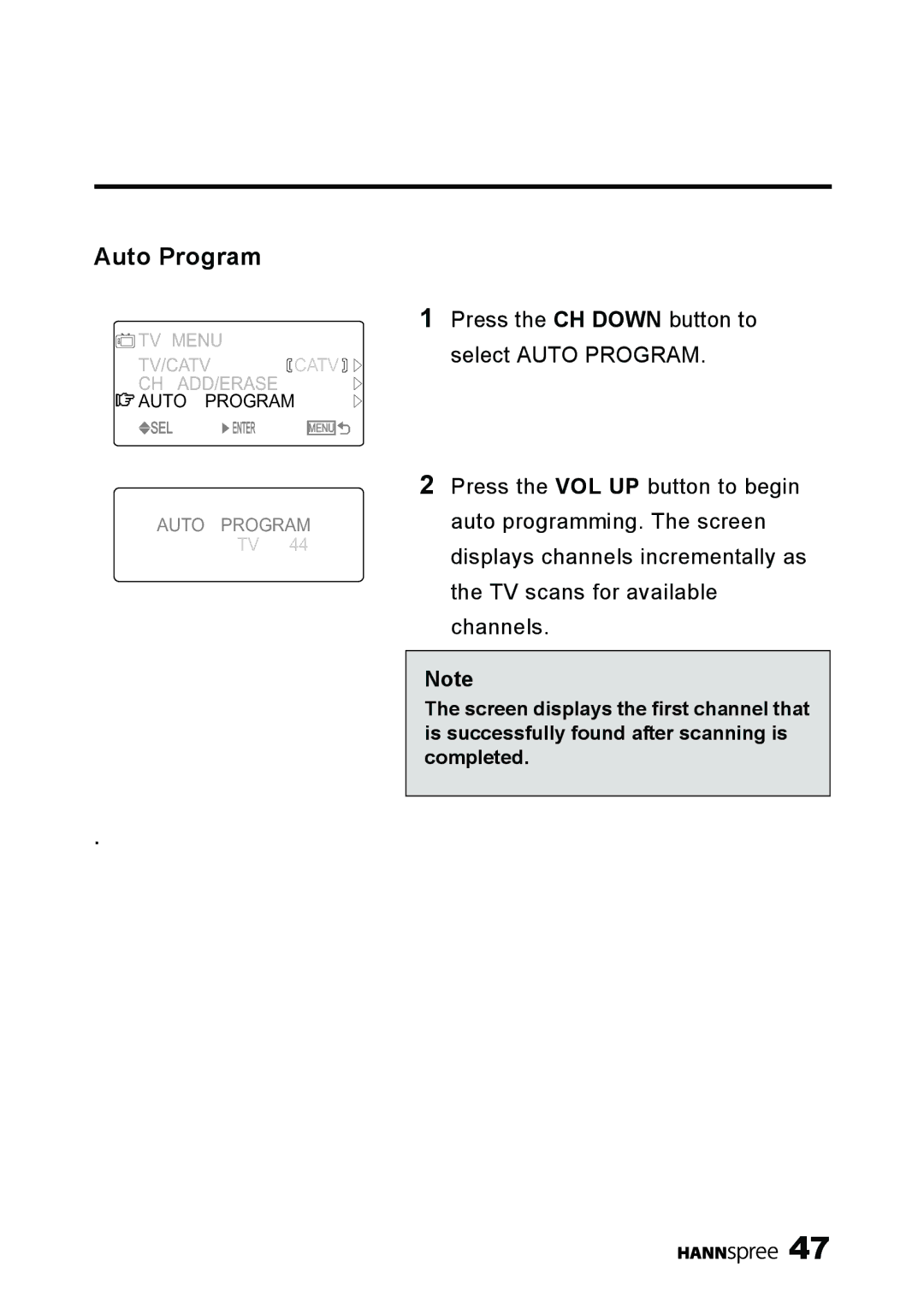Auto Program
TV MENU |
|
| |
TV/CATV |
| CATV | |
| |||
CH ADD/ERASE |
|
| |
AUTO | PROGRAM | ||
SEL | ENTER |
| MENU |
AUTO | PROGRAM | ||
| TV | 44 | |
.
1Press the CH DOWN button to select AUTO PROGRAM.
2Press the VOL UP button to begin auto programming. The screen displays channels incrementally as the TV scans for available channels.
Note
The screen displays the first channel that is successfully found after scanning is completed.
![]()
![]()
![]()
![]()
![]() 47
47