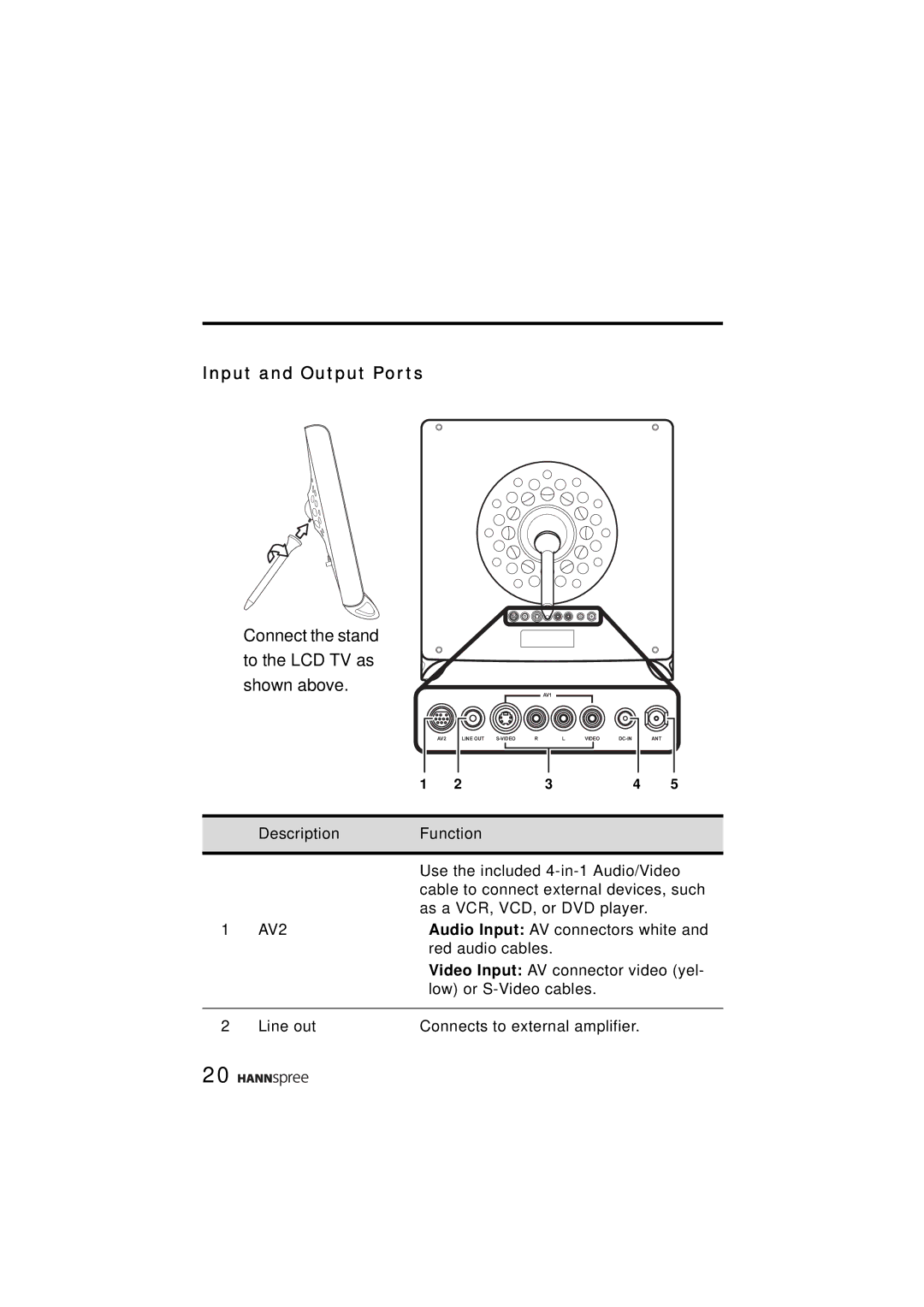Input and Output Ports
Connect the stand to the LCD TV as shown above.
AV2
AV1
LINE OUT | R | L | VIDEO |
|
|
|
|
|
|
|
| ANT |
|
|
|
|
|
|
|
|
|
|
|
|
|
|
|
|
|
|
|
|
|
|
|
|
|
|
|
|
| 1 | 2 | 3 |
| 4 | 5 | |
|
|
|
|
|
|
|
| |
| Description | Function |
|
|
|
|
| |
|
|
|
|
|
| |||
|
| Use the included | ||||||
|
| cable to connect external devices, such | ||||||
|
| as a VCR, VCD, or DVD player. |
| |||||
1 | AV2 |
| Audio Input: AV connectors white and | |||||
|
|
| red audio cables. |
|
| |||
|
|
| Video Input: AV connector video (yel- | |||||
|
|
| low) or |
|
| |||
|
|
|
|
|
|
| ||
2 | Line out | Connects to external amplifier. |
| |||||
20 ![]()
![]()
![]()
![]()
![]()