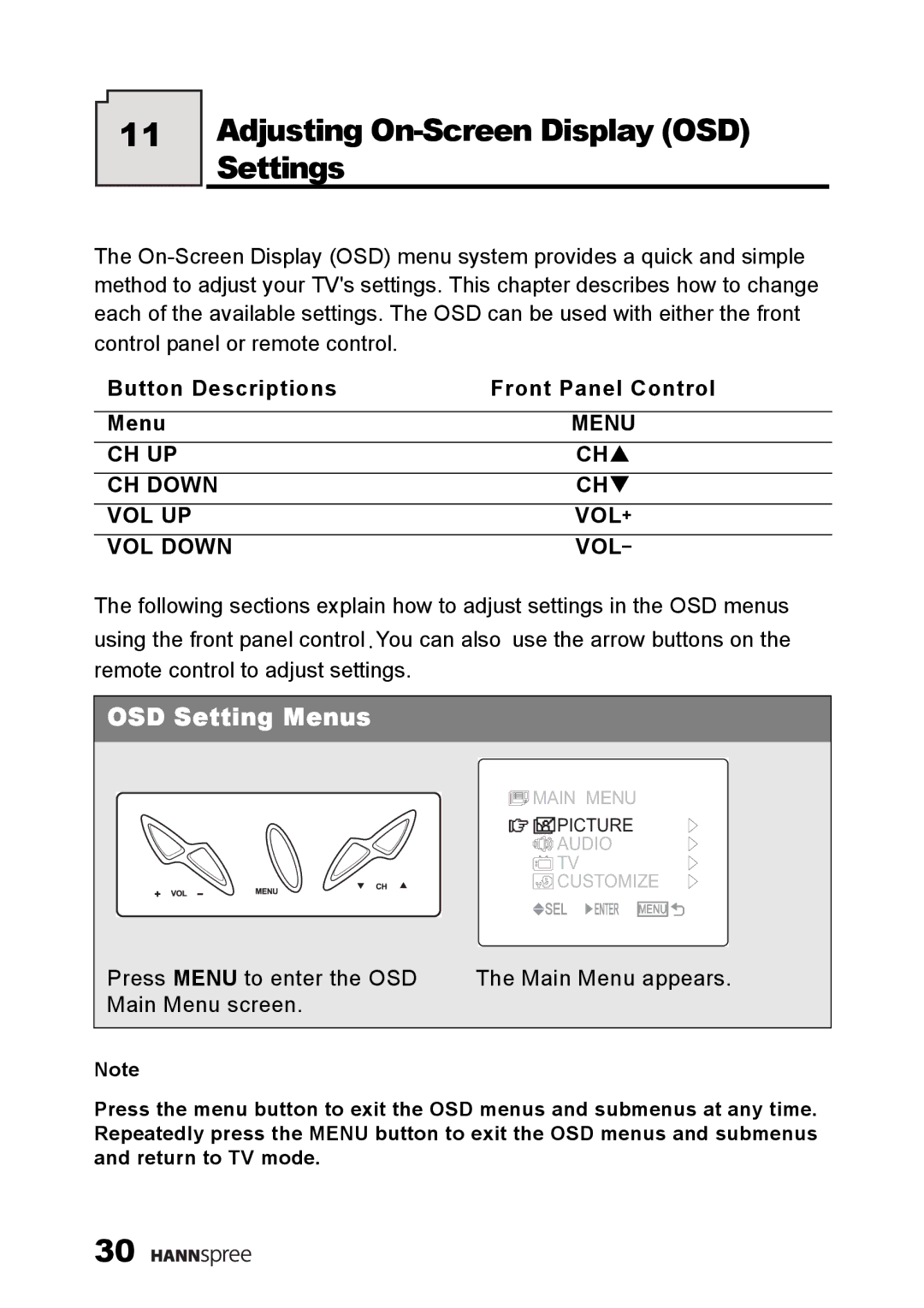11
Adjusting On-Screen Display (OSD) Settings
The
Button Descriptions | Front Panel Control |
|
|
Menu | MENU |
CH UP | CHS |
CH DOWN | CHT |
VOL UP | VOL+ |
VOL DOWN | VOL– |
The following sections explain how to adjust settings in the OSD menus using the front panel control.You can also use the arrow buttons on the remote control to adjust settings.
OSD Setting Menus
![]() MAIN MENU
MAIN MENU
![]()
![]() PICTURE
PICTURE
AUDIO
TV
CUSTOMIZE
![]() SEL
SEL ![]() ENTER
ENTER
MENU![]()
![]()
![]()
Press MENU to enter the OSD | The Main Menu appears. |
Main Menu screen. |
|
Note
Press the menu button to exit the OSD menus and submenus at any time. Repeatedly press the MENU button to exit the OSD menus and submenus and return to TV mode.
30 ![]()
![]()
![]()
![]()
![]()