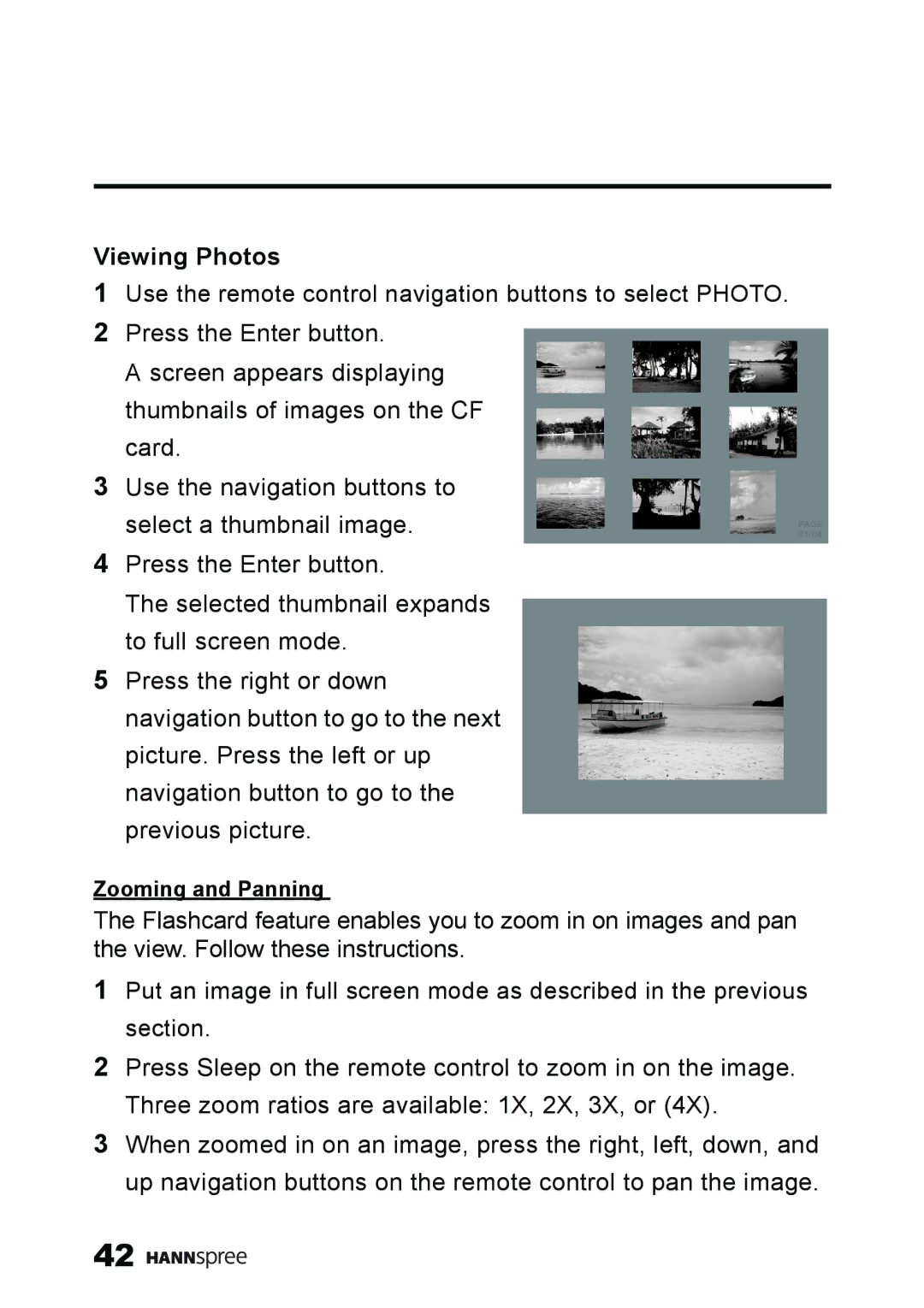Viewing Photos
1Use the remote control navigation buttons to select PHOTO.
2Press the Enter button.
A screen appears displaying thumbnails of images on the CF card.
3Use the navigation buttons to select a thumbnail image.
4Press the Enter button.
The selected thumbnail expands to full screen mode.
5Press the right or down navigation button to go to the next picture. Press the left or up navigation button to go to the previous picture.
PAGE 01/04
Zooming and Panning
The Flashcard feature enables you to zoom in on images and pan the view. Follow these instructions.
1Put an image in full screen mode as described in the previous section.
2Press Sleep on the remote control to zoom in on the image. Three zoom ratios are available: 1X, 2X, 3X, or (4X).
3When zoomed in on an image, press the right, left, down, and up navigation buttons on the remote control to pan the image.
42 ![]()
![]()
![]()
![]()
![]()