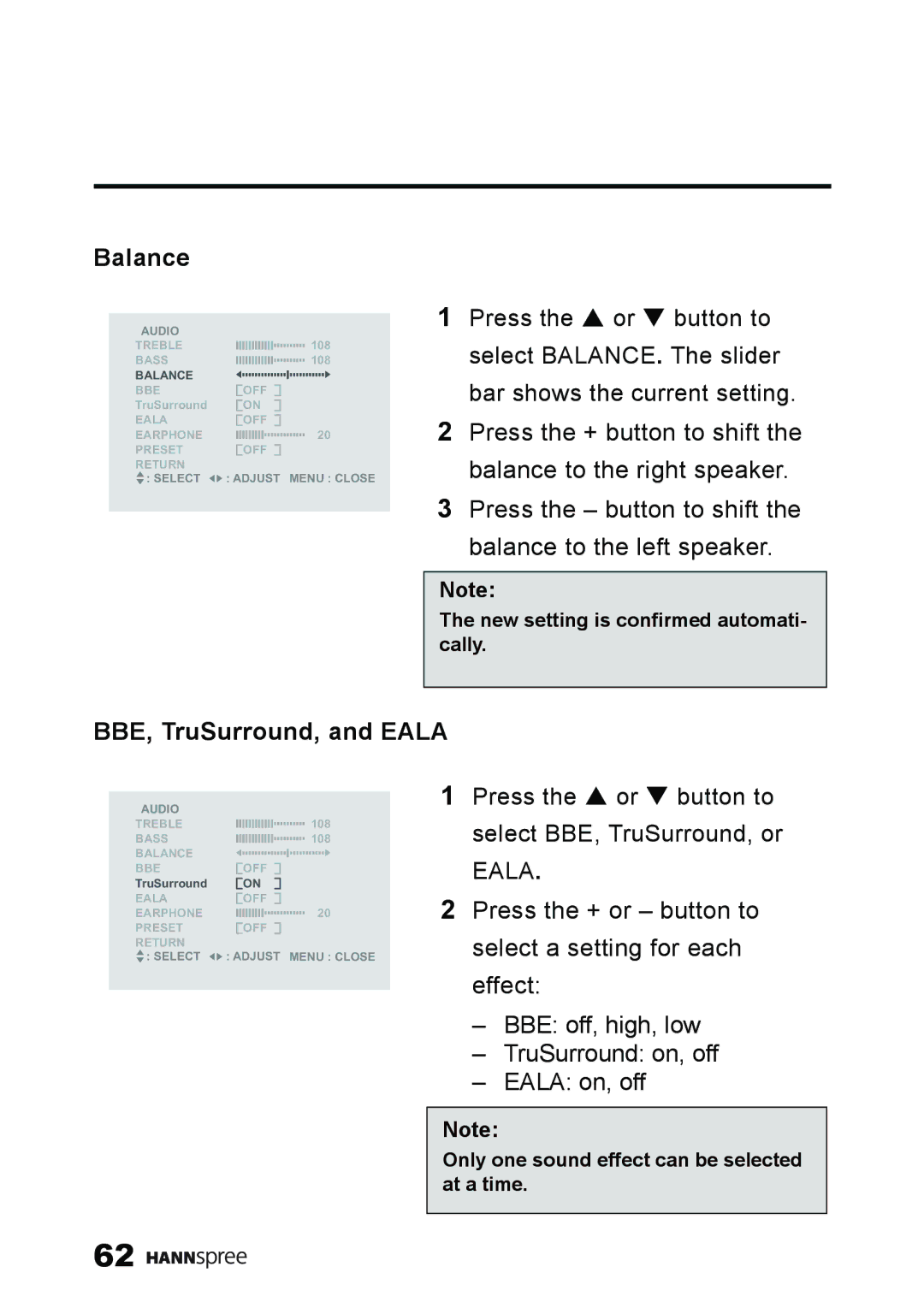Balance
AUDIO |
|
|
|
TREBLE |
|
| 108 |
BASS |
|
| 108 |
BALANCE |
|
|
|
BBE |
| OFF | |
TruSurround |
| ON | |
EALA |
| OFF | |
EARPHONE |
|
| 20 |
PRESET |
| OFF | |
RETURN |
|
|
|
: SELECT | : ADJUST MENU : CLOSE | ||
|
|
|
|
1Press the S or T button to select BALANCE. The slider bar shows the current setting.
2Press the + button to shift the balance to the right speaker.
3Press the – button to shift the balance to the left speaker.
Note:
The new setting is confirmed automati- cally.
BBE, TruSurround, and EALA
1Press the S or T button to
AUDIO |
|
|
|
|
|
|
|
|
|
|
|
|
|
|
|
|
|
|
|
|
|
|
|
|
|
|
|
TREBLE |
|
|
|
|
|
|
|
|
|
|
|
|
|
|
|
|
|
|
|
|
|
|
|
| 108 |
| select BBE, TruSurround, or |
|
|
|
|
|
|
|
|
|
|
|
|
| |||||||||||||||
BASS |
|
|
|
|
|
|
|
|
|
|
|
|
|
|
|
|
|
|
|
|
|
|
|
| 108 |
| |
|
|
|
|
|
|
|
|
|
|
|
|
| |||||||||||||||
BALANCE |
|
|
|
|
|
|
|
|
|
|
|
|
|
|
|
|
|
|
|
|
|
|
|
|
|
| EALA. |
|
|
|
|
|
|
|
|
|
|
|
|
|
|
|
|
|
|
|
|
|
|
|
|
|
| ||
TruSurround |
|
|
|
|
| ON |
| ||||||||||||||||||||
BBE |
|
|
|
|
| OFF |
|
| |||||||||||||||||||
EALA |
|
|
|
|
| OFF | 2 | Press the + or – button to | |||||||||||||||||||
EARPHONE |
|
|
|
|
|
|
|
|
|
|
|
|
|
|
|
|
|
| 20 | ||||||||
|
|
|
|
|
|
|
|
|
|
|
|
|
|
|
|
|
|
|
| ||||||||
PRESET |
|
|
|
|
| OFF |
| select a setting for each | |||||||||||||||||||
: SELECT | : ADJUST MENU : CLOSE |
| |||||||||||||||||||||||||
RETURN |
|
|
|
|
|
|
|
|
|
|
|
|
|
|
|
|
|
|
|
|
|
|
|
|
|
|
|
effect:
– BBE: off, high, low
– TruSurround: on, off
– EALA: on, off
Note:
Only one sound effect can be selected at a time.
62 ![]()
![]()
![]()
![]()
![]()