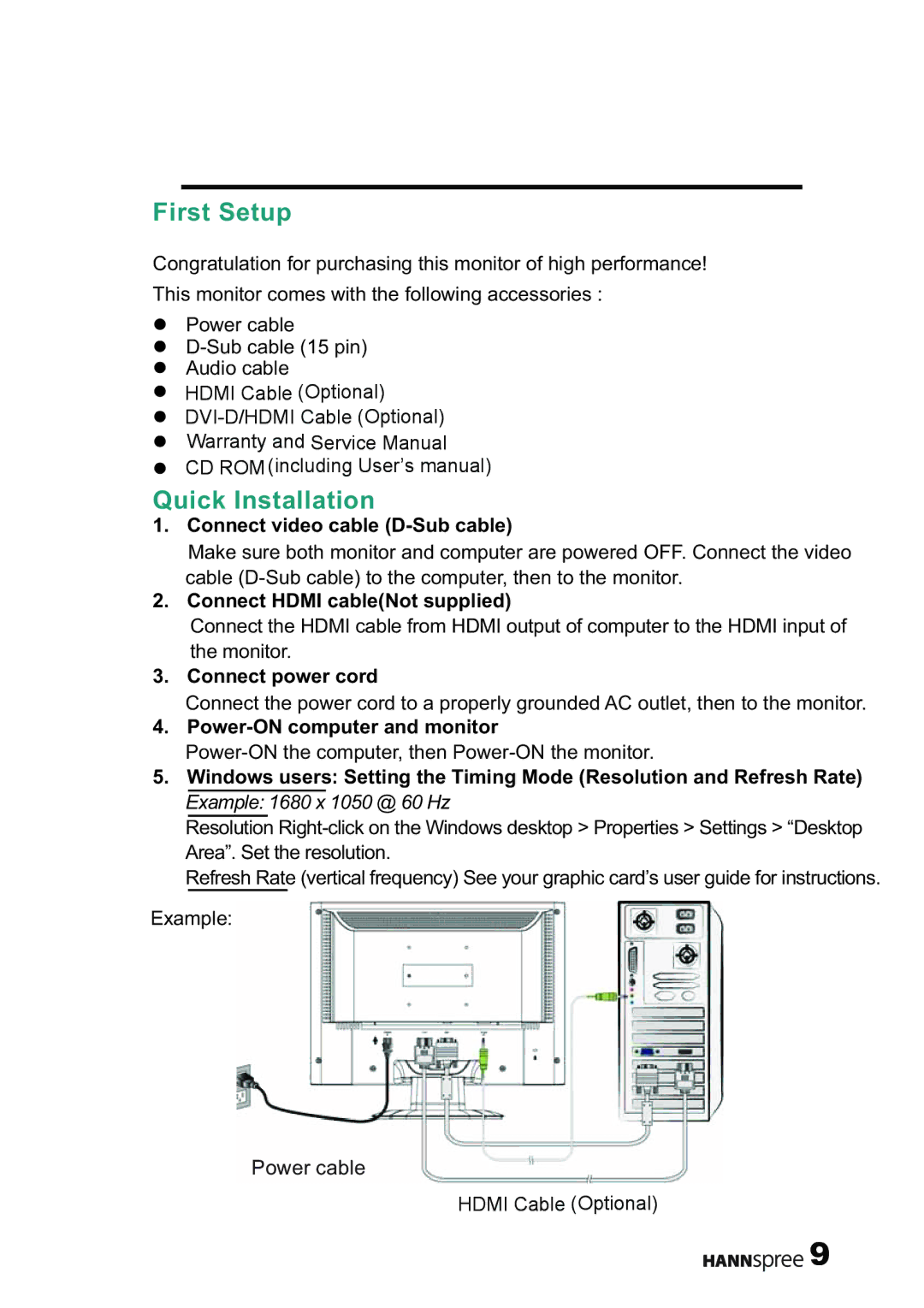XM specifications
The HANNspree XM series is a versatile lineup of monitors designed to cater to a wide variety of users, from gamers to content creators. Renowned for its innovative features and commendable performance, the HANNspree XM sets itself apart in an increasingly competitive market.First and foremost, the HANNspree XM series boasts a striking display quality. Equipped with a Full HD resolution of 1920 x 1080 pixels, it offers crisp and vibrant visuals, enhancing your viewing experience whether you are gaming, browsing, or watching movies. The monitors utilize advanced IPS (In-Plane Switching) technology, which provides wide viewing angles of up to 178 degrees. This means that colors remain consistent and accurate from almost any perspective, making it an ideal choice for collaborative workspaces or family movie nights.
Color accuracy is another highlight of the HANNspree XM series. With a color gamut that covers 100% sRGB, users can expect rich and true-to-life colors, making it particularly suitable for graphic design and photo editing purposes. This feature ensures that every hue is represented accurately, promoting a dynamic and immersive experience.
In terms of connectivity, the HANNspree XM monitors are equipped with multiple ports, including HDMI and DisplayPort options. This flexibility allows users to connect various devices such as laptops, gaming consoles, and streaming devices seamlessly. The inclusion of USB ports also facilitates easy access for peripherals or charging devices.
Further enhancing user experience, HANNspree has integrated several ergonomic features into the XM series. The stands are adjustable in height, tilt, and swivel, promoting comfortable viewing angles while reducing the risk of neck and eye strain during extended use. Additionally, the monitors come with built-in blue light filters and flicker-free technology, prioritizing user well-being by minimizing eye fatigue during long sessions.
Lastly, the modern design of the HANNspree XM series ensures that it is not only functional but also aesthetically pleasing. Its sleek and minimalistic frame allows it to fit seamlessly into any workspace or gaming setup.
In conclusion, the HANNspree XM series is a powerful combination of performance, ergonomic design, and cutting-edge technology. With features tailored for both work and play, it stands as a robust choice for anyone looking to enhance their visual engagement, making it a worthy investment for both casual and professional environments.