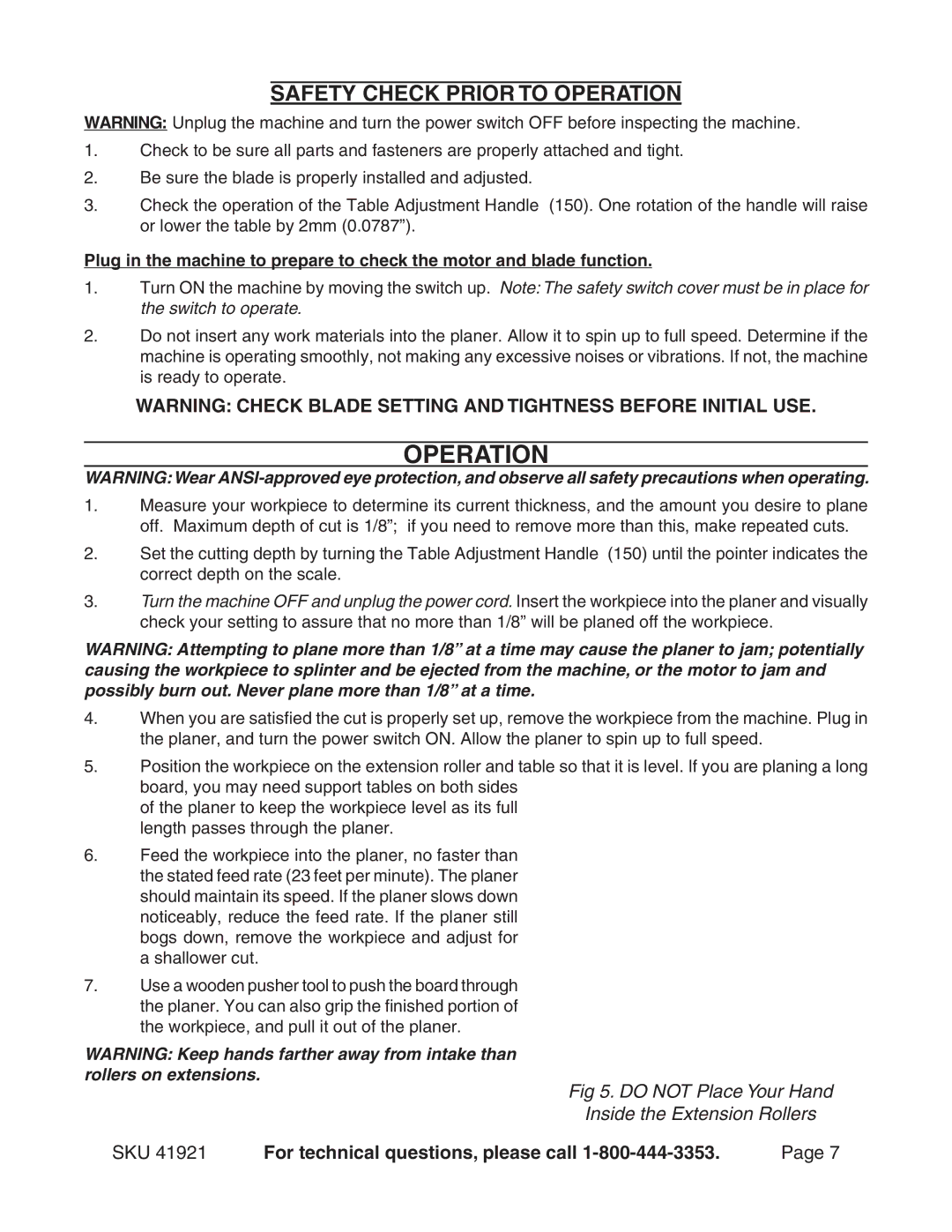41921, 10" Auto Planer specifications
The Harbor Freight Tools 10" Auto Planer, model number 41921, is a versatile and efficient tool designed for both hobbyists and professionals seeking to achieve precision in woodworking projects. This powerful machine offers an array of features that make planing boards and timber easier, quicker, and more accurate.One of the standout features of the 10" Auto Planer is its robust motor, which delivers 15 amps of power. This enables the planer to handle a broad range of hardwoods and softwoods with ease, providing a smooth finish even on tough materials. With a maximum planing width of 10 inches, it accommodates a variety of board sizes, making it suitable for various applications, from furniture making to cabinetry construction.
The 10" Auto Planer boasts a cutting depth adjustment that allows users to set the depth of material removal with precision. This feature is critical for achieving the desired finish and thickness required for different projects. The planer can handle cuts up to 1/8 inch deep, ensuring efficient removal of material without excessive effort.
In terms of technology, the 41921 model incorporates a double-edged knife system, which increases the longevity of the cutting blades and enhances the quality of the cut. These reversible knives can be easily replaced, allowing users to maintain the tool's peak performance without significant downtime.
The design of the planer emphasizes user safety and ease of operation. It features automatic feed rollers that pull the material through the machine, ensuring consistent results on each pass. The integrated dust port helps keep the work area clean by minimizing wood shavings, making it easier to manage mess during and after use.
Additionally, the sturdy construction of the 10" Auto Planer ensures durability and stability. Its heavy-duty base minimizes vibrations, contributing to smoother operation and improved accuracy during planing.
Overall, the Harbor Freight Tools 10" Auto Planer, model 41921, combines power, precision, and user-friendly features to make woodworking projects more manageable. Whether you're a seasoned woodworker or just starting, this planer is an excellent investment for achieving professional-grade finishes in your woodworking endeavors.