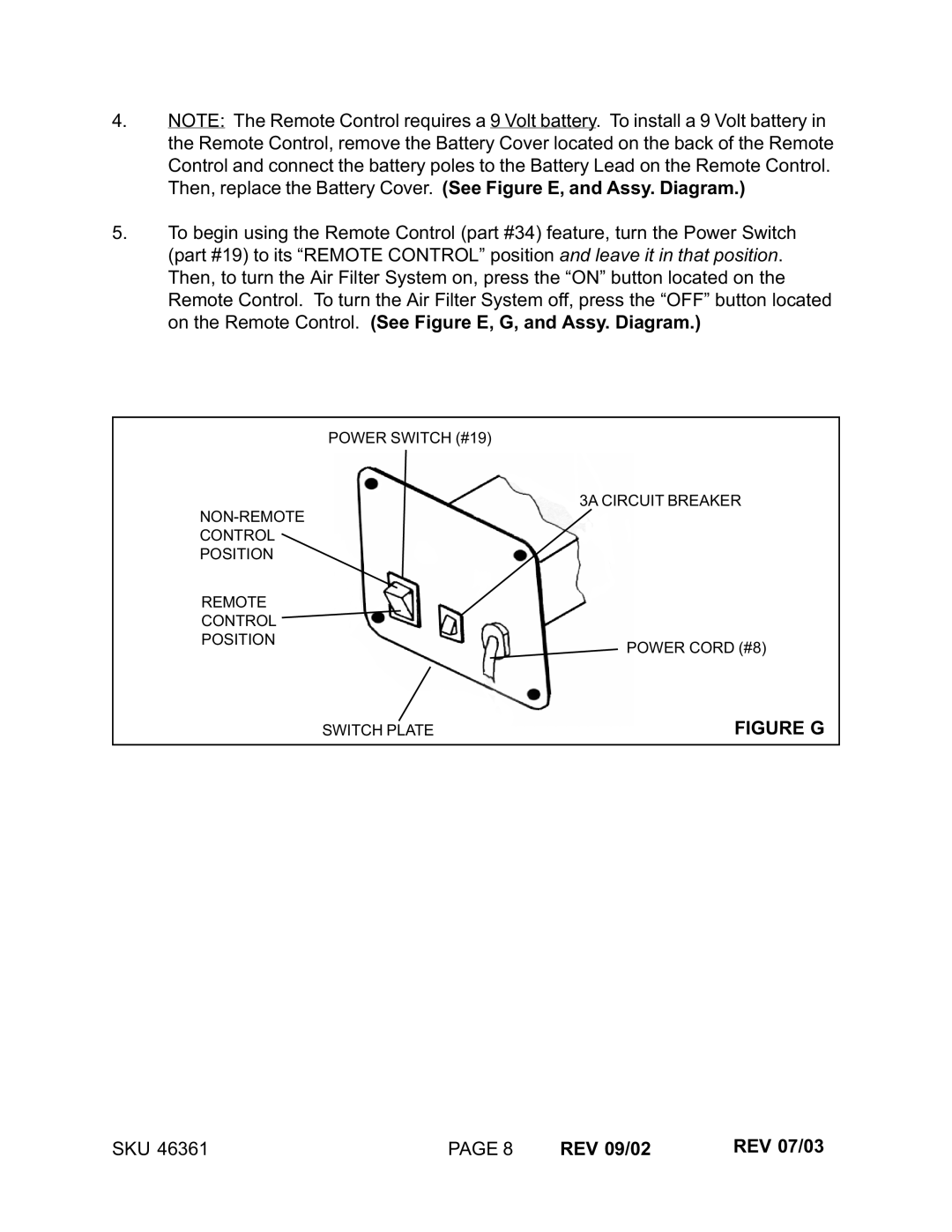4.NOTE: The Remote Control requires a 9 Volt battery. To install a 9 Volt battery in the Remote Control, remove the Battery Cover located on the back of the Remote Control and connect the battery poles to the Battery Lead on the Remote Control. Then, replace the Battery Cover. (See Figure E, and Assy. Diagram.)
5.To begin using the Remote Control (part #34) feature, turn the Power Switch (part #19) to its “REMOTE CONTROL” position and leave it in that position. Then, to turn the Air Filter System on, press the “ON” button located on the Remote Control. To turn the Air Filter System off, press the “OFF” button located on the Remote Control. (See Figure E, G, and Assy. Diagram.)
POWER SWITCH (#19)
3A CIRCUIT BREAKER
REMOTE |
|
CONTROL |
|
POSITION | POWER CORD (#8) |
|
SWITCH PLATE | FIGURE G |
SKU 46361 | PAGE 8 | REV 09/02 | REV 07/03 |