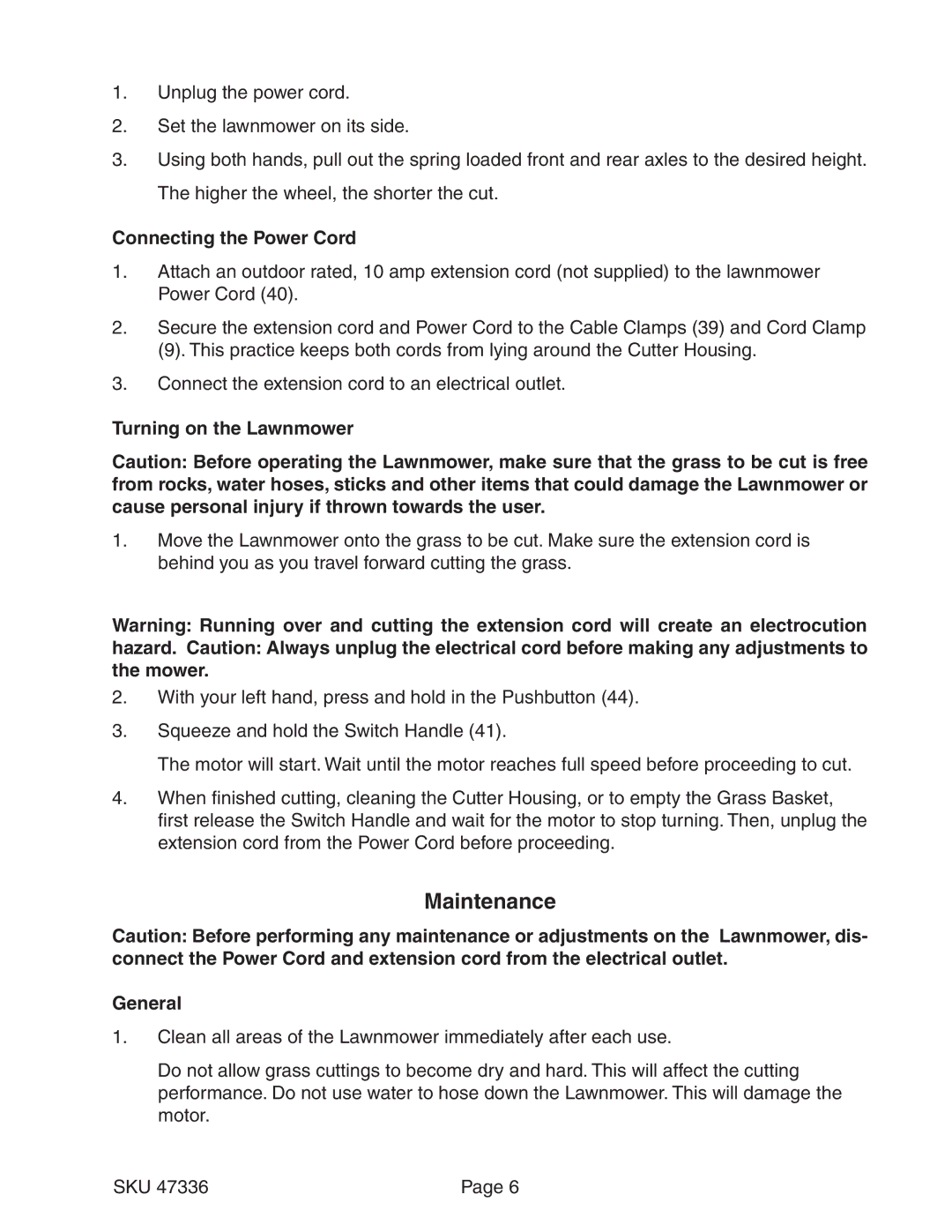1.Unplug the power cord.
2.Set the lawnmower on its side.
3.Using both hands, pull out the spring loaded front and rear axles to the desired height. The higher the wheel, the shorter the cut.
Connecting the Power Cord
1.Attach an outdoor rated, 10 amp extension cord (not supplied) to the lawnmower Power Cord (40).
2.Secure the extension cord and Power Cord to the Cable Clamps (39) and Cord Clamp
(9). This practice keeps both cords from lying around the Cutter Housing.
3.Connect the extension cord to an electrical outlet.
Turning on the Lawnmower
Caution: Before operating the Lawnmower, make sure that the grass to be cut is free from rocks, water hoses, sticks and other items that could damage the Lawnmower or cause personal injury if thrown towards the user.
1.Move the Lawnmower onto the grass to be cut. Make sure the extension cord is behind you as you travel forward cutting the grass.
Warning: Running over and cutting the extension cord will create an electrocution
hazard. Caution: Always unplug the electrical cord before making any adjustments to the mower.
2.With your left hand, press and hold in the Pushbutton (44).
3.Squeeze and hold the Switch Handle (41).
The motor will start. Wait until the motor reaches full speed before proceeding to cut.
4.When finished cutting, cleaning the Cutter Housing, or to empty the Grass Basket, first release the Switch Handle and wait for the motor to stop turning. Then, unplug the extension cord from the Power Cord before proceeding.
Maintenance
Caution: Before performing any maintenance or adjustments on the Lawnmower, dis- connect the Power Cord and extension cord from the electrical outlet.
General
1.Clean all areas of the Lawnmower immediately after each use.
Do not allow grass cuttings to become dry and hard. This will affect the cutting performance. Do not use water to hose down the Lawnmower. This will damage the motor.
SKU 47336 | Page 6 |