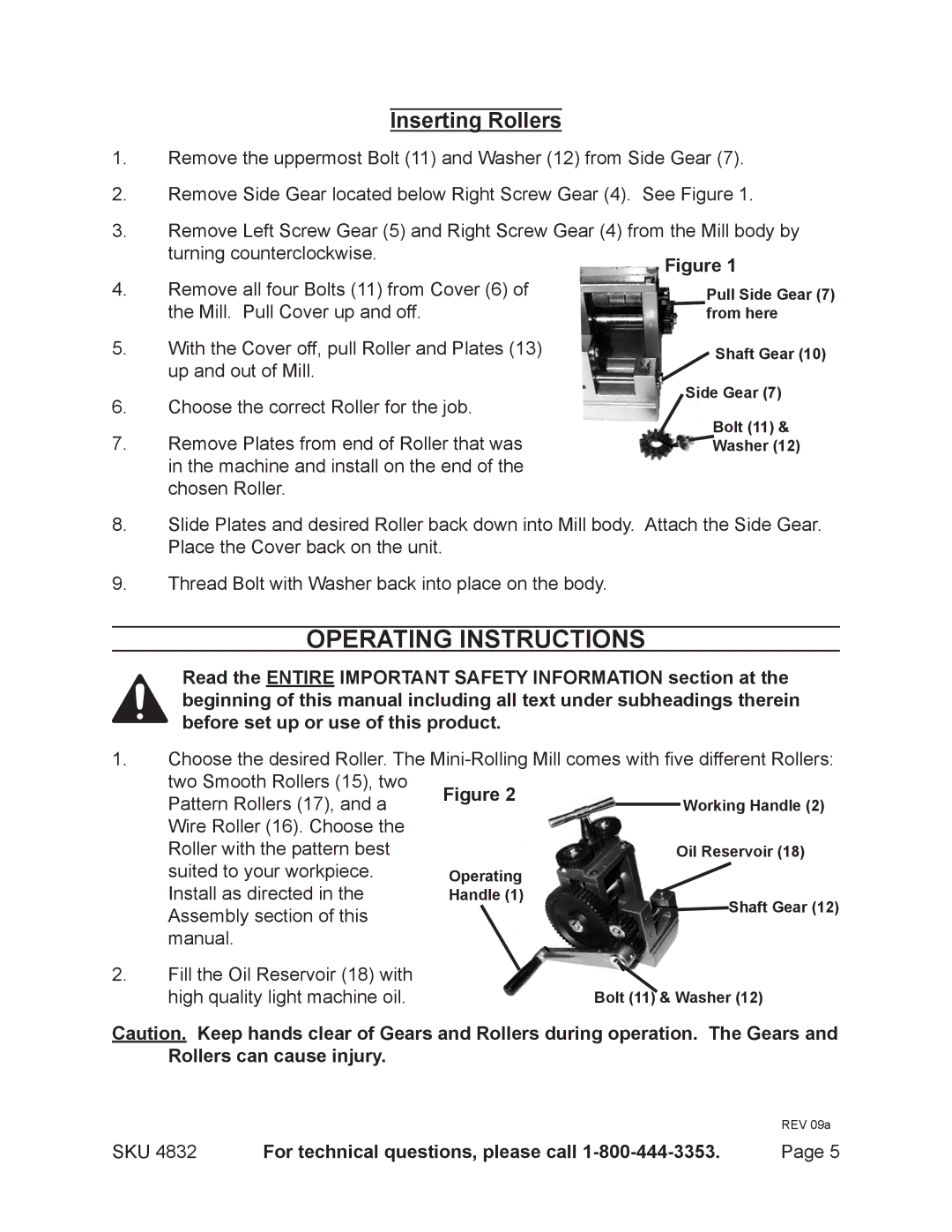4832 specifications
Harbor Freight Tools, renowned for its affordable and durable tool offerings, has a variety of products catering to both DIY enthusiasts and professional tradesmen. Among its wide range of tools, the Harbor Freight Tools 4832 stands out for its exceptional features and cutting-edge technologies.The Harbor Freight Tools 4832 is primarily designed to cater to a variety of tasks, making it versatile for users working in construction, woodworking, metalworking, and automotive repair. With a robust construction, this tool is built to withstand the rigors of daily use, ensuring longevity and reliability. The 4832 model boasts an ergonomic design that promotes user comfort, enabling extended periods of use without strain.
One of the key features of the Harbor Freight Tools 4832 is its powerful motor, delivering high performance that enables it to tackle tough jobs effortlessly. The motor is designed for efficiency, providing consistent power output while consuming less energy. This feature not only improves the tool's overall functionality but also makes it an environmentally conscious choice for users.
The 4832 model is also equipped with advanced safety technologies. Safety guards and emergency shut-off switches ensure that users can operate the tool without the constant worry of accidental injuries. These features exemplify Harbor Freight's commitment to user safety and their understanding of the importance of protective measures in a workshop environment.
Another notable characteristic of the Harbor Freight Tools 4832 is its compatibility with a wide range of accessories. Users can enhance the tool's capabilities by adding various attachments, allowing them to customize it for specific tasks. This adaptability makes the model an excellent investment for both beginners and seasoned professionals.
Maintenance is made simple with the Harbor Freight Tools 4832, featuring easy access points for cleaning and care, ensuring that the tool remains in peak condition for many years. The straightforward design means less time spent on upkeep and more time getting work done.
With these exceptional features, cutting-edge technologies, and user-friendly design, the Harbor Freight Tools 4832 is a reliable option for those in search of a powerful, efficient, and versatile tool for their projects. As part of Harbor Freight’s commitment to offering high-quality products at competitive prices, the 4832 model delivers exceptional value, making it a must-have for both casual users and industry professionals alike.