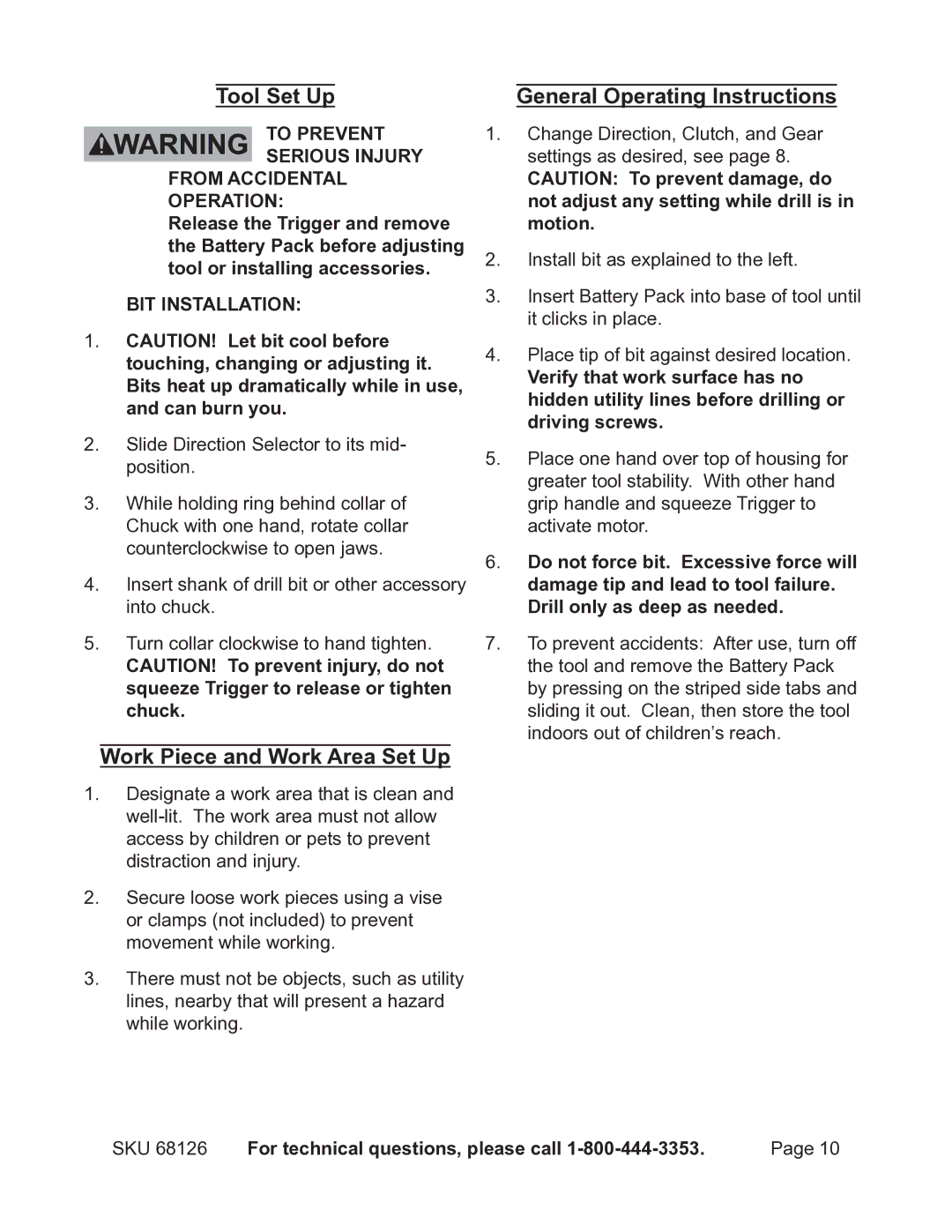Tool Set Up
To prevent serious injury
from accidental operation:
Release the Trigger and remove the Battery Pack before adjusting tool or installing accessories.
Bit Installation:
1.CAUTION! Let bit cool before touching, changing or adjusting it. Bits heat up dramatically while in use, and can burn you.
2.Slide Direction Selector to its mid- position.
3.While holding ring behind collar of Chuck with one hand, rotate collar counterclockwise to open jaws.
4.Insert shank of drill bit or other accessory into chuck.
5.Turn collar clockwise to hand tighten.
CAUTION! To prevent injury, do not squeeze Trigger to release or tighten chuck.
Work Piece and Work Area Set Up
1.Designate a work area that is clean and
2.Secure loose work pieces using a vise or clamps (not included) to prevent movement while working.
3.There must not be objects, such as utility lines, nearby that will present a hazard while working.
General Operating Instructions
1.Change Direction, Clutch, and Gear settings as desired, see page 8.
CAUTION: To prevent damage, do not adjust any setting while drill is in motion.
2.Install bit as explained to the left.
3.Insert Battery Pack into base of tool until it clicks in place.
4.Place tip of bit against desired location.
Verify that work surface has no hidden utility lines before drilling or driving screws.
5.Place one hand over top of housing for greater tool stability. With other hand grip handle and squeeze Trigger to activate motor.
6.Do not force bit. Excessive force will damage tip and lead to tool failure. Drill only as deep as needed.
7.To prevent accidents: After use, turn off the tool and remove the Battery Pack by pressing on the striped side tabs and sliding it out. Clean, then store the tool indoors out of children’s reach.
SKU 68126 | For technical questions, please call | Page 10 |