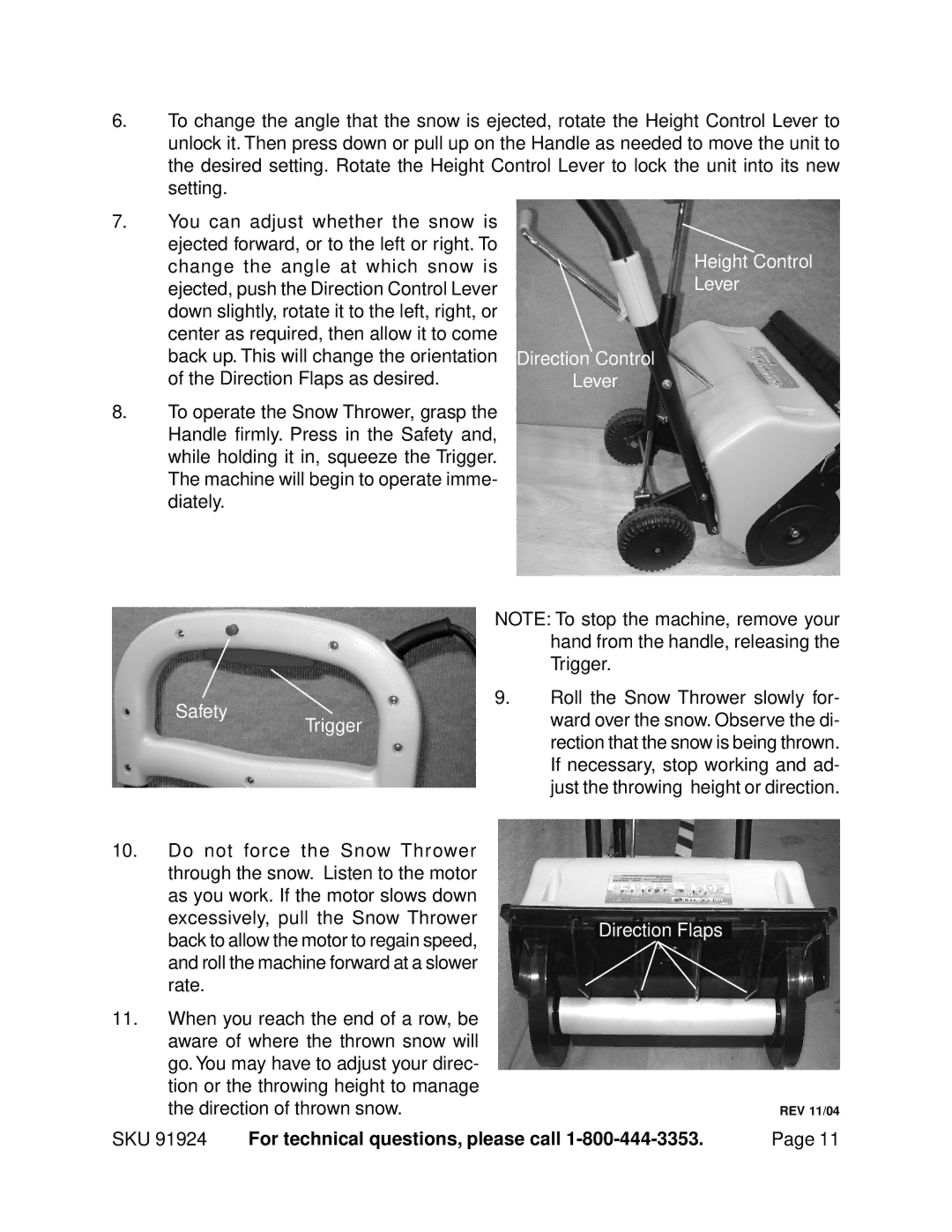6.To change the angle that the snow is ejected, rotate the Height Control Lever to unlock it. Then press down or pull up on the Handle as needed to move the unit to the desired setting. Rotate the Height Control Lever to lock the unit into its new setting.
7.You can adjust whether the snow is ejected forward, or to the left or right. To change the angle at which snow is ejected, push the Direction Control Lever down slightly, rotate it to the left, right, or center as required, then allow it to come back up. This will change the orientation of the Direction Flaps as desired.
8.To operate the Snow Thrower, grasp the Handle firmly. Press in the Safety and, while holding it in, squeeze the Trigger. The machine will begin to operate imme- diately.
Direction Control Lever
Height Control Lever
NOTE: To stop the machine, remove your hand from the handle, releasing the Trigger.
9. Roll the Snow Thrower slowly for-
Safety Triggerward over the snow. Observe the di- rection that the snow is being thrown.
If necessary, stop working and ad- just the throwing height or direction.
10. Do not force the Snow Thrower through the snow. Listen to the motor as you work. If the motor slows down
excessively, pull the Snow Thrower
Direction Flaps
back to allow the motor to regain speed, and roll the machine forward at a slower rate.
11.When you reach the end of a row, be aware of where the thrown snow will go. You may have to adjust your direc- tion or the throwing height to manage
the direction of thrown snow. | REV 11/04 |
SKU 91924 | For technical questions, please call | Page 11 |