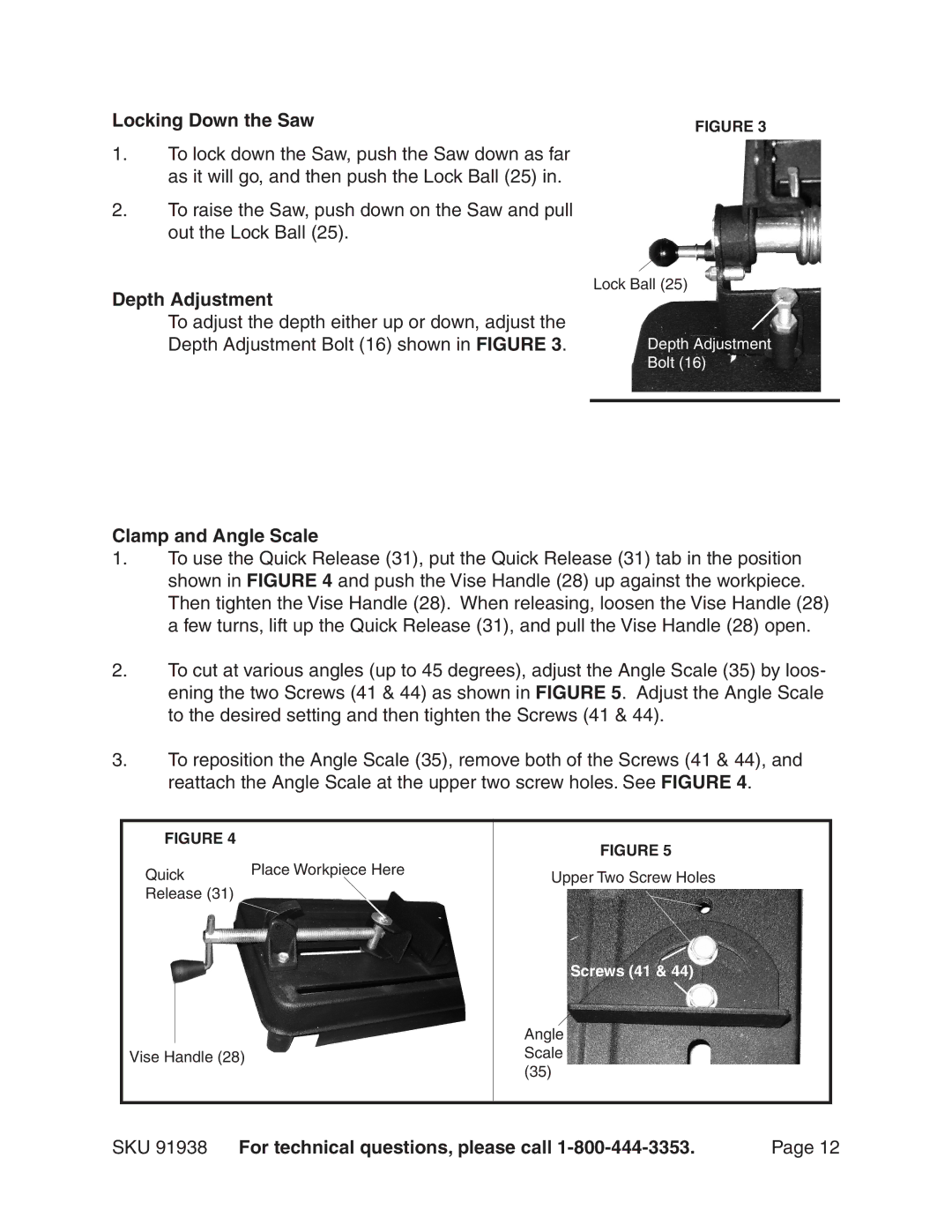91938 specifications
Harbor Freight Tools is known for providing a wide range of affordable tools and equipment for both professionals and DIY enthusiasts. One of its most notable offerings is the 91938, a versatile and highly useful tool that is essential for a variety of applications.The Harbor Freight Tools 91938 is a 7-inch variable speed angle grinder, designed to provide high performance and reliability. Its powerful 4.3 amp motor allows for a maximum speed of 11,000 RPM, making it suitable for cutting, grinding, and polishing a variety of materials including metal, wood, and concrete. This high-speed capability ensures efficiency while maximizing productivity during use.
One of the main features of the 91938 is its adjustable speed control. This variable speed function allows users to tailor the tool's performance to their specific needs, whether they are working on delicate tasks that require precision or heavy-duty applications that demand power. The ergonomic design and rubberized grip handle provide comfort during extended use, reducing fatigue and enhancing control.
Safety is a crucial aspect of any power tool, and the Harbor Freight Tools 91938 does not disappoint. It is equipped with a safety guard that prevents debris from flying towards the user, as well as a spindle lock that facilitates easy wheel replacement. Additionally, the tool’s lightweight construction makes it easy to maneuver, even in tight spaces.
The versatility of the 91938 is further enhanced by its compatibility with a variety of grinding and cutting wheels. This adaptability allows users to tackle a wide range of jobs, making it an excellent choice for home improvement projects, automotive repairs, and metalworking tasks.
Moreover, Harbor Freight is recognized for its commitment to value, and the 91938 is no exception. Offering high-quality performance at a competitive price point, it is an attractive option for those looking to invest in a reliable tool without breaking the bank.
In conclusion, the Harbor Freight Tools 91938 angle grinder stands out for its powerful motor, variable speed control, safety features, and versatility. Whether you are a seasoned professional or a dedicated DIYer, this tool can serve as a valuable addition to your toolkit, making it easier to complete a variety of tasks with precision and ease.