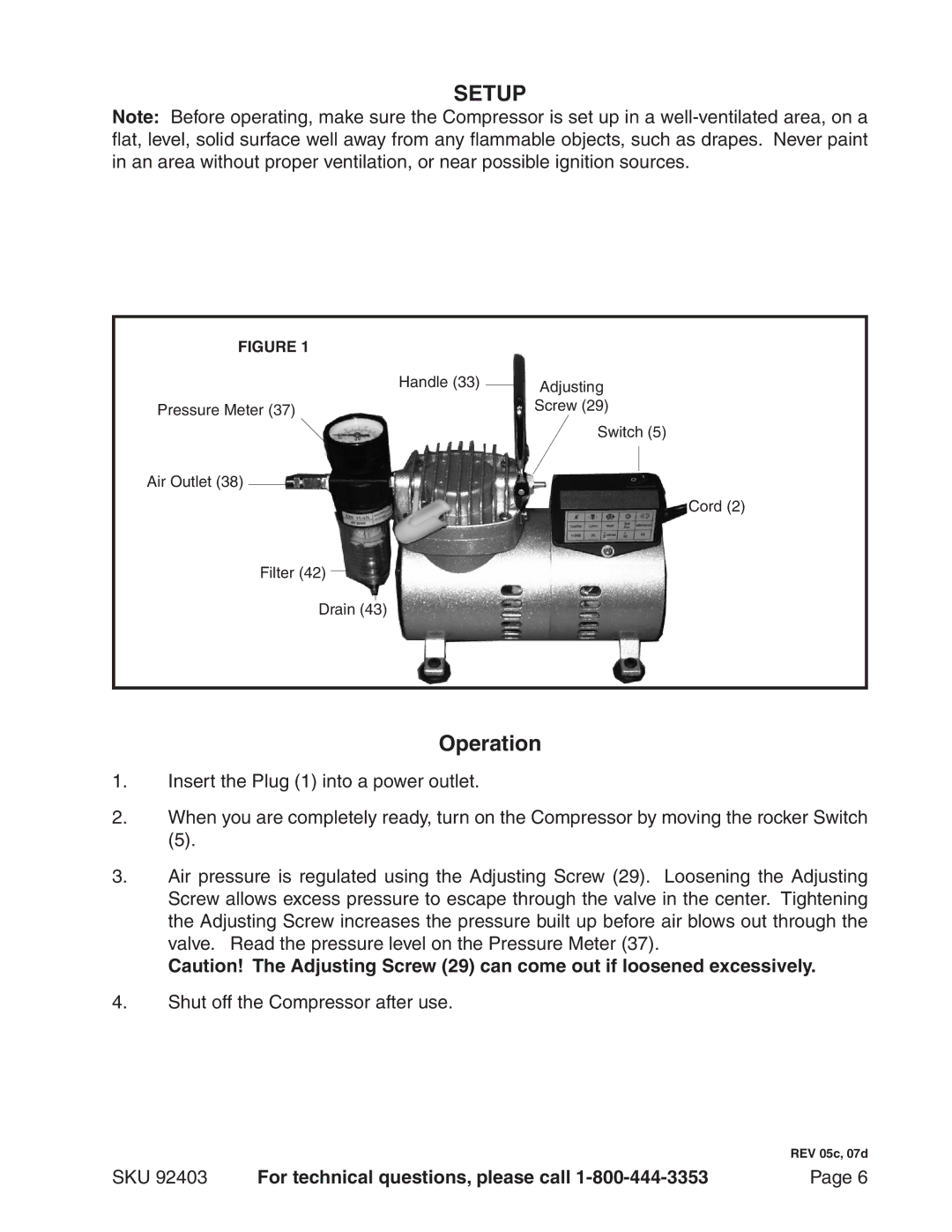SETUP
Note: Before operating, make sure the Compressor is set up in a
FIGURE 1 |
|
|
|
| ||
|
|
| Handle (33) |
| Adjusting | |
|
|
|
| |||
|
|
|
|
| ||
Pressure Meter (37) |
|
| Screw (29) | |||
|
|
|
|
| Switch (5) | |
Air Outlet (38) |
|
|
|
|
|
|
|
|
|
|
|
| |
|
|
|
|
|
| |
|
|
|
|
| ||
Cord (2)
Filter (42)
Drain (43)
Operation
1.Insert the Plug (1) into a power outlet.
2.When you are completely ready, turn on the Compressor by moving the rocker Switch
(5).
3.Air pressure is regulated using the Adjusting Screw (29). Loosening the Adjusting Screw allows excess pressure to escape through the valve in the center. Tightening the Adjusting Screw increases the pressure built up before air blows out through the valve. Read the pressure level on the Pressure Meter (37).
Caution! The Adjusting Screw (29) can come out if loosened excessively.
4.Shut off the Compressor after use.
REV 05c, 07d
SKU 92403 | For technical questions, please call | Page |