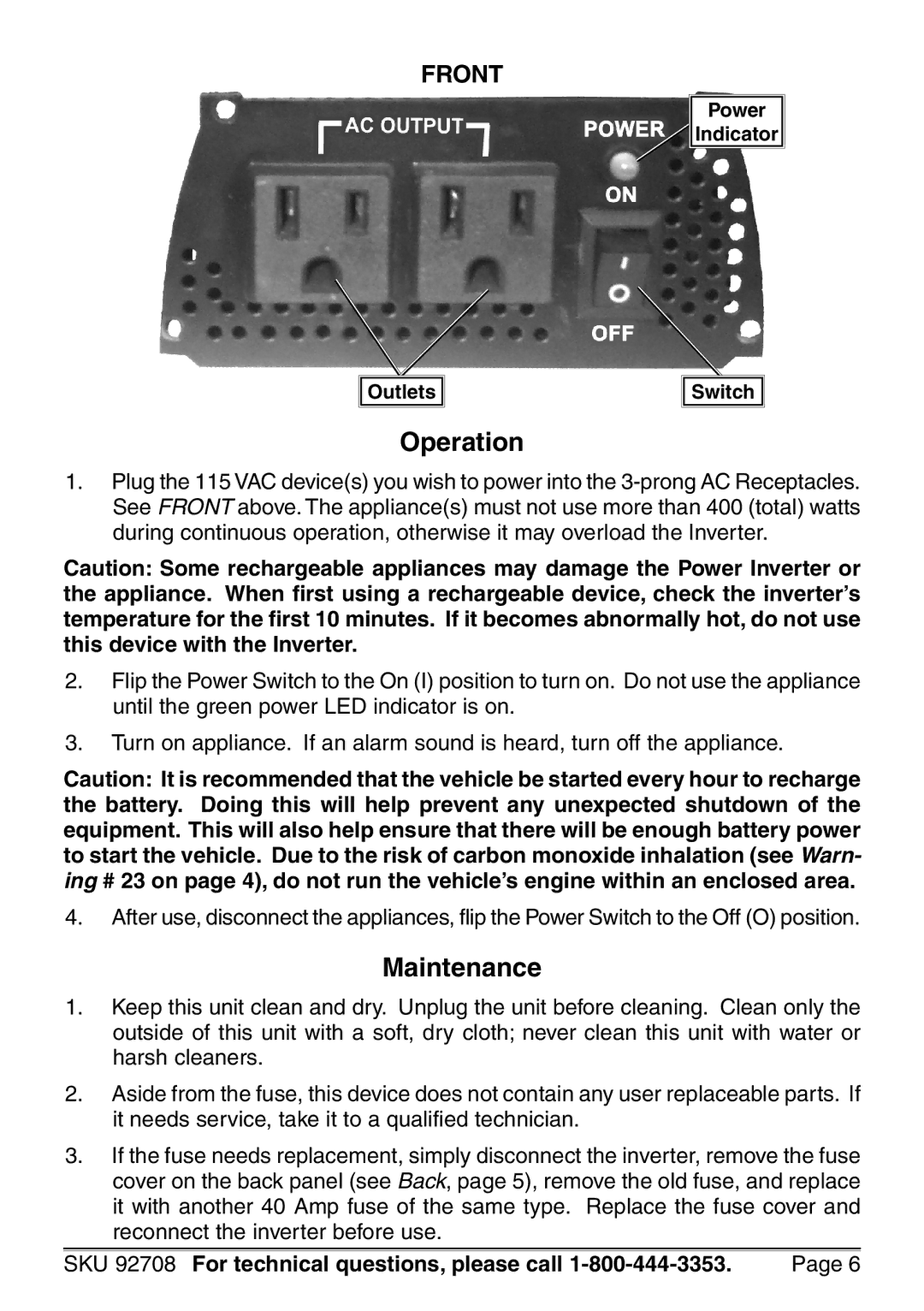FRONT
Power
![]() Indicator
Indicator
Outlets | Switch |
Operation
1.Plug the 115 VAC device(s) you wish to power into the
Caution: Some rechargeable appliances may damage the Power Inverter or the appliance. When first using a rechargeable device, check the inverter’s temperature for the first 10 minutes. If it becomes abnormally hot, do not use this device with the Inverter.
2.Flip the Power Switch to the On (I) position to turn on. Do not use the appliance until the green power LED indicator is on.
3.Turn on appliance. If an alarm sound is heard, turn off the appliance.
Caution: It is recommended that the vehicle be started every hour to recharge the battery. Doing this will help prevent any unexpected shutdown of the equipment. This will also help ensure that there will be enough battery power to start the vehicle. Due to the risk of carbon monoxide inhalation (see Warn- ing # 23 on page 4), do not run the vehicle’s engine within an enclosed area.
4.After use, disconnect the appliances, flip the Power Switch to the Off (O) position.
Maintenance
1.Keep this unit clean and dry. Unplug the unit before cleaning. Clean only the outside of this unit with a soft, dry cloth; never clean this unit with water or harsh cleaners.
2.Aside from the fuse, this device does not contain any user replaceable parts. If it needs service, take it to a qualified technician.
3.If the fuse needs replacement, simply disconnect the inverter, remove the fuse cover on the back panel (see Back, page 5), remove the old fuse, and replace it with another 40 Amp fuse of the same type. Replace the fuse cover and reconnect the inverter before use.
SKU 92708 For technical questions, please call | Page 6 |