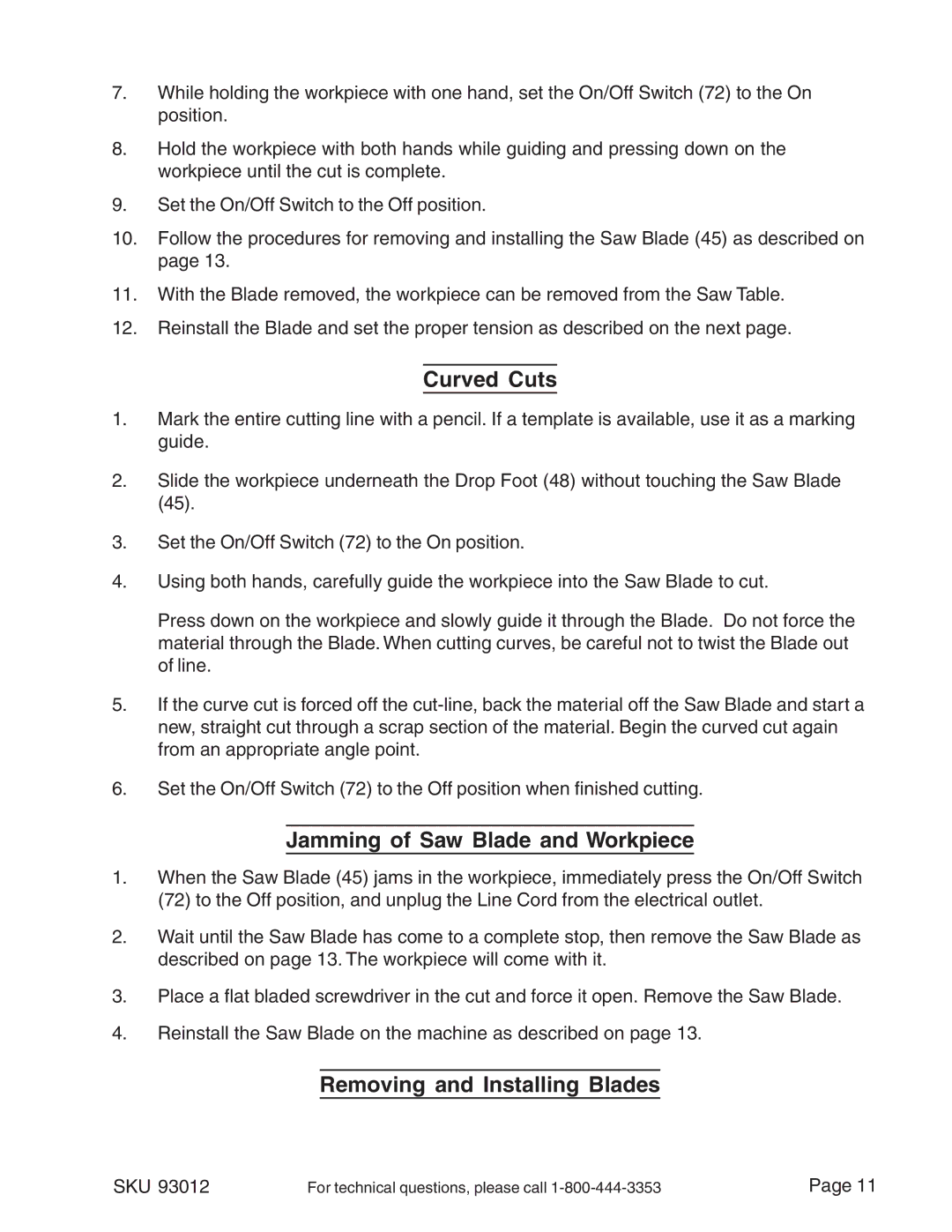7.While holding the workpiece with one hand, set the On/Off Switch (72) to the On position.
8.Hold the workpiece with both hands while guiding and pressing down on the workpiece until the cut is complete.
9.Set the On/Off Switch to the Off position.
10.Follow the procedures for removing and installing the Saw Blade (45) as described on page 13.
11.With the Blade removed, the workpiece can be removed from the Saw Table.
12.Reinstall the Blade and set the proper tension as described on the next page.
Curved Cuts
1.Mark the entire cutting line with a pencil. If a template is available, use it as a marking guide.
2.Slide the workpiece underneath the Drop Foot (48) without touching the Saw Blade (45).
3.Set the On/Off Switch (72) to the On position.
4.Using both hands, carefully guide the workpiece into the Saw Blade to cut.
Press down on the workpiece and slowly guide it through the Blade. Do not force the material through the Blade. When cutting curves, be careful not to twist the Blade out of line.
5.If the curve cut is forced off the
6.Set the On/Off Switch (72) to the Off position when finished cutting.
Jamming of Saw Blade and Workpiece
1.When the Saw Blade (45) jams in the workpiece, immediately press the On/Off Switch (72) to the Off position, and unplug the Line Cord from the electrical outlet.
2.Wait until the Saw Blade has come to a complete stop, then remove the Saw Blade as described on page 13. The workpiece will come with it.
3.Place a flat bladed screwdriver in the cut and force it open. Remove the Saw Blade.
4.Reinstall the Saw Blade on the machine as described on page 13.
Removing and Installing Blades
SKU 93012 | For technical questions, please call | Page 11 |