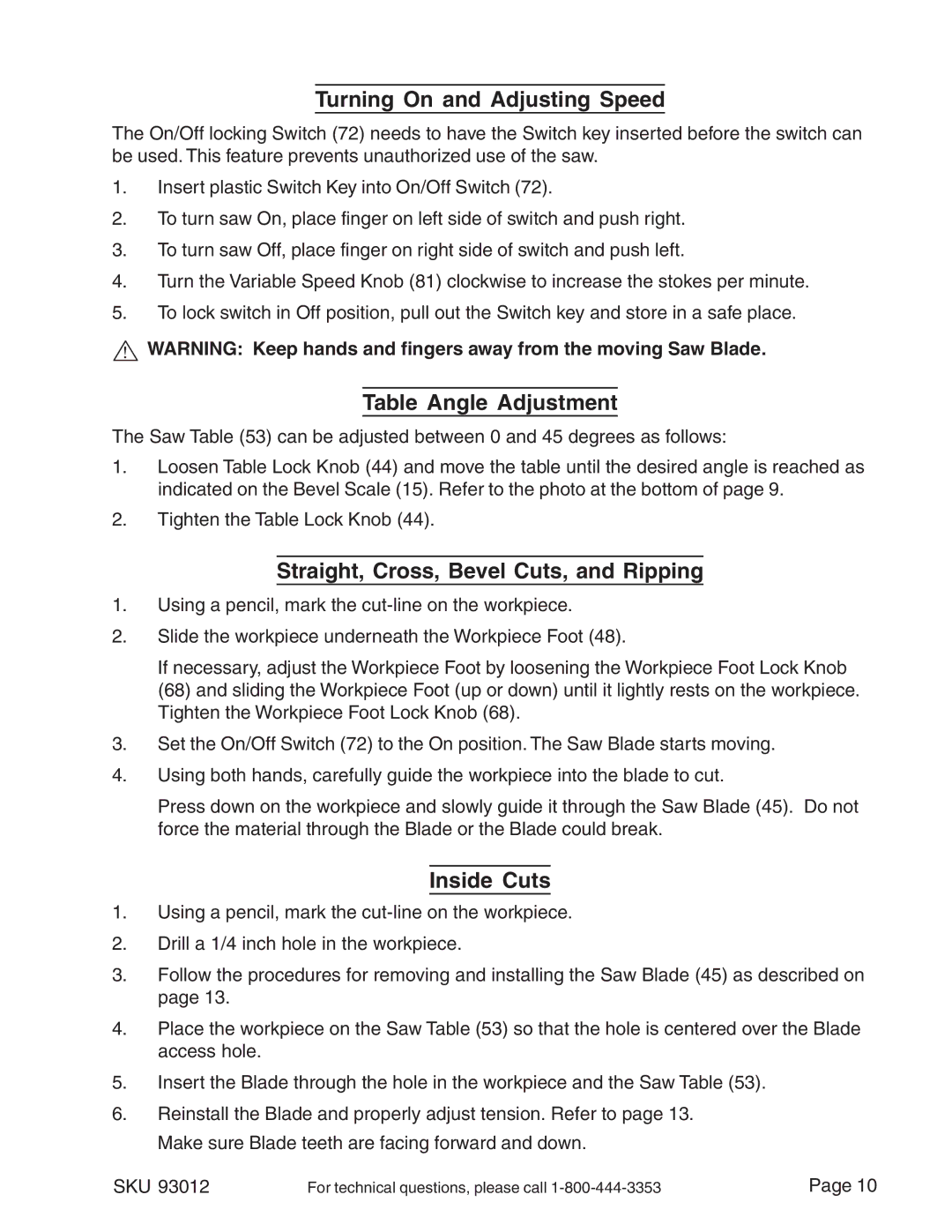Turning On and Adjusting Speed
The On/Off locking Switch (72) needs to have the Switch key inserted before the switch can be used. This feature prevents unauthorized use of the saw.
1.Insert plastic Switch Key into On/Off Switch (72).
2.To turn saw On, place finger on left side of switch and push right.
3.To turn saw Off, place finger on right side of switch and push left.
4.Turn the Variable Speed Knob (81) clockwise to increase the stokes per minute.
5.To lock switch in Off position, pull out the Switch key and store in a safe place.
![]() WARNING: Keep hands and fingers away from the moving Saw Blade.
WARNING: Keep hands and fingers away from the moving Saw Blade.
Table Angle Adjustment
The Saw Table (53) can be adjusted between 0 and 45 degrees as follows:
1.Loosen Table Lock Knob (44) and move the table until the desired angle is reached as indicated on the Bevel Scale (15). Refer to the photo at the bottom of page 9.
2.Tighten the Table Lock Knob (44).
Straight, Cross, Bevel Cuts, and Ripping
1.Using a pencil, mark the
2.Slide the workpiece underneath the Workpiece Foot (48).
If necessary, adjust the Workpiece Foot by loosening the Workpiece Foot Lock Knob (68) and sliding the Workpiece Foot (up or down) until it lightly rests on the workpiece. Tighten the Workpiece Foot Lock Knob (68).
3.Set the On/Off Switch (72) to the On position. The Saw Blade starts moving.
4.Using both hands, carefully guide the workpiece into the blade to cut.
Press down on the workpiece and slowly guide it through the Saw Blade (45). Do not force the material through the Blade or the Blade could break.
Inside Cuts
1.Using a pencil, mark the
2.Drill a 1/4 inch hole in the workpiece.
3.Follow the procedures for removing and installing the Saw Blade (45) as described on page 13.
4.Place the workpiece on the Saw Table (53) so that the hole is centered over the Blade access hole.
5.Insert the Blade through the hole in the workpiece and the Saw Table (53).
6.Reinstall the Blade and properly adjust tension. Refer to page 13. Make sure Blade teeth are facing forward and down.
SKU 93012 | For technical questions, please call | Page 10 |