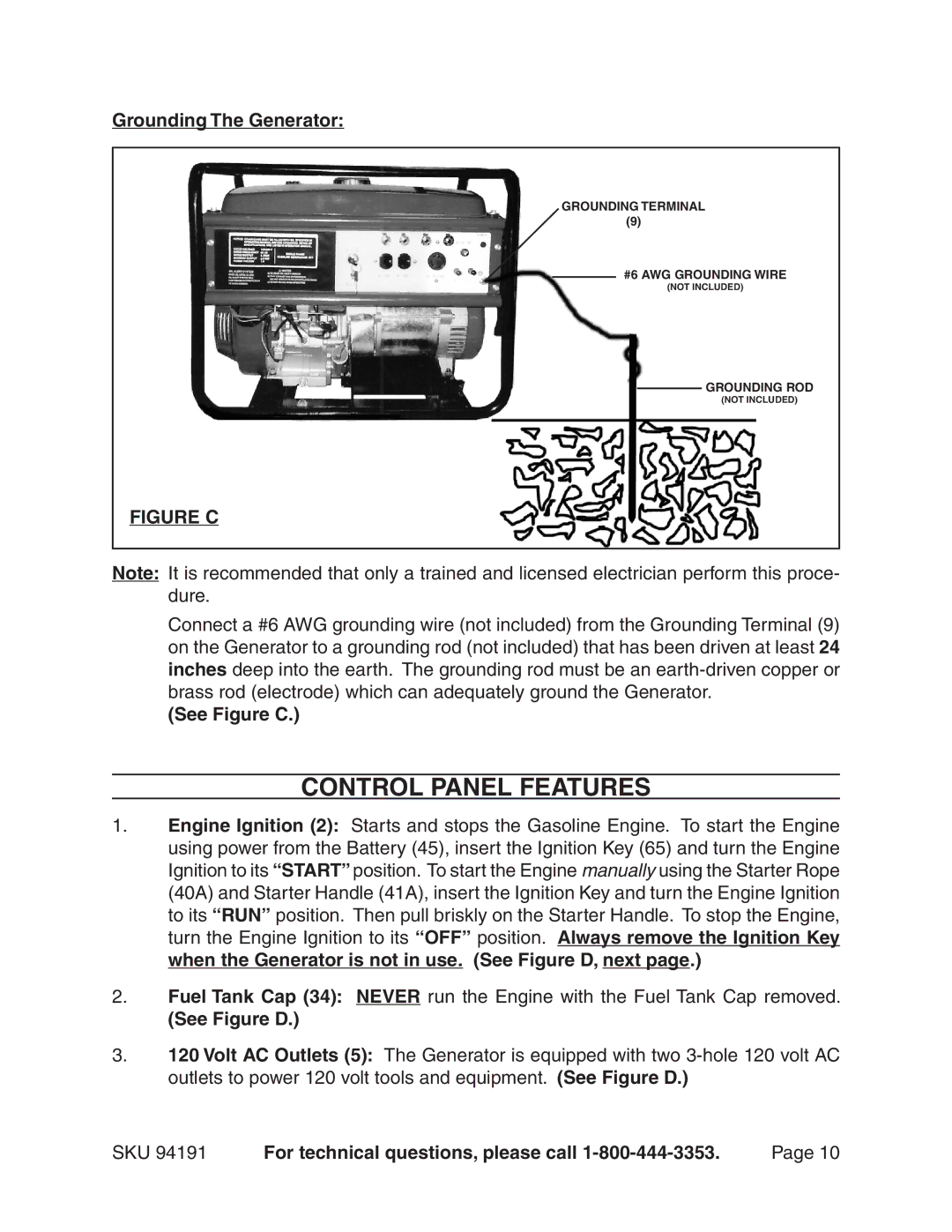94191 specifications
Harbor Freight Tools is widely recognized for delivering high-quality tools at affordable prices, and one of the standout products in their lineup is the 94191 6-Inch Bench Grinder. This versatile tool is perfect for both DIY enthusiasts and seasoned professionals alike, providing a powerful solution for sharpening, grinding, and polishing tasks.One of the main features of the Harbor Freight Tools 94191 is its robust 2.1 amp motor, which provides a reliable power source for various grinding applications. The motor allows the grinder to reach a maximum speed of 3,450 revolutions per minute (RPM), ensuring effective material removal and efficiency. This makes the tool ideal for sharpening blades, shaping metal, or removing rust and corrosion.
The 94191 model features a well-designed cast iron base that provides stability during operation. The vibration-free design contributes to more accurate grinding and enhances safety, reducing the risk of accidents. Additionally, the grinder comes equipped with two grinding wheels: a coarse wheel for quick material removal and a fine wheel for precision sharpening. The dual-wheel setup allows users to switch between different grinding tasks without needing to change tools.
Another great characteristic of the Harbor Freight Tools 94191 is the adjustable eye shields. These shields help protect users' eyes from debris while providing a clear view of their work. The adjustable nature of the shields allows users to position them at various angles, enhancing safety while ensuring visibility during operations.
Additionally, the bench grinder is designed with a built-in work light, which illuminates the workspace and improves visibility, especially in dim lighting conditions. This feature is particularly useful for users needing detailed work while ensuring they maintain consistency and accuracy.
The Harbor Freight Tools 94191 also integrates a maintenance-free design, making it easy to use without requiring extensive upkeep. The inclusion of rubber feet ensures stability during operation and helps absorb vibration, prolonging the tool's lifespan.
In summary, the Harbor Freight Tools 94191 6-Inch Bench Grinder is a powerful, user-friendly tool that combines various features and technologies tailored to meet the needs of any metalworking task. With its robust motor, dual-wheel setup, adjustable eye shields, built-in work light, and durable construction, this bench grinder is an excellent addition to any workshop, whether for professional or personal use.