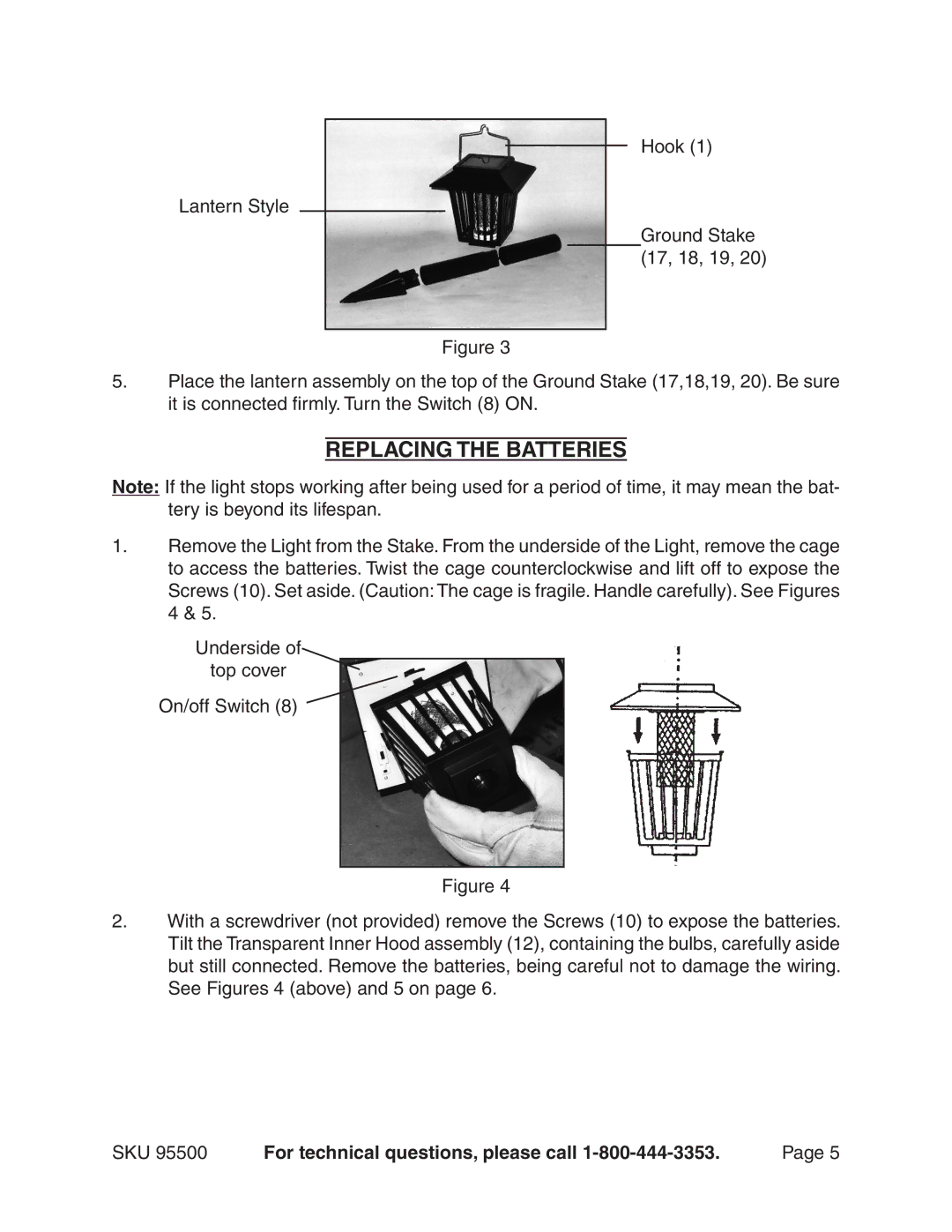95500 specifications
Harbor Freight Tools 95500 is a versatile and robust tool that has garnered significant attention from both DIY enthusiasts and professional tradespeople. This compact yet powerful bench grinder is designed to handle a variety of tasks, making it an invaluable addition to workshops and garages.One of the standout features of the 95500 is its dual grinding capability. The tool comes equipped with two different grinding wheels, offering users the flexibility to tackle a range of materials. The 36-grit wheel is perfect for heavy material removal and shaping, while the finer 60-grit wheel is ideal for sharpening edges and finishing surfaces. This versatility makes the 95500 suitable for a wide array of applications, from sharpening tools to prepping metal for welding.
Another notable characteristic of the Harbor Freight Tools 95500 is its powerful motor. With a robust 3/4 horsepower motor, it delivers reliable and consistent performance. This power allows users to grind efficiently without worrying about stalling or overheating. The grinder operates at 3,450 RPM, providing a strong rotational force that ensures quick and effective grinding.
The design of the 95500 contributes to its user-friendly experience. It features an adjustable eye shield that helps protect users from flying debris. Additionally, the grinder is equipped with built-in tool rests, which provide a stable surface for better control during grinding operations. The heavy-duty cast iron base adds stability, reducing vibrations and enhancing overall safety during use.
Harbor Freight also prioritizes safety in the design of the 95500. The grinder includes a safety switch, preventing accidental startups and ensuring peace of mind while working. Its industrial design can withstand the rigors of regular use, making it a durable choice for both home and professional settings.
In terms of technologies, the Harbor Freight 95500 utilizes efficient grinding technology that promotes longevity and reduces wear on the grinding wheels. This means that users can enjoy extended periods of performance without continuous need for wheel replacements.
Overall, the Harbor Freight Tools 95500 stands out for its practicality, powerful performance, and user-oriented design, making it a top choice for anyone in need of a reliable bench grinder. Whether for professional use or personal projects, this tool is capable of meeting diverse grinding needs effectively.