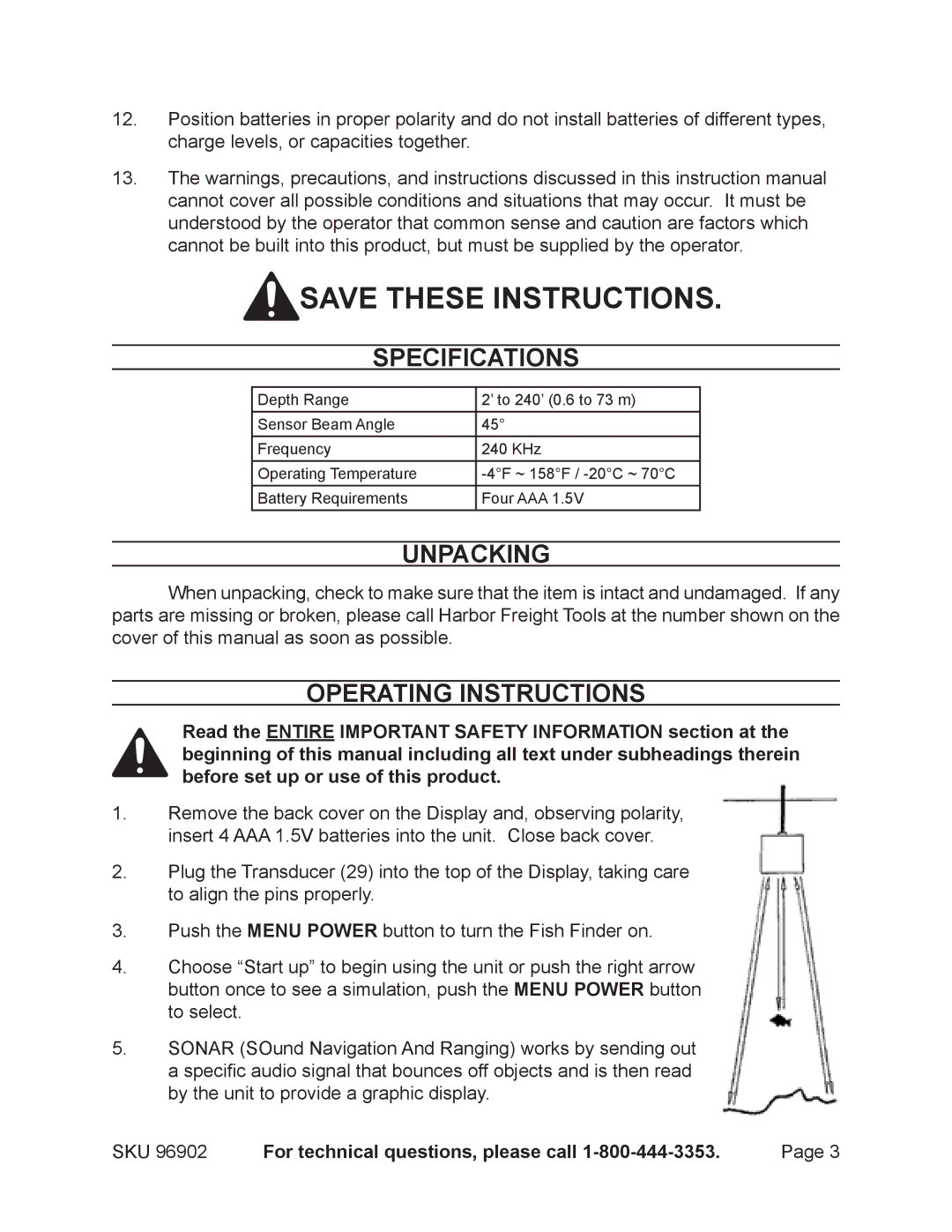12.Position batteries in proper polarity and do not install batteries of different types, charge levels, or capacities together.
13.The warnings, precautions, and instructions discussed in this instruction manual cannot cover all possible conditions and situations that may occur. It must be understood by the operator that common sense and caution are factors which cannot be built into this product, but must be supplied by the operator.
![]() Save these instructions.
Save these instructions.
Specifications
Depth Range | 2’ to 240’ (0.6 to 73 m) |
Sensor Beam Angle | 45° |
Frequency | 240 KHz |
Operating Temperature | |
Battery Requirements | Four AAA 1.5V |
Unpacking
When unpacking, check to make sure that the item is intact and undamaged. If any parts are missing or broken, please call Harbor Freight Tools at the number shown on the cover of this manual as soon as possible.
Operating Instructions
Read the entire Important Safety Information section at the beginning of this manual including all text under subheadings therein before set up or use of this product.
1.Remove the back cover on the Display and, observing polarity, insert 4 AAA 1.5V batteries into the unit. Close back cover.
2.Plug the Transducer (29) into the top of the Display, taking care to align the pins properly.
3.Push the MENU POWER button to turn the Fish Finder on.
4.Choose “Start up” to begin using the unit or push the right arrow button once to see a simulation, push the MENU POWER button to select.
5.SONAR (SOund Navigation And Ranging) works by sending out a specific audio signal that bounces off objects and is then read by the unit to provide a graphic display.
SKU 96902 | For technical questions, please call | Page |