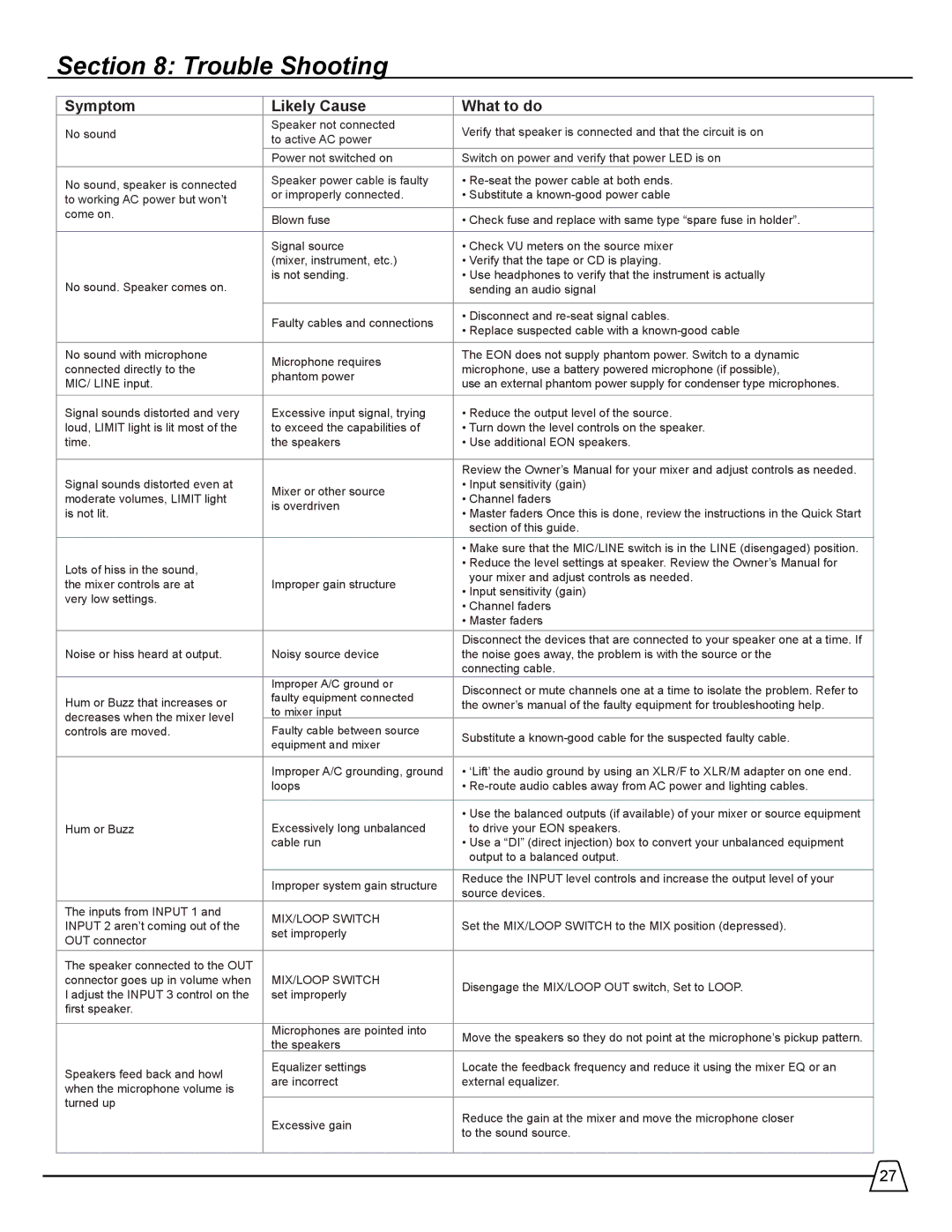518S specifications
The Harman 518S is an impressive subwoofer that embodies powerful performance and sophisticated technology, making it a popular choice for both audiophiles and casual listeners. Renowned for its deep, impactful bass, the 518S enhances audio experiences across various applications, including home theaters, music systems, and professional setups.One of the standout features of the Harman 518S is its robust 18-inch driver, which is designed to deliver low frequencies with remarkable clarity and precision. This large driver is complemented by a high-quality enclosure that minimizes unwanted vibrations, ensuring that audio reproduction remains clean and undistorted. The subwoofer is engineered to provide a frequency response that reaches as low as 20 Hz, allowing users to experience the full spectrum of sound in movies and music.
Incorporating cutting-edge technologies, the Harman 518S utilizes advanced digital signal processing (DSP) to optimize performance. The DSP capabilities enable intelligent management of bass output, adapting the sound to the acoustics of the surrounding environment. This ensures that the subwoofer can deliver optimal sound quality regardless of placement, providing flexibility in setup without sacrificing performance.
The build quality of the Harman 518S is another highlight. Constructed with durable materials, it is designed to withstand the rigors of both professional and residential use. The cabinet's design also aids in reducing resonance, further enhancing sound fidelity. The subwoofer features versatile connectivity options, making it compatible with various audio systems. Users can easily connect the 518S to receivers, processors, or amplifiers, simplifying integration into existing audio setups.
Another key characteristic of the Harman 518S is its adjustable volume and crossover settings. This allows users to tailor the audio output according to their preferences and the specific demands of their listening environment. Whether it’s for a cinematic experience or a music listening session, the subwoofer can be fine-tuned to achieve the perfect balance.
In summary, the Harman 518S is a powerful subwoofer that combines a large 18-inch driver, advanced DSP technology, and robust construction. Its ability to deliver deep, high-quality bass makes it a sought-after component in any serious audio setup, ensuring an immersive listening experience that resonates with every beat. Whether you are a movie buff or a music lover, the Harman 518S promises to elevate your audio experience to new heights.