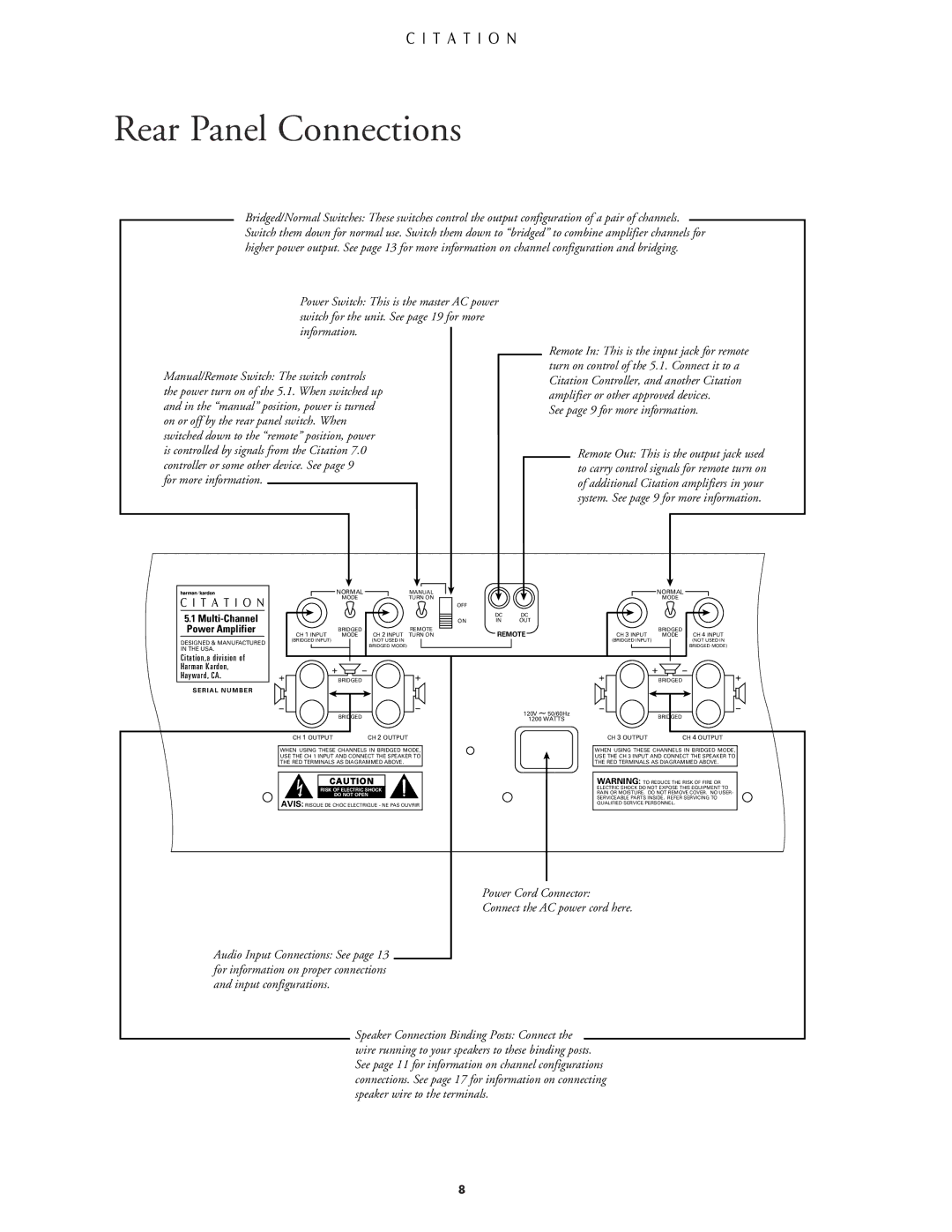5.1 specifications
Harman Kardon has long been recognized as a leader in premium audio systems, and their 5.1 surround sound systems exemplify this prowess. Designed to deliver an immersive home theater experience, the Harman Kardon 5.1 system combines advanced acoustic engineering with cutting-edge technology, ensuring outstanding performance across various genres and media.One of the standout features of the Harman Kardon 5.1 system is its remarkable sound quality. The system typically comprises five satellite speakers and a powerful subwoofer, all engineered to provide rich, detailed audio. The satellite speakers are designed to handle a wide frequency range, delivering crisp highs, vibrant mids, and deep lows, while the subwoofer enhances the overall experience with thundering bass. This dynamic range enables users to enjoy everything from subtle dialogue in movies to the explosive action scenes that demand a robust audio response.
A key element of the Harman Kardon 5.1 system is its use of advanced audio technologies. Many models feature Dolby Digital and DTS decoding, which ensure that users experience the soundtracks of their favorite films as intended by the creators. These technologies enable the system to create an accurate three-dimensional soundstage that surrounds the listener, making it feel as if they are part of the action. Additionally, certain models come equipped with Harman's proprietary technologies, such as Harman IPS (Intelligent Power Supply) and Advanced Bass Management, which further enhance audio clarity and performance.
User convenience is also a priority for Harman Kardon. Many 5.1 systems support wireless connectivity options, such as Bluetooth and Wi-Fi, allowing users to stream audio from their smartphones, tablets, or computers with ease. This feature expands the system's versatility, making it suitable for both movie watching and music listening.
Design plays an equally important role in the Harman Kardon 5.1 system. The sleek and modern aesthetics of the speakers make them an attractive addition to any home decor. With high-quality materials and finishes, including classy black and white options, these speakers look as good as they sound.
Additionally, setup and integration are designed to be straightforward. Many models include simple connection options and detailed instructions, facilitating quick installation. Some systems even incorporate auto-calibration features, which intelligently adjust speaker levels based on room acoustics, ensuring optimal sound performance without requiring extensive manual tweaking.
In conclusion, the Harman Kardon 5.1 surround sound system represents a fusion of premium audio quality, advanced technologies, and elegant design. Whether used for movie marathons or listening to music, this system caters to audiophiles and casual users alike, making it a popular choice for those seeking a top-tier home theater experience. Its blend of sophistication, performance, and ease of use makes the Harman Kardon 5.1 system a remarkable investment for anyone looking to elevate their audio enjoyment.