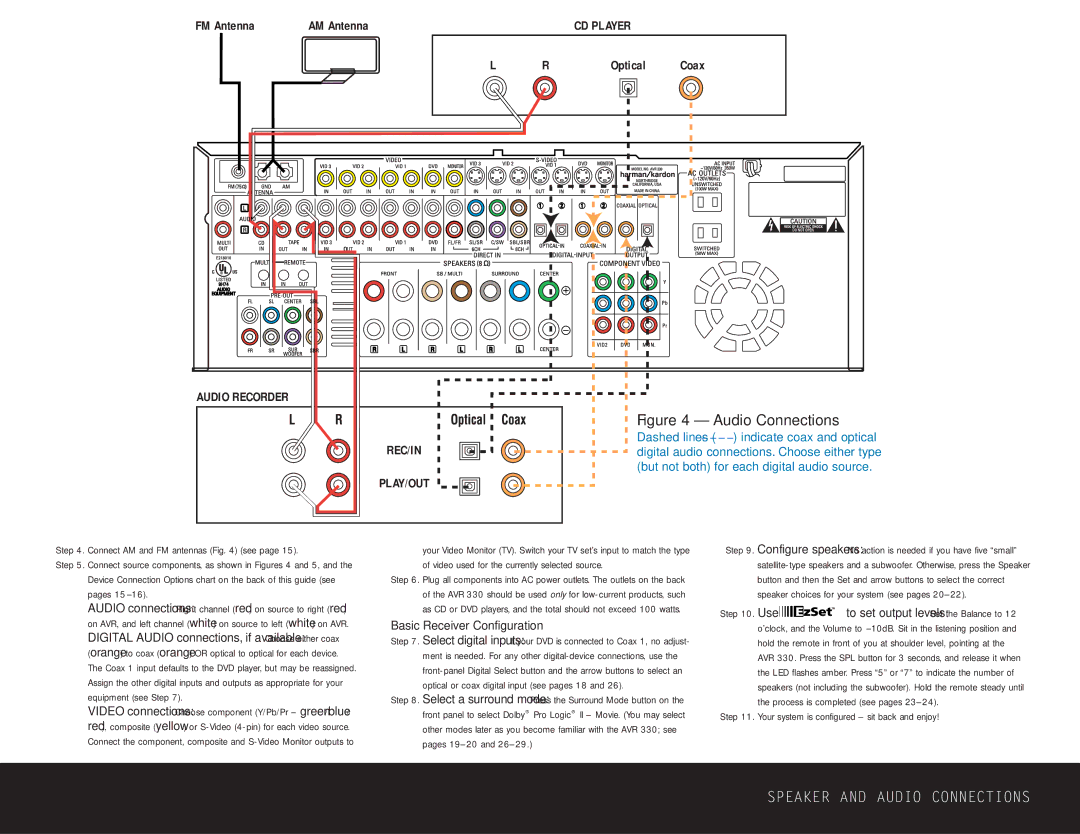AVR 330 specifications
The Harman-Kardon AVR 330 is a versatile audio-video receiver that stands out in the realm of home entertainment systems. Known for its sleek design and robust features, it was designed to deliver high-quality audio and video playback to enhance any home theater experience.At first glance, the AVR 330 showcases a modern aesthetic, with a minimalist front panel that includes an array of buttons and a clear digital display. The receiver is equipped with an array of connectivity options, allowing you to connect multiple devices seamlessly. It features several HDMI inputs, component video inputs, and composite video connections, making it compatible with various source devices like Blu-ray players, gaming consoles, and streaming boxes.
One of the standout features of the AVR 330 is its support for Dolby Digital and DTS decoding, enabling it to produce immersive surround sound that brings movies, music, and gaming to life. Harman-Kardon's proprietary technologies, such as Logic 7, add to the auditory experience by providing a more spatial soundstage. The receiver also boasts a robust amplifier section with high current capability, which ensures consistent performance even at higher volume levels.
The AVR 330 is equipped with advanced audio processing technologies, including a multi-room audio feature that allows you to enjoy music in different areas of your home simultaneously. This receiver can handle up to five channels of amplification, providing rich sound for most home environments. Additionally, it comes with an integrated AM/FM tuner, allowing you to listen to your favorite radio stations.
User-friendly features are also a hallmark of the AVR 330. The included remote control is intuitive, offering straightforward navigation through the receiver’s menu system and settings. The on-screen display makes configuring the receiver easy, even for users who may not be tech-savvy.
In summary, the Harman-Kardon AVR 330 is a showcase of quality engineering. It combines a stylish design with expansive connectivity, powerful amplification, and innovative audio technologies, making it a solid choice for anyone looking to enhance their home entertainment experience. Whether you're watching the latest blockbuster, gaming, or enjoying your favorite music, the AVR 330 is designed to deliver exceptional sound and picture quality, making it a reliable companion in your home theater setup.