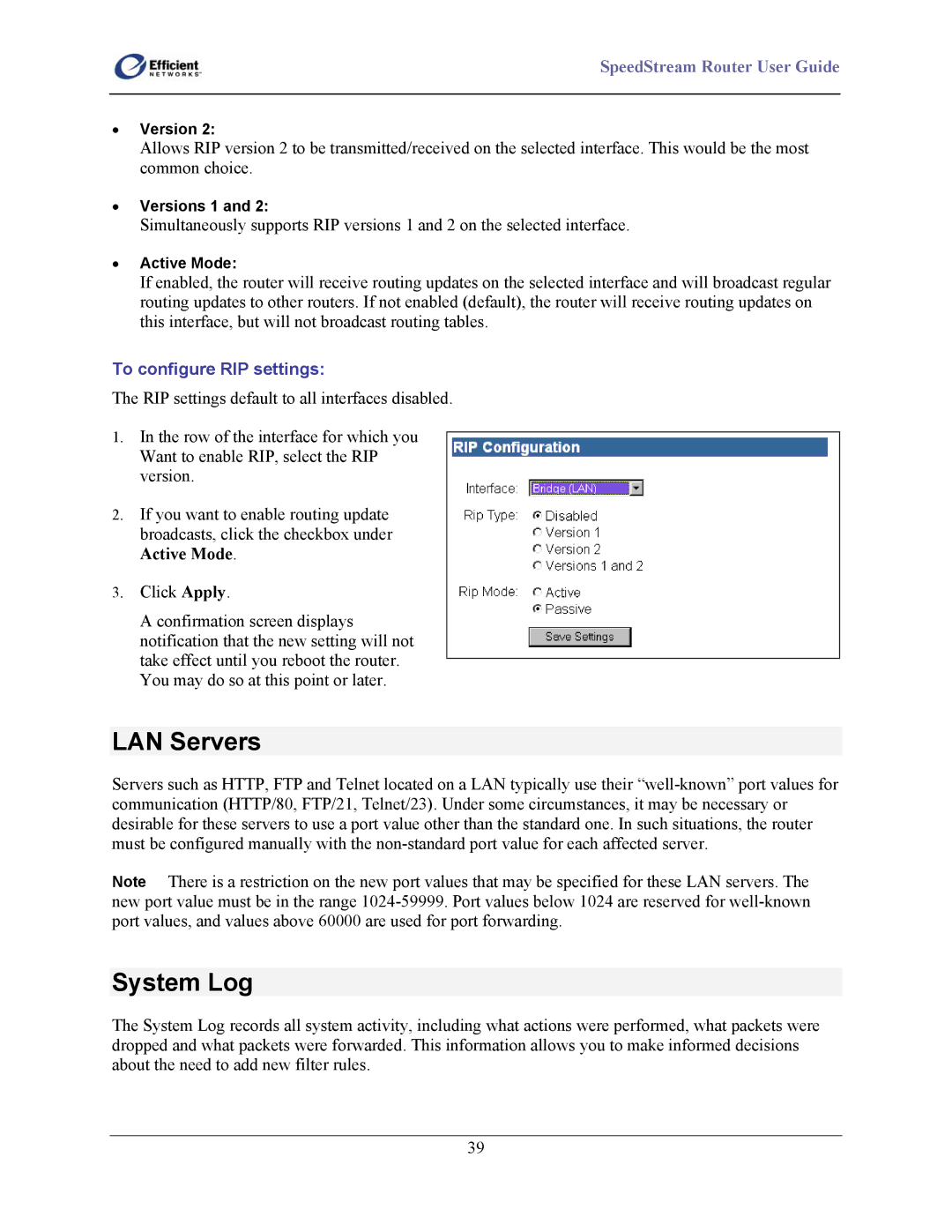SpeedStream Router User Guide
•Version 2:
Allows RIP version 2 to be transmitted/received on the selected interface. This would be the most common choice.
•Versions 1 and 2:
Simultaneously supports RIP versions 1 and 2 on the selected interface.
•Active Mode:
If enabled, the router will receive routing updates on the selected interface and will broadcast regular routing updates to other routers. If not enabled (default), the router will receive routing updates on this interface, but will not broadcast routing tables.
To configure RIP settings:
The RIP settings default to all interfaces disabled.
1.In the row of the interface for which you Want to enable RIP, select the RIP version.
2.If you want to enable routing update broadcasts, click the checkbox under Active Mode.
3.Click Apply.
A confirmation screen displays notification that the new setting will not take effect until you reboot the router. You may do so at this point or later.
LAN Servers
Servers such as HTTP, FTP and Telnet located on a LAN typically use their
Note There is a restriction on the new port values that may be specified for these LAN servers. The new port value must be in the range
System Log
The System Log records all system activity, including what actions were performed, what packets were dropped and what packets were forwarded. This information allows you to make informed decisions about the need to add new filter rules.
39