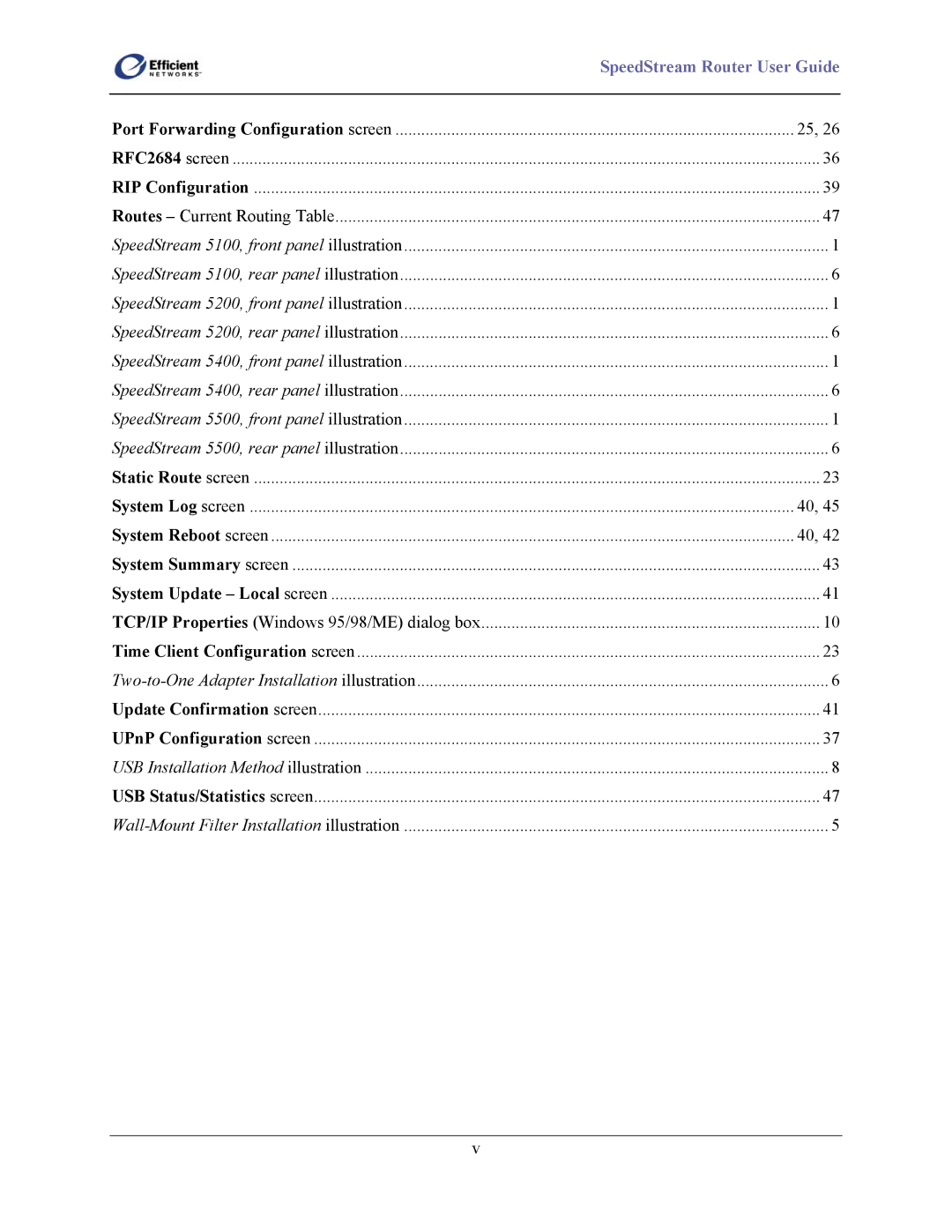| SpeedStream Router User Guide |
Port Forwarding Configuration screen | 25, 26 |
RFC2684 screen | 36 |
RIP Configuration | 39 |
Routes – Current Routing Table | 47 |
SpeedStream 5100, front panel illustration | 1 |
SpeedStream 5100, rear panel illustration | 6 |
SpeedStream 5200, front panel illustration | 1 |
SpeedStream 5200, rear panel illustration | 6 |
SpeedStream 5400, front panel illustration | 1 |
SpeedStream 5400, rear panel illustration | 6 |
SpeedStream 5500, front panel illustration | 1 |
SpeedStream 5500, rear panel illustration | 6 |
Static Route screen | 23 |
System Log screen | 40, 45 |
System Reboot screen | 40, 42 |
System Summary screen | 43 |
System Update – Local screen | 41 |
TCP/IP Properties (Windows 95/98/ME) dialog box | 10 |
Time Client Configuration screen | 23 |
6 | |
Update Confirmation screen | 41 |
UPnP Configuration screen | 37 |
USB Installation Method illustration | 8 |
USB Status/Statistics screen | 47 |
5 |
v