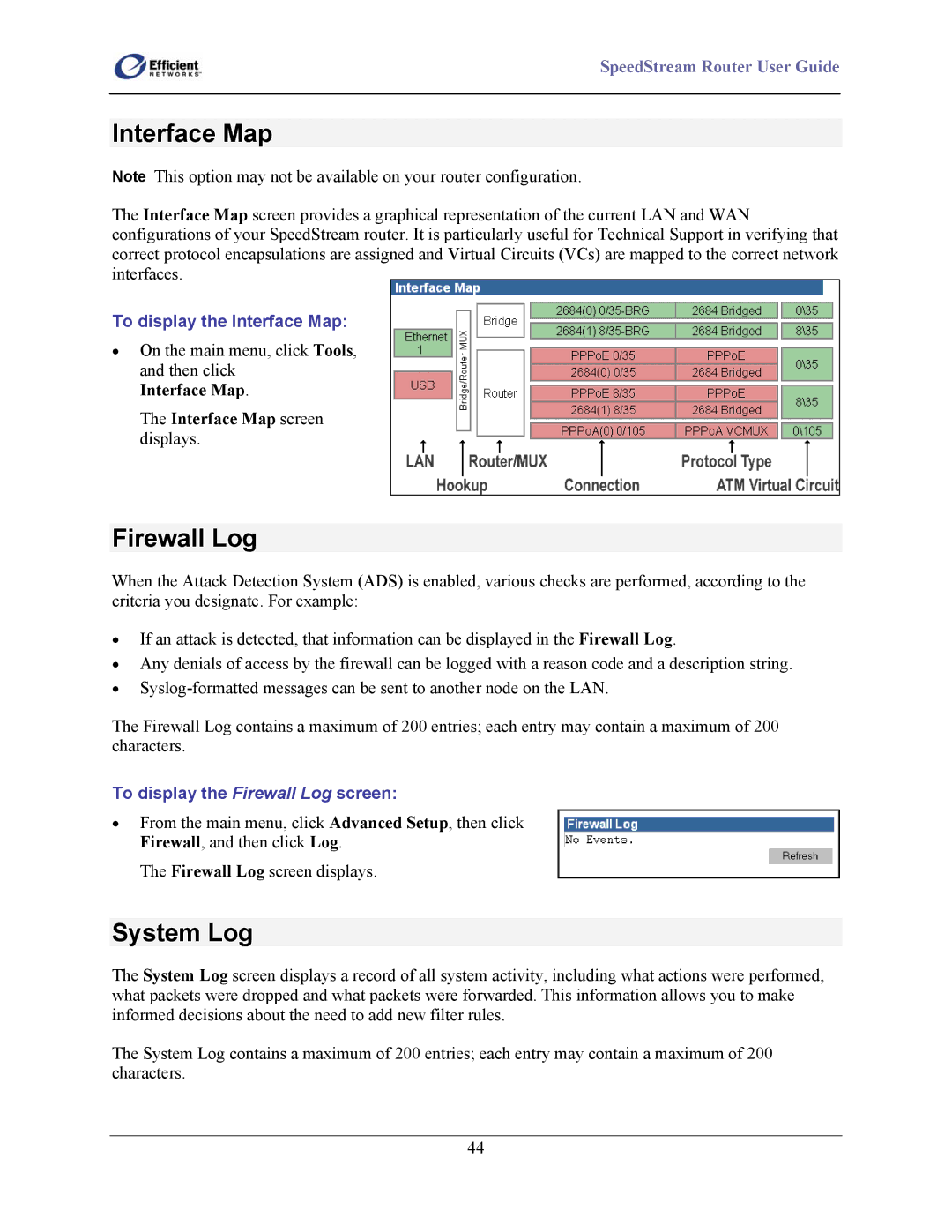SpeedStream Router User Guide
Interface Map
Note This option may not be available on your router configuration.
The Interface Map screen provides a graphical representation of the current LAN and WAN configurations of your SpeedStream router. It is particularly useful for Technical Support in verifying that correct protocol encapsulations are assigned and Virtual Circuits (VCs) are mapped to the correct network interfaces.
To display the Interface Map:
•On the main menu, click Tools, and then click
Interface Map.
The Interface Map screen displays.
Firewall Log
When the Attack Detection System (ADS) is enabled, various checks are performed, according to the criteria you designate. For example:
•If an attack is detected, that information can be displayed in the Firewall Log.
•Any denials of access by the firewall can be logged with a reason code and a description string.
•
The Firewall Log contains a maximum of 200 entries; each entry may contain a maximum of 200 characters.
To display the Firewall Log screen:
•From the main menu, click Advanced Setup, then click Firewall, and then click Log.
The Firewall Log screen displays.
System Log
The System Log screen displays a record of all system activity, including what actions were performed, what packets were dropped and what packets were forwarded. This information allows you to make informed decisions about the need to add new filter rules.
The System Log contains a maximum of 200 entries; each entry may contain a maximum of 200 characters.
44