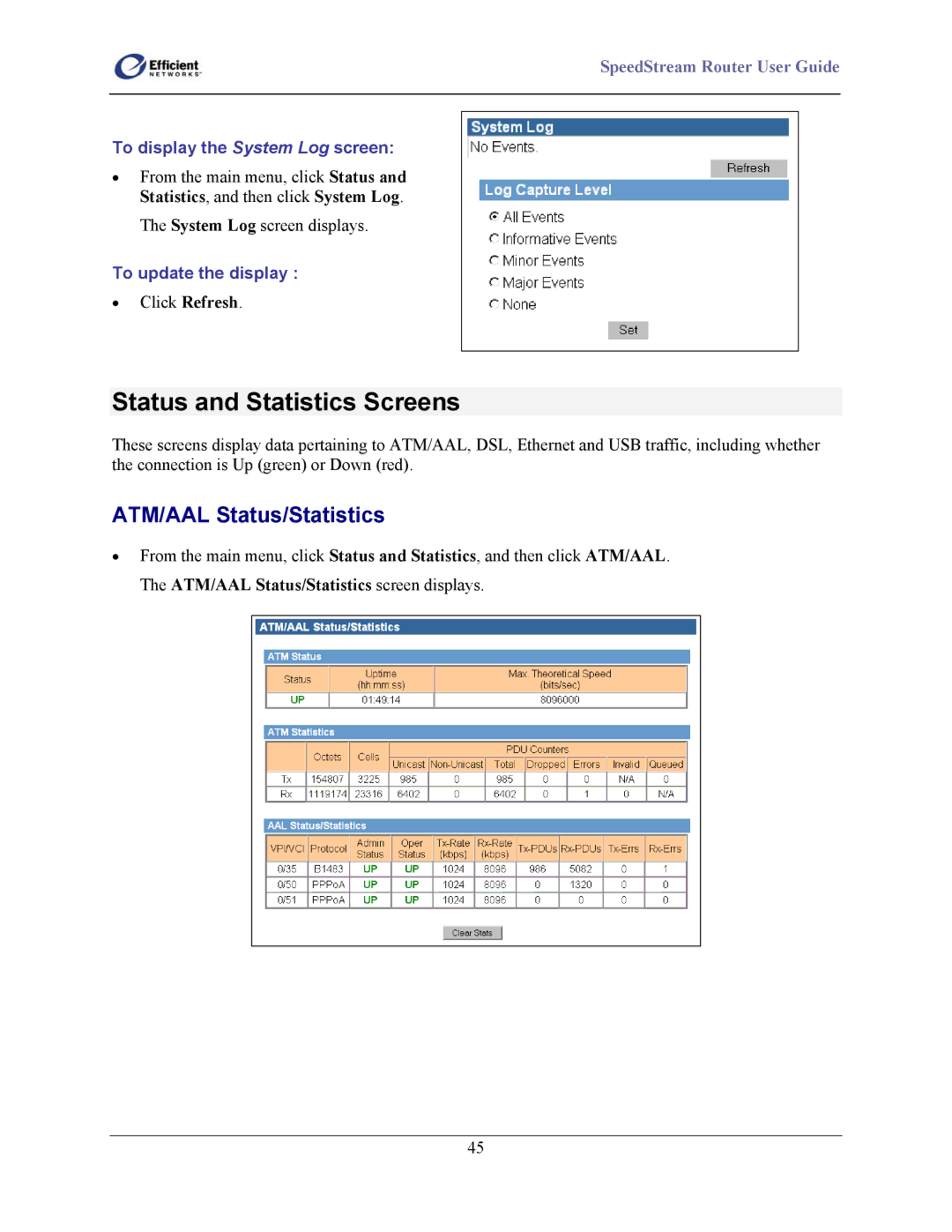SpeedStream Router User Guide
To display the System Log screen:
•From the main menu, click Status and Statistics, and then click System Log.
The System Log screen displays.
To update the display :
•Click Refresh.
Status and Statistics Screens
These screens display data pertaining to ATM/AAL, DSL, Ethernet and USB traffic, including whether the connection is Up (green) or Down (red).
ATM/AAL Status/Statistics
•From the main menu, click Status and Statistics, and then click ATM/AAL. The ATM/AAL Status/Statistics screen displays.
45