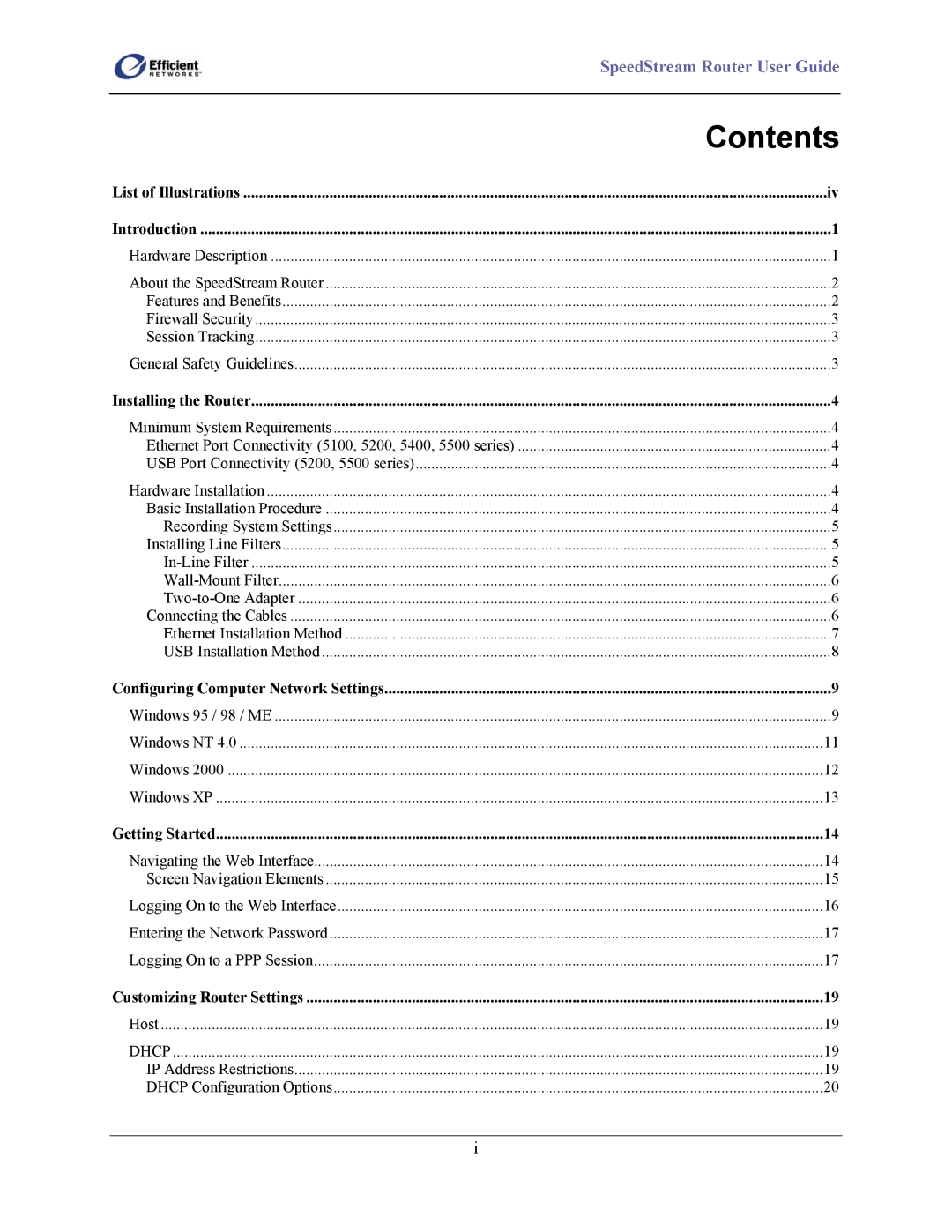| SpeedStream Router User Guide |
| Contents |
List of Illustrations | iv |
Introduction | 1 |
Hardware Description | 1 |
About the SpeedStream Router | 2 |
Features and Benefits | 2 |
Firewall Security | 3 |
Session Tracking | 3 |
General Safety Guidelines | 3 |
Installing the Router | 4 |
Minimum System Requirements | 4 |
Ethernet Port Connectivity (5100, 5200, 5400, 5500 series) | 4 |
USB Port Connectivity (5200, 5500 series) | 4 |
Hardware Installation | 4 |
Basic Installation Procedure | 4 |
Recording System Settings | 5 |
Installing Line Filters | 5 |
5 | |
6 | |
6 | |
Connecting the Cables | 6 |
Ethernet Installation Method | 7 |
USB Installation Method | 8 |
Configuring Computer Network Settings | 9 |
Windows 95 / 98 / ME | 9 |
Windows NT 4.0 | 11 |
Windows 2000 | 12 |
Windows XP | 13 |
Getting Started | 14 |
Navigating the Web Interface | 14 |
Screen Navigation Elements | 15 |
Logging On to the Web Interface | 16 |
Entering the Network Password | 17 |
Logging On to a PPP Session | 17 |
Customizing Router Settings | 19 |
Host | 19 |
DHCP | 19 |
IP Address Restrictions | 19 |
DHCP Configuration Options | 20 |
i