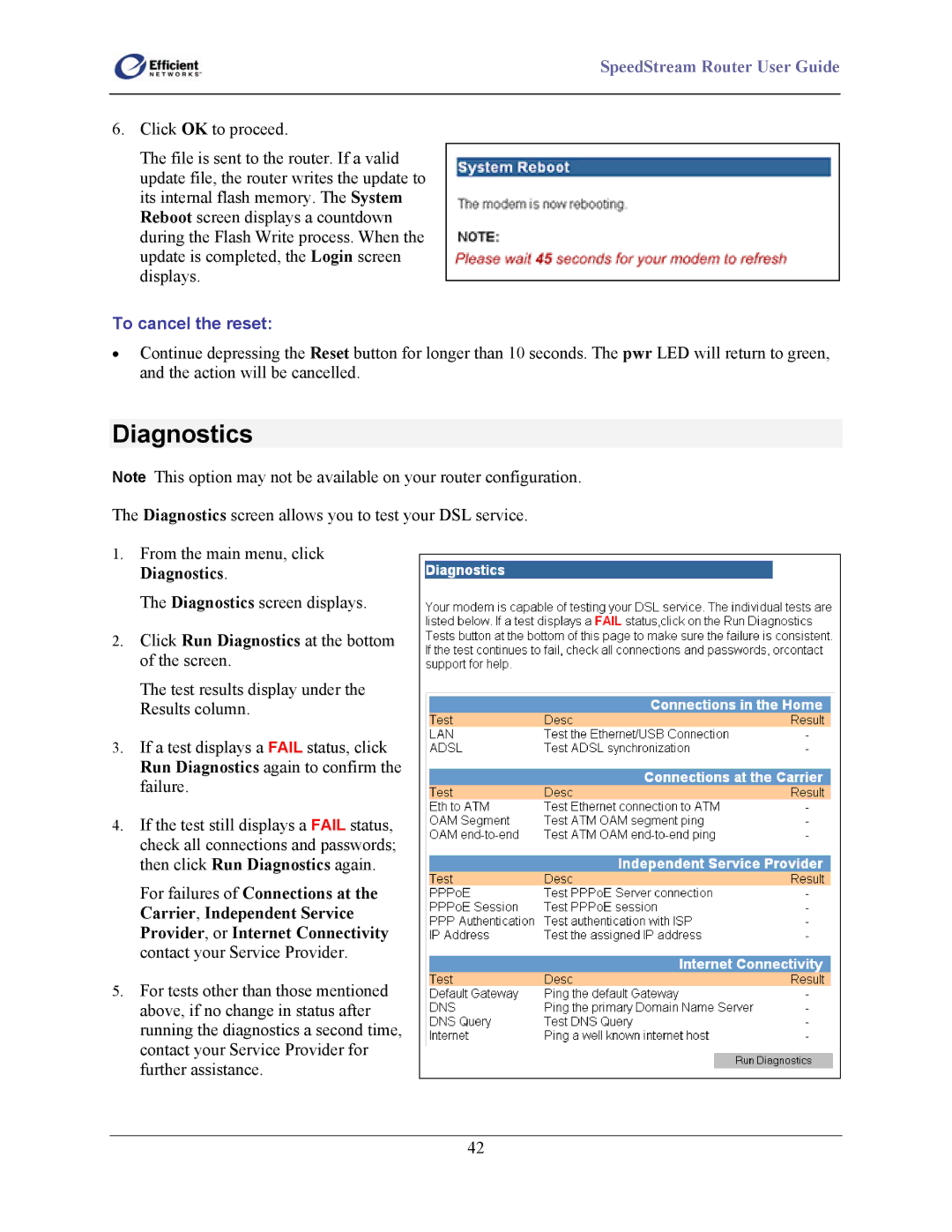SpeedStream Router User Guide
6.Click OK to proceed.
The file is sent to the router. If a valid update file, the router writes the update to its internal flash memory. The System Reboot screen displays a countdown during the Flash Write process. When the update is completed, the Login screen displays.
To cancel the reset:
•Continue depressing the Reset button for longer than 10 seconds. The pwr LED will return to green, and the action will be cancelled.
Diagnostics
Note This option may not be available on your router configuration.
The Diagnostics screen allows you to test your DSL service.
1.From the main menu, click Diagnostics.
The Diagnostics screen displays.
2.Click Run Diagnostics at the bottom of the screen.
The test results display under the Results column.
3.If a test displays a FAIL status, click Run Diagnostics again to confirm the failure.
4.If the test still displays a FAIL status, check all connections and passwords; then click Run Diagnostics again.
For failures of Connections at the Carrier, Independent Service Provider, or Internet Connectivity contact your Service Provider.
5.For tests other than those mentioned above, if no change in status after running the diagnostics a second time, contact your Service Provider for further assistance.
42