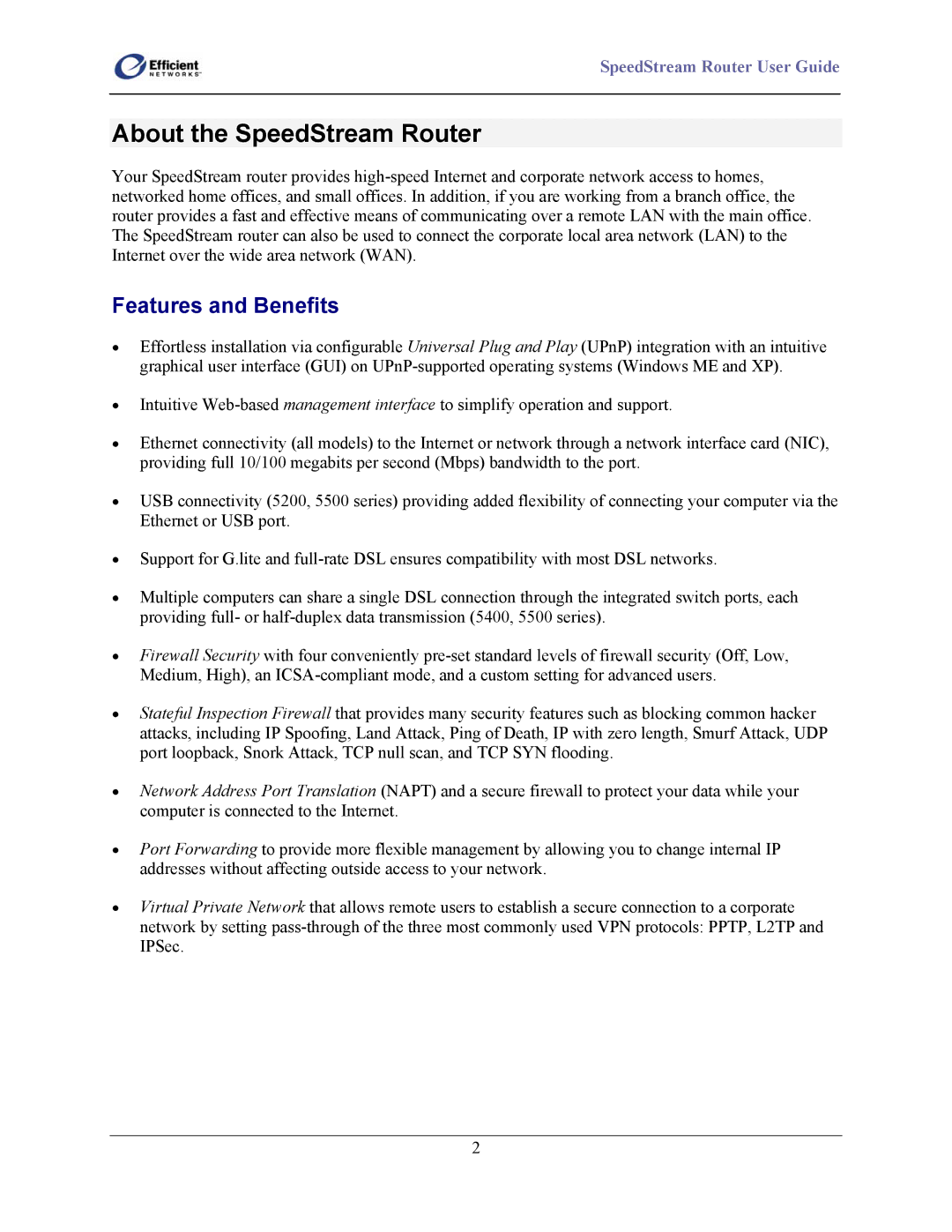SpeedStream Router User Guide
About the SpeedStream Router
Your SpeedStream router provides
Features and Benefits
•Effortless installation via configurable Universal Plug and Play (UPnP) integration with an intuitive graphical user interface (GUI) on
•Intuitive
•Ethernet connectivity (all models) to the Internet or network through a network interface card (NIC), providing full 10/100 megabits per second (Mbps) bandwidth to the port.
•USB connectivity (5200, 5500 series) providing added flexibility of connecting your computer via the Ethernet or USB port.
•Support for G.lite and
•Multiple computers can share a single DSL connection through the integrated switch ports, each providing full- or
•Firewall Security with four conveniently
•Stateful Inspection Firewall that provides many security features such as blocking common hacker attacks, including IP Spoofing, Land Attack, Ping of Death, IP with zero length, Smurf Attack, UDP port loopback, Snork Attack, TCP null scan, and TCP SYN flooding.
•Network Address Port Translation (NAPT) and a secure firewall to protect your data while your computer is connected to the Internet.
•Port Forwarding to provide more flexible management by allowing you to change internal IP addresses without affecting outside access to your network.
•Virtual Private Network that allows remote users to establish a secure connection to a corporate network by setting
2