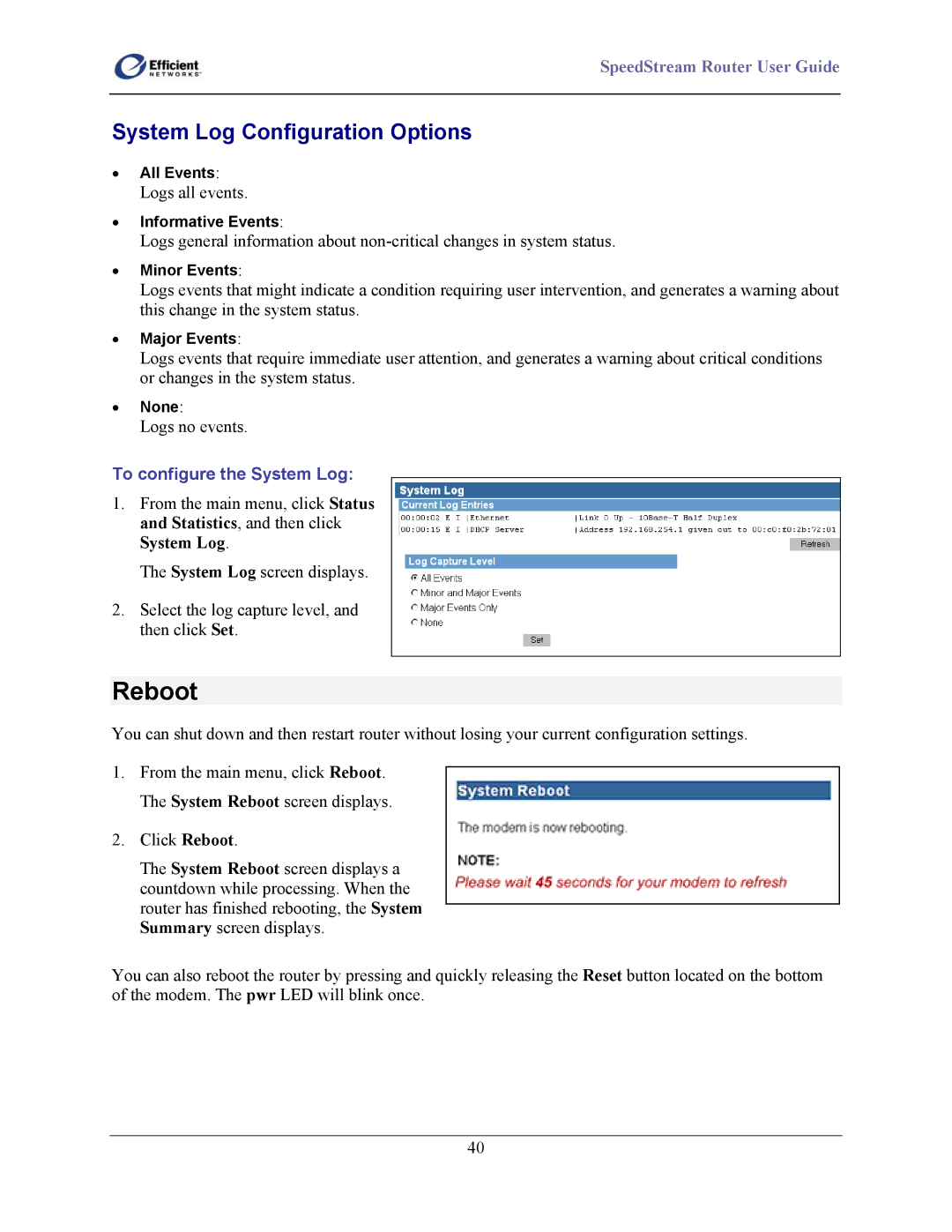SpeedStream Router User Guide
System Log Configuration Options
•All Events: Logs all events.
•Informative Events:
Logs general information about
•Minor Events:
Logs events that might indicate a condition requiring user intervention, and generates a warning about this change in the system status.
•Major Events:
Logs events that require immediate user attention, and generates a warning about critical conditions or changes in the system status.
•None:
Logs no events.
To configure the System Log:
1.From the main menu, click Status and Statistics, and then click System Log.
The System Log screen displays.
2.Select the log capture level, and then click Set.
Reboot
You can shut down and then restart router without losing your current configuration settings.
1.From the main menu, click Reboot. The System Reboot screen displays.
2.Click Reboot.
The System Reboot screen displays a countdown while processing. When the router has finished rebooting, the System Summary screen displays.
You can also reboot the router by pressing and quickly releasing the Reset button located on the bottom of the modem. The pwr LED will blink once.
40