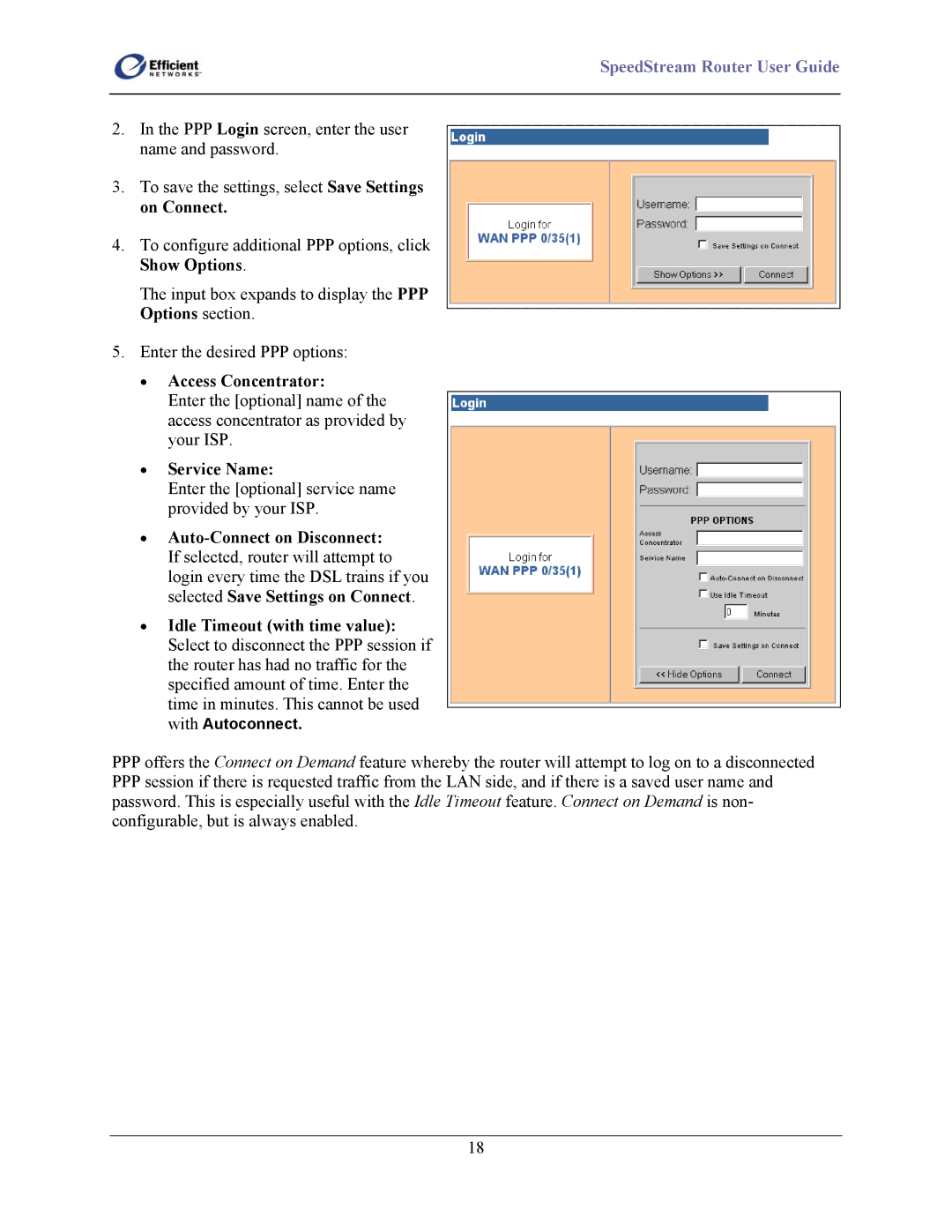SpeedStream Router User Guide
2.In the PPP Login screen, enter the user name and password.
3.To save the settings, select Save Settings on Connect.
4.To configure additional PPP options, click Show Options.
The input box expands to display the PPP Options section.
5.Enter the desired PPP options:
•Access Concentrator:
Enter the [optional] name of the access concentrator as provided by your ISP.
•Service Name:
Enter the [optional] service name provided by your ISP.
•
•Idle Timeout (with time value): Select to disconnect the PPP session if the router has had no traffic for the specified amount of time. Enter the time in minutes. This cannot be used with Autoconnect.
PPPoffers the Connect on Demand feature whereby the router will attempt to log on to a disconnected PPP session if there is requested traffic from the LAN side, and if there is a saved user name and password. This is especially useful with the Idle Timeout feature. Connect on Demand is non- configurable, but is always enabled.
18