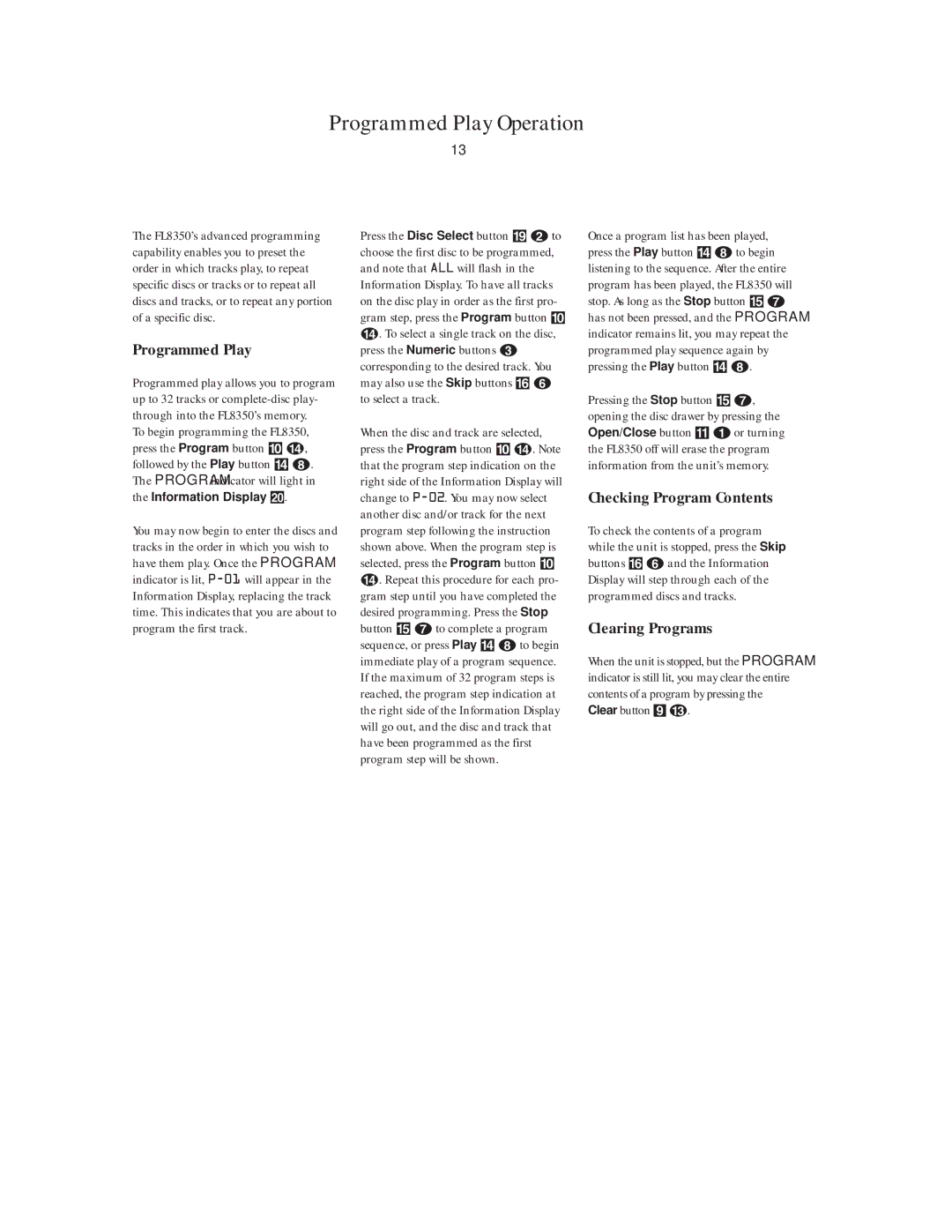FL8350 specifications
The Harman-Kardon FL8350 is a revered component in the realm of high-fidelity audio systems, renowned for its exceptional performance and elegant design. Ideal for audiophiles and casual listeners alike, it seamlessly combines style and substance, delivering a captivating listening experience.One standout feature of the FL8350 is its advanced CD playback technology. The unit is capable of handling a variety of disc formats, including standard CDs, CD-Rs, and CD-RWs, ensuring versatility for users with different media preferences. The high-quality digital-to-analog converter (DAC) integrated within the unit enhances audio fidelity, rendering music with remarkable clarity and detail, making it a perfect addition to any audio setup.
Equipped with a powerful analog amplification system, the FL8350 provides robust audio performance, capable of driving even the most demanding speakers. The amplifier section is designed to produce rich, warm sound tones, with a particular emphasis on preserving the integrity of the original recording. This characteristic makes the FL8350 an excellent choice for both vocal and instrumental music, ensuring each note is reproduced faithfully.
Connectivity is another hallmark of the Harman-Kardon FL8350. It comes with a range of input options, including auxiliary inputs and digital outputs, facilitating easy integration into existing home theater setups. The inclusion of an infrared remote control adds an extra layer of convenience, allowing users to operate the device from a distance without compromising on functionality.
The sleek, minimalist design of the FL8350 further enhances its appeal. With clean lines and sophisticated finishes, it can effortlessly complement any modern home décor. The attention to detail extends to its build quality, ensuring durability and longevity, which is essential for audio equipment.
In terms of user interface, the FL8350 features an intuitive display and control panel, making navigation through tracks and settings straightforward. This attention to user experience makes it accessible for both tech-savvy users and those who prefer simplicity in their audio devices.
In summary, the Harman-Kardon FL8350 stands out as a remarkable piece of audio equipment, merging advanced technology, superior sound quality, and striking aesthetics. Its multi-format support, powerful amplification, and easy connectivity make it an ideal choice for anyone looking to elevate their audio experience. Whether it’s for casual listening or serious audiophile sessions, the FL8350 promises to deliver a mesmerizing auditory journey.