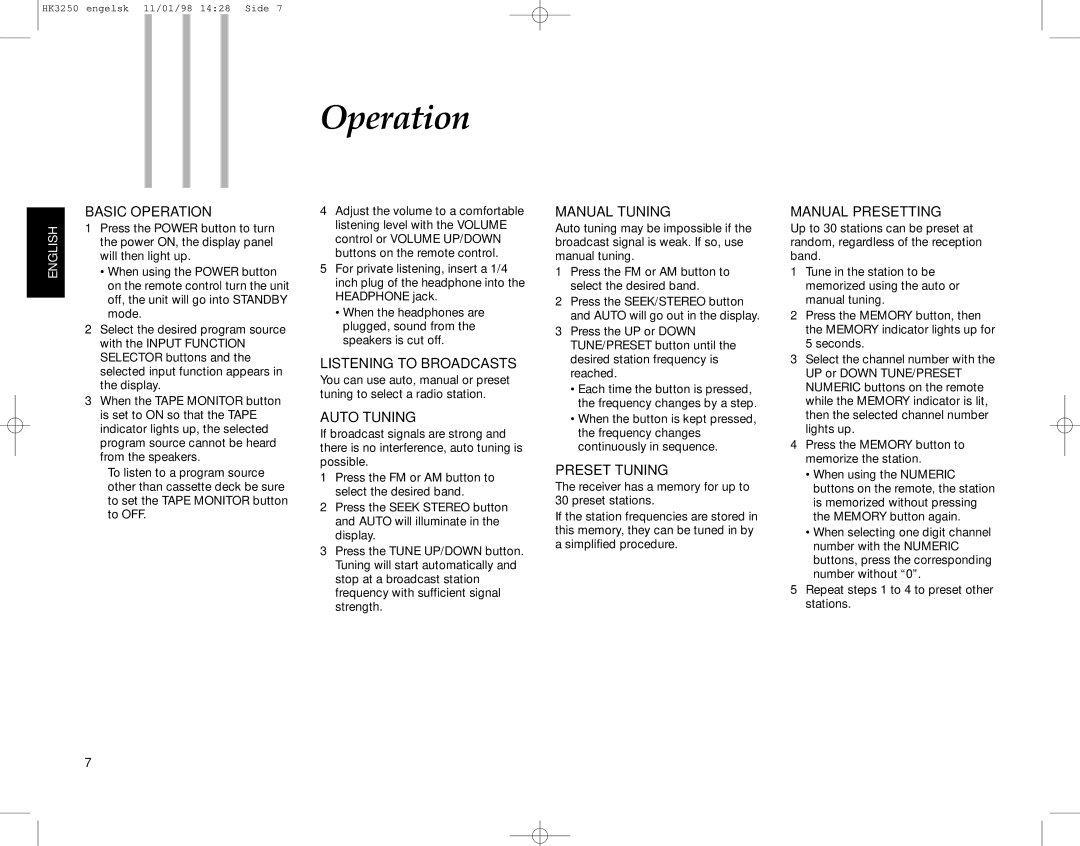HK3250 specifications
The Harman-Kardon HK3250 is a high-performance stereo receiver that showcases the brand’s commitment to delivering outstanding audio quality combined with innovative technology. A favored choice among audiophiles, the HK3250 blends both classic design and modern functionality, making it a versatile addition to any home audio setup.One of the standout features of the HK3250 is its robust power output. With a rated power of 50 watts per channel, it is capable of driving a variety of speaker types while maintaining clarity and detail, even at higher volumes. The receiver’s low total harmonic distortion ensures that audio remains clean and undistorted, preserving the original recording’s character.
The design of the HK3250 is characterized by its sleek and elegant aesthetic, featuring a brushed metal front panel and intuitive controls. Its straightforward layout simplifies the user experience, allowing for easy adjustments and navigation of settings. The receiver also includes a comprehensive front-panel display, enabling users to check input sources, volume levels, and other essential information at a glance.
In terms of connectivity, the HK3250 is equipped with an array of options to accommodate modern audio sources. It includes multiple audio inputs, such as RCA connections and optical digital inputs, allowing users to connect their CD players, digital music players, and other devices seamlessly. Additionally, the receiver features an AM/FM tuner with preset functionality, providing easy access to favorite radio stations.
The HK3250 also integrates Harman-Kardon’s advanced audio processing technologies. With capabilities like proprietary DSP (Digital Signal Processing), the receiver employs sophisticated algorithms to enhance sound quality and spatial effects, delivering a rich and immersive listening experience. Furthermore, the built-in phono stage allows for direct connection of turntables, catering to vinyl enthusiasts.
For those who prioritize sound customization, the HK3250 offers tone controls for both bass and treble, enabling users to tailor the audio output to their preferences. This flexibility allows for optimal performance with various genres and listening environments.
In summary, the Harman-Kardon HK3250 is a well-rounded stereo receiver that stands out through its powerful performance, elegant design, and variety of connectivity options. With its combination of classic audiophile charm and modern technologies, it serves as an excellent choice for anyone looking to enhance their home audio experience. Whether enjoying music, movies, or radio, the HK3250 delivers a sound signature that is consistently rich and engaging.