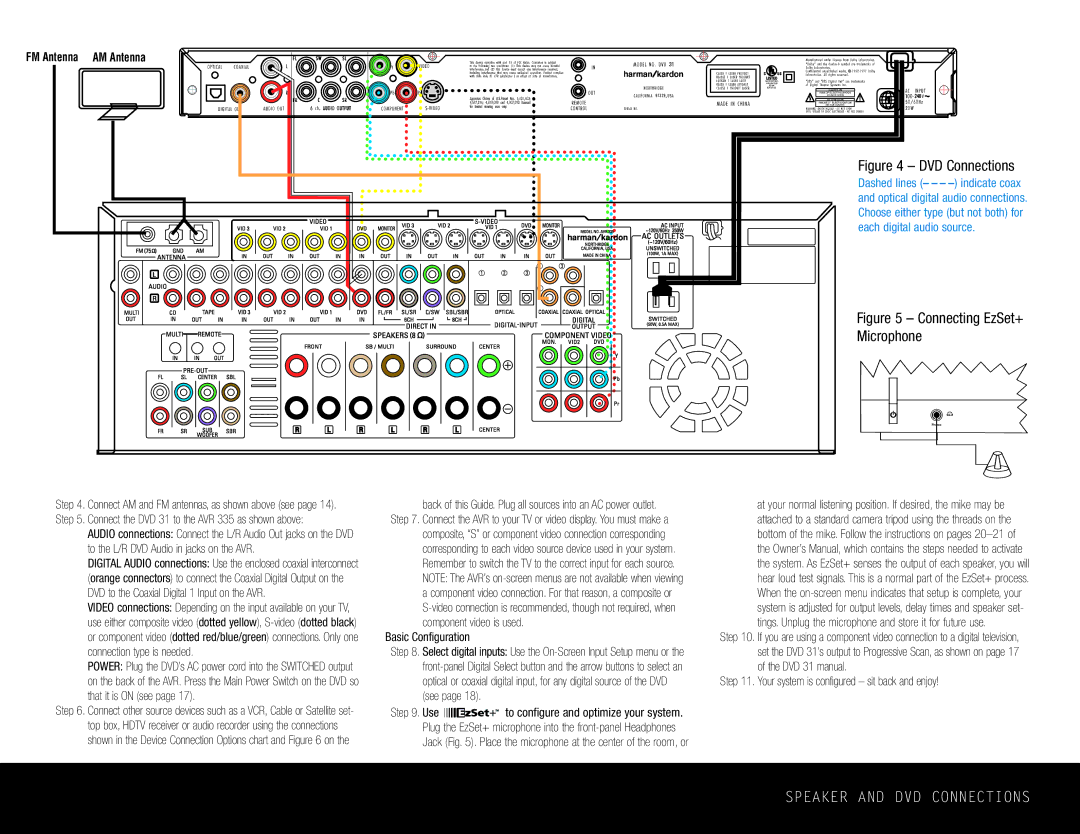CP 35, HKTS 14 specifications
The Harman-Kardon HKTS 14, CP 35 is a sophisticated home theater speaker system designed for both quality sound and aesthetic appeal. It embodies a combination of modern design aesthetics and advanced audio technology, making it an excellent choice for audiophiles and casual listeners alike.One of the standout features of the HKTS 14 is its 5.1-channel surround sound configuration, which includes four satellite speakers, one center speaker, and an active subwoofer. This arrangement enables a dynamic audio experience, delivering rich soundscapes whether you're watching movies, playing video games, or listening to music. The compact design of the satellite speakers allows for flexible placement without compromising audio performance. They can be mounted on walls or positioned on shelves, allowing users to tailor their home theater setup according to their space.
The system boasts a powerful 200-watt subwoofer with a sophisticated bass-reflex design. This subwoofer enhances low-frequency sounds, providing deep, impactful bass that enhances the overall audio experience. Complementing this is the capability of the speakers to reproduce crisp dialogue and immersive sound effects, creating an engaging atmosphere suitable for cinematic experiences.
In terms of connectivity, the Harman-Kardon HKTS 14 is designed for versatility with various connection options including RCA inputs and speaker binding posts. This makes it easy to integrate into existing home audio systems or utilize with modern AV receivers.
The speaker system also features advanced technologies such as Harman's proprietary audio processing algorithms. These enhancements ensure that sound is delivered with precision and clarity, enabling users to experience music and film soundtracks as they were intended by the creators.
Another notable characteristic is the aesthetic design; the HKTS 14 features a sleek and elegant finish that complements modern home decor. The speakers come in black, blending seamlessly with various interior styles, making them visually appealing in addition to their audio capabilities.
Overall, the Harman-Kardon HKTS 14, CP 35 speaker system offers a comprehensive home audio solution. With a focus on delivering high-quality sound, versatile connectivity, and stylish design, it successfully meets the demands of both everyday listening and immersive home theater experiences, catering to a wide range of consumer preferences.