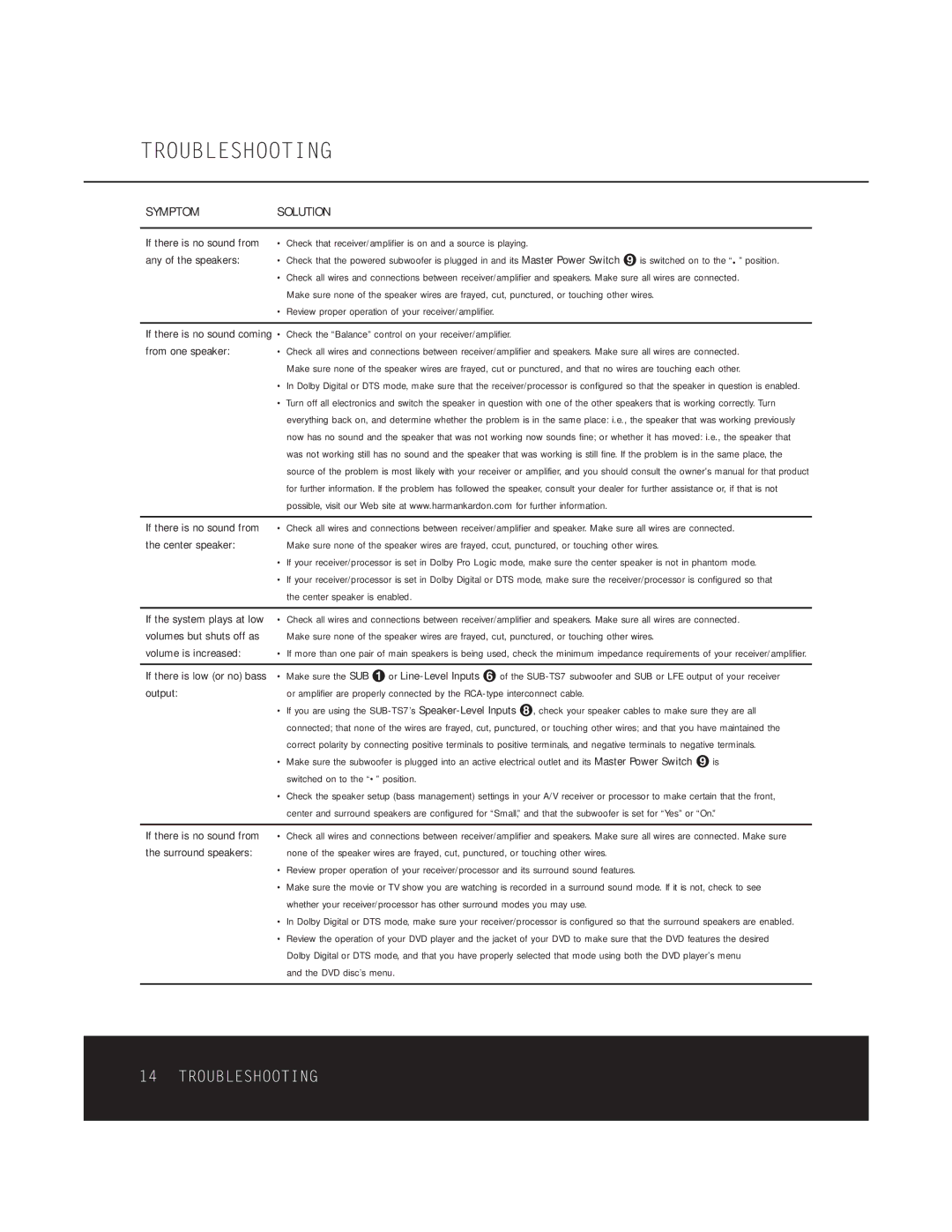HKTS 5 OM specifications
The Harman-Kardon HKTS 5 OM is a compelling 5.1-channel home theater speaker system designed to deliver a cinematic audio experience in the comfort of your own home. Renowned for its sleek design and exceptional sound quality, the HKTS 5 OM offers an impressive array of features and technologies that cater to both audiophiles and casual listeners alike.One of the standout characteristics of the HKTS 5 OM is its elegant appearance. With a modern aesthetic, the system is designed to fit seamlessly into any living space. The speakers feature a high-gloss finish that not only enhances their visual appeal but also minimizes the visibility of fingerprints and smudges. The compact satellite speakers can be mounted on walls or placed on shelves, while the powerful subwoofer adds depth and impact to the overall sound experience.
At the heart of the HKTS 5 OM is its superior sound technology. The system includes five satellite speakers and a robust subwoofer, collectively delivering immersive 5.1 surround sound. The satellite speakers are equipped with 2.5-inch drivers for midrange frequencies and a 0.5-inch tweeter for crisp highs, ensuring a balanced audio output. The 200-watt powered subwoofer features a 10-inch driver, providing deep bass that brings movies, music, and games to life.
Another notable feature of the HKTS 5 OM is its easy setup process. The system comes with all the necessary mounting hardware and color-coded wiring, allowing users to quickly and efficiently connect the speakers without professional assistance. The user-friendly design makes it accessible to everyone, regardless of their technical expertise.
The HKTS 5 OM also emphasizes versatility, compatible with a variety of audio equipment. It works seamlessly with most AV receivers and can be integrated into existing home theater systems without hassle. Additionally, the satellite speakers can be used for stereo listening, making them useful for music lovers seeking high-fidelity audio without needing a full surround setup.
In conclusion, the Harman-Kardon HKTS 5 OM offers an impressive combination of design, sound quality, and user-friendliness. With its ability to create an immersive audio environment, this speaker system is perfect for anyone looking to elevate their home entertainment experience, making it an excellent investment for both movie nights and music sessions.