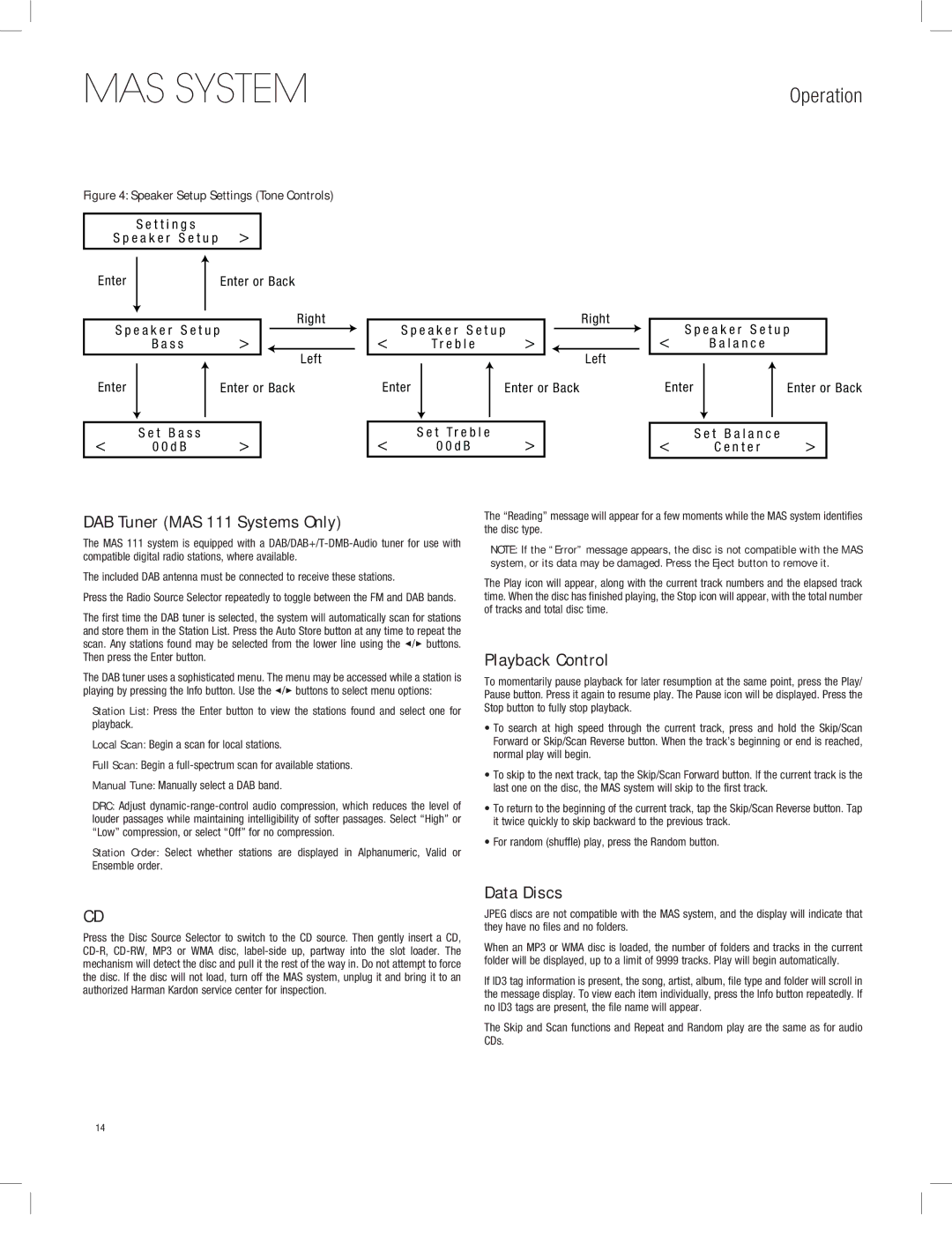MAS 101, MAS 111, MAS 102 specifications
Harman Kardon, renowned for its high-fidelity audio products, offers a trio of integrated audio systems: the MAS 102, MAS 111, and MAS 101. These compact all-in-one solutions are designed to deliver exceptional sound quality while encompassing modern technological features.The Harman Kardon MAS 102 is a versatile system that combines performance with user-friendly features. This model boasts a powerful amplifier with a robust power output, making it ideal for driving a range of speakers. The MAS 102 includes both analog and digital inputs, allowing for seamless connectivity with various audio devices, including CD players, turntables, and modern digital sources. Its integrated AM/FM tuner enhances its capabilities, providing access to a wide range of radio stations. The sleek design and intuitive remote control make it an attractive addition to any audio setup.
Moving on to the MAS 111, this model elevates the audio experience further with added functionality. It incorporates a unique digital signal processing technology that ensures clarity and precision in sound reproduction. The MAS 111 features a high-quality DAC (Digital-to-Analog Converter), which enhances audio fidelity for digital sources. This system also supports multiple formats, making it a versatile choice for music lovers who enjoy a variety of media. The built-in Bluetooth capability allows users to stream audio wirelessly from smartphones, tablets, and computers, while the USB input provides additional convenience for direct playback of music files.
The MAS 101, while simpler, remains a powerful contender in this lineup. It is tailored for those who appreciate straightforward functionality combined with premium sound quality. The MAS 101 features an efficient integrated amplifier and offers essential connectivity options, including both phono and line-level inputs. Its compact design makes it suitable for smaller spaces, yet it does not compromise on audio performance. The system delivers rich and immersive sound, catering specifically to vinyl enthusiasts with its dedicated turntable input.
In summary, the Harman Kardon MAS series—consisting of the MAS 102, MAS 111, and MAS 101—caters to diverse audiophile needs. Each model brings its own unique features and characteristics, ensuring that users can find the right system to suit their sound preferences and lifestyle. Whether you’re seeking advanced digital capabilities, seamless connectivity, or pure analog performance, the MAS series stands as a testament to Harman Kardon’s commitment to audio excellence.