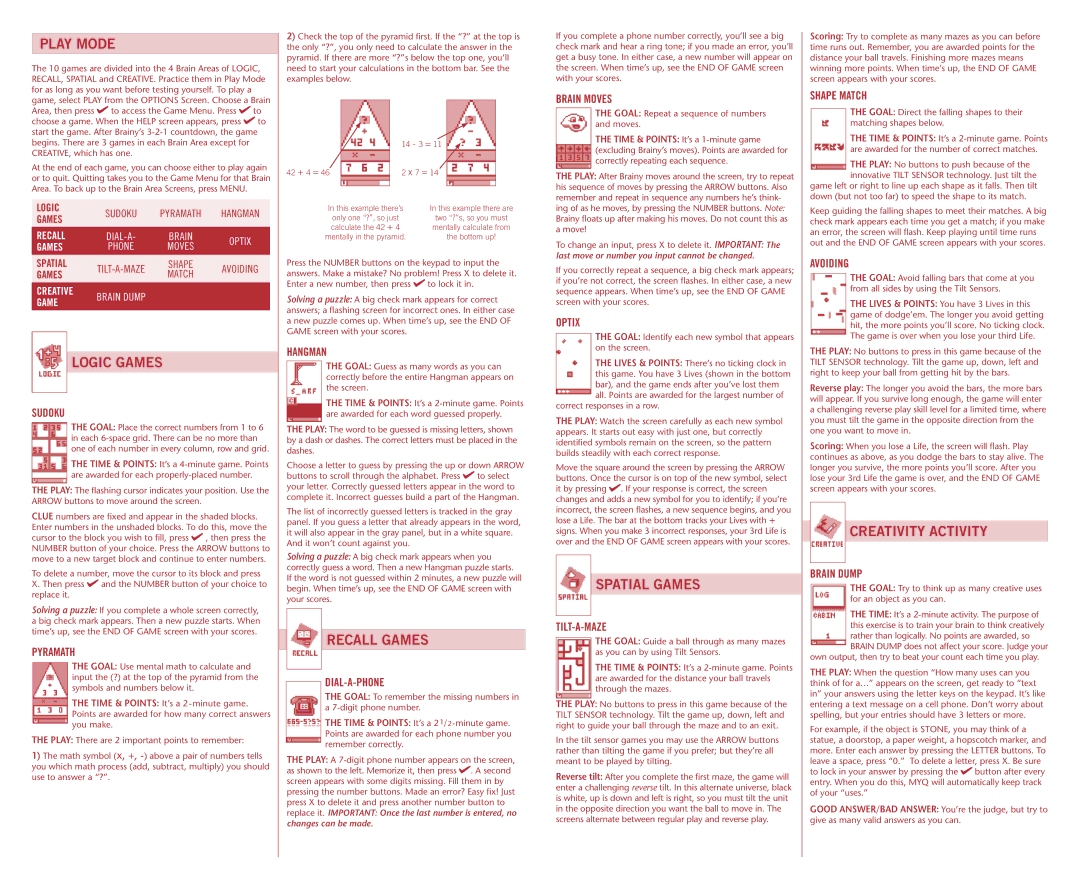PLAY MODE
The 10 games are divided into the 4 Brain Areas of LOGIC, RECALL, SPATIAL and CREATIVE. Practice them in Play Mode for as long as you want before testing yourself. To play a game, select PLAY from the OPTIONS Screen. Choose a Brain
Area, then press | to access the Game Menu. Press | to |
choose a game. When the HELP screen appears, press | to | |
start the game. After Brainy’s
At the end of each game, you can choose either to play again or to quit. Quitting takes you to the Game Menu for that Brain Area. To back up to the Brain Area Screens, press MENU.
LOGIC | SUDOKU | PYRAMATH | HANGMAN | |
GAMES | ||||
|
|
| ||
RECALL | BRAIN | OPTIX | ||
GAMES | PHONE | MOVES | ||
| ||||
SPATIAL | SHAPE | AVOIDING | ||
GAMES | MATCH | |||
|
| |||
CREATIVE | BRAIN DUMP |
|
| |
GAME |
|
| ||
|
|
|
LOGIC GAMES
SUDOKU
THE GOAL: Place the correct numbers from 1 to 6 in each
THE TIME & POINTS: It’s a
THE PLAY: The flashing cursor indicates your position. Use the ARROW buttons to move around the screen.
CLUE numbers are fixed and appear in the shaded blocks. Enter numbers in the unshaded blocks. To do this, move the cursor to the block you wish to fill, press , then press the NUMBER button of your choice. Press the ARROW buttons to move to a new target block and continue to enter numbers.
To delete a number, move the cursor to its block and press X. Then press and the NUMBER button of your choice to replace it.
Solving a puzzle: If you complete a whole screen correctly, a big check mark appears. Then a new puzzle starts. When time’s up, see the END OF GAME screen with your scores.
PYRAMATH
THE GOAL: Use mental math to calculate and input the (?) at the top of the pyramid from the symbols and numbers below it.
THE TIME & POINTS: It’s a 2
THE PLAY: There are 2 important points to remember:
1)The math symbol (x, +,
2)Check the top of the pyramid first. If the “?” at the top is the only “?”, you only need to calculate the answer in the pyramid. If there are more “?”s below the top one, you’ll need to start your calculations in the bottom bar. See the examples below.
|
|
| 14 - 3 = 11 |
|
| |
42 + 4 = 46 |
|
| 2 x 7 = 14 |
|
| |
|
|
|
|
|
| |
In this example there’s | In this example there are | |||||
| only one “?”, so just | two “?”s, so you must | ||||
| calculate the 42 + 4 | mentally calculate from | ||||
mentally in the pyramid. |
| the bottom up! | ||||
Press the NUMBER buttons on the keypad to input the answers. Make a mistake? No problem! Press X to delete it.
Enter a new number, then press | to lock it in. |
Solving a puzzle: A big check mark appears for correct answers; a flashing screen for incorrect ones. In either case a new puzzle comes up. When time’s up, see the END OF GAME screen with your scores.
HANGMAN
THE GOAL: Guess as many words as you can correctly before the entire Hangman appears on the screen.
THE TIME & POINTS: It’s a
THE PLAY: The word to be guessed is missing letters, shown by a dash or dashes. The correct letters must be placed in the dashes.
Choose a letter to guess by pressing the up or down ARROW buttons to scroll through the alphabet. Press to select your letter. Correctly guessed letters appear in the word to complete it. Incorrect guesses build a part of the Hangman.
The list of incorrectly guessed letters is tracked in the gray panel. If you guess a letter that already appears in the word, it will also appear in the gray panel, but in a white square. And it won’t count against you.
Solving a puzzle: A big check mark appears when you correctly guess a word. Then a new Hangman puzzle starts. If the word is not guessed within 2 minutes, a new puzzle will begin. When time’s up, see the END OF GAME screen with your scores.
RECALL GAMES
DIAL-A-PHONE
THE GOAL: To remember the missing numbers in a
THE TIME & POINTS: It’s a 2
THE PLAY: A
If you complete a phone number correctly, you’ll see a big check mark and hear a ring tone; if you made an error, you’ll get a busy tone. In either case, a new number will appear on the screen. When time’s up, see the END OF GAME screen with your scores.
BRAIN MOVES
THE GOAL: Repeat a sequence of numbers and moves.
THE TIME & POINTS: It’s a
THE PLAY: After Brainy moves around the screen, try to repeat his sequence of moves by pressing the ARROW buttons. Also remember and repeat in sequence any numbers he’s think- ing of as he moves, by pressing the NUMBER buttons. Note: Brainy floats up after making his moves. Do not count this as a move!
To change an input, press X to delete it. IMPORTANT: The
last move or number you input cannot be changed.
If you correctly repeat a sequence, a big check mark appears; if you’re not correct, the screen flashes. In either case, a new sequence appears. When time’s up, see the END OF GAME screen with your scores.
OPTIX
THE GOAL: Identify each new symbol that appears on the screen.
THE LIVES & POINTS: There’s no ticking clock in this game. You have 3 Lives (shown in the bottom bar), and the game ends after you’ve lost them all. Points are awarded for the largest number of
correct responses in a row.
THE PLAY: Watch the screen carefully as each new symbol appears. It starts out easy with just one, but correctly identified symbols remain on the screen, so the pattern builds steadily with each correct response.
Move the square around the screen by pressing the ARROW buttons. Once the cursor is on top of the new symbol, select it by pressing . If your response is correct, the screen changes and adds a new symbol for you to identify; if you’re incorrect, the screen flashes, a new sequence begins, and you lose a Life. The bar at the bottom tracks your Lives with + signs. When you make 3 incorrect responses, your 3rd Life is over and the END OF GAME screen appears with your scores.
SPATIAL GAMES
TILT-A-MAZE
THE GOAL: Guide a ball through as many mazes as you can by using Tilt Sensors.
THE TIME & POINTS: It’s a
THE PLAY: No buttons to press in this game because of the TILT SENSOR technology. Tilt the game up, down, left and right to guide your ball through the maze and to an exit.
In the tilt sensor games you may use the ARROW buttons rather than tilting the game if you prefer; but they’re all meant to be played by tilting.
Reverse tilt: After you complete the first maze, the game will enter a challenging reverse tilt. In this alternate universe, black is white, up is down and left is right, so you must tilt the unit in the opposite direction you want the ball to move in. The screens alternate between regular play and reverse play.
Scoring: Try to complete as many mazes as you can before time runs out. Remember, you are awarded points for the distance your ball travels. Finishing more mazes means winning more points. When time’s up, the END OF GAME screen appears with your scores.
SHAPE MATCH
THE GOAL: Direct the falling shapes to their matching shapes below.
THE TIME & POINTS: It’s a
THE PLAY: No buttons to push because of the innovative TILT SENSOR technology. Just tilt the
game left or right to line up each shape as it falls. Then tilt down (but not too far) to speed the shape to its match.
Keep guiding the falling shapes to meet their matches. A big check mark appears each time you get a match; if you make an error, the screen will flash. Keep playing until time runs out and the END OF GAME screen appears with your scores.
AVOIDING
THE GOAL: Avoid falling bars that come at you from all sides by using the Tilt Sensors.
THE LIVES & POINTS: You have 3 Lives in this game of dodge’em. The longer you avoid getting hit, the more points you’ll score. No ticking clock. The game is over when you lose your third Life.
THE PLAY: No buttons to press in this game because of the TILT SENSOR technology. Tilt the game up, down, left and right to keep your ball from getting hit by the bars.
Reverse play: The longer you avoid the bars, the more bars will appear. If you survive long enough, the game will enter a challenging reverse play skill level for a limited time, where you must tilt the game in the opposite direction from the one you want to move in.
Scoring: When you lose a Life, the screen will flash. Play continues as above, as you dodge the bars to stay alive. The longer you survive, the more points you’ll score. After you lose your 3rd Life the game is over, and the END OF GAME screen appears with your scores.
CREATIVITY ACTIVITY
BRAIN DUMP
THE GOAL: Try to think up as many creative uses for an object as you can.
THE TIME: It’s a
own output, then try to beat your count each time you play.
THE PLAY: When the question “How many uses can you think of for a…” appears on the screen, get ready to “text in” your answers using the letter keys on the keypad. It’s like entering a text message on a cell phone. Don’t worry about spelling, but your entries should have 3 letters or more.
For example, if the object is STONE, you may think of a statue, a doorstop, a paper weight, a hopscotch marker, and more. Enter each answer by pressing the LETTER buttons. To leave a space, press “0.” To delete a letter, press X. Be sure to lock in your answer by pressing the button after every entry. When you do this, MYQ will automatically keep track of your “uses.”
GOOD ANSWER/BAD ANSWER: You’re the judge, but try to give as many valid answers as you can.