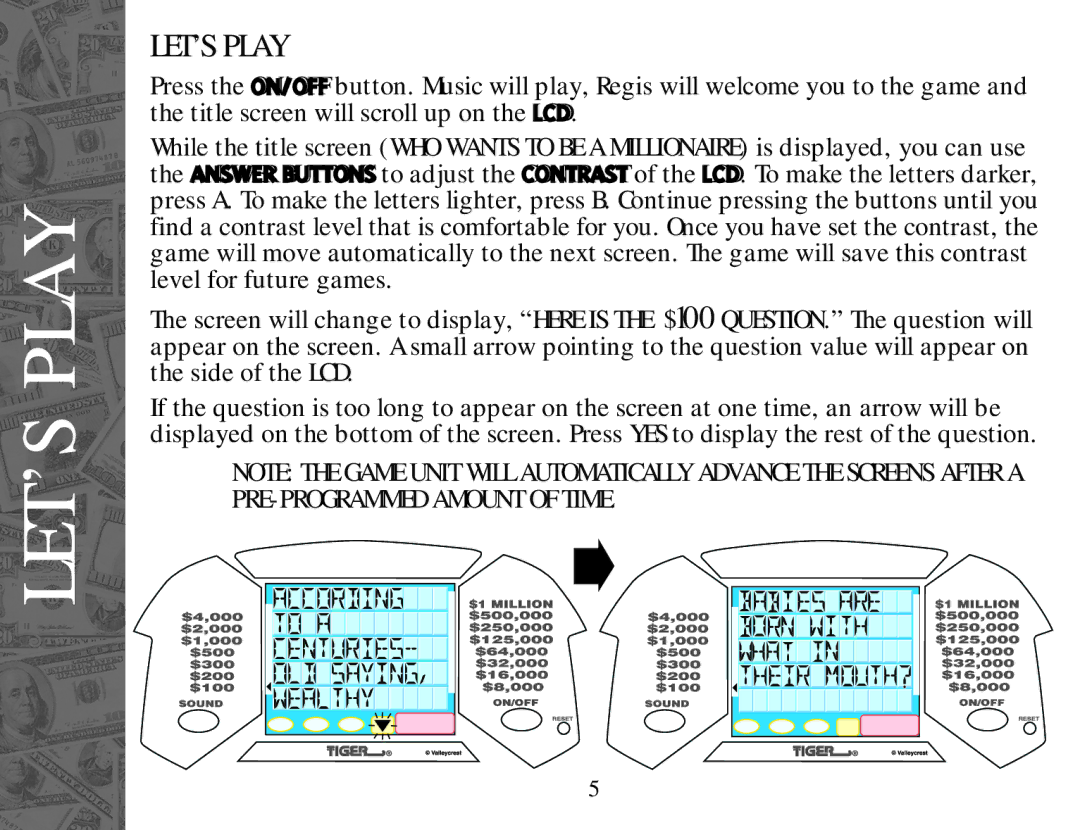LET’S PLAY
LET’S PLAY
Press the ON/OFF![]() button. Music will play, Regis will welcome you to the game and the title screen will scroll up on the LCD.
button. Music will play, Regis will welcome you to the game and the title screen will scroll up on the LCD.
While the title screen (WHO WANTS TO BE A MILLIONAIRE) is displayed, you can use the ANSWER BUTTONS to adjust the CONTRAST of the LCD. To make the letters darker, press A. To make the letters lighter, press B. Continue pressing the buttons until you find a contrast level that is comfortable for you. Once you have set the contrast, the game will move automatically to the next screen. The game will save this contrast level for future games.
The screen will change to display, “HERE IS THE $100 QUESTION.” The question will appear on the screen. A small arrow pointing to the question value will appear on the side of the LCD.
If the question is too long to appear on the screen at one time, an arrow will be displayed on the bottom of the screen. Press YES to display the rest of the question.
NOTE: THE GAME UNIT WILL AUTOMATICALLY ADVANCE THE SCREENS AFTER A
5