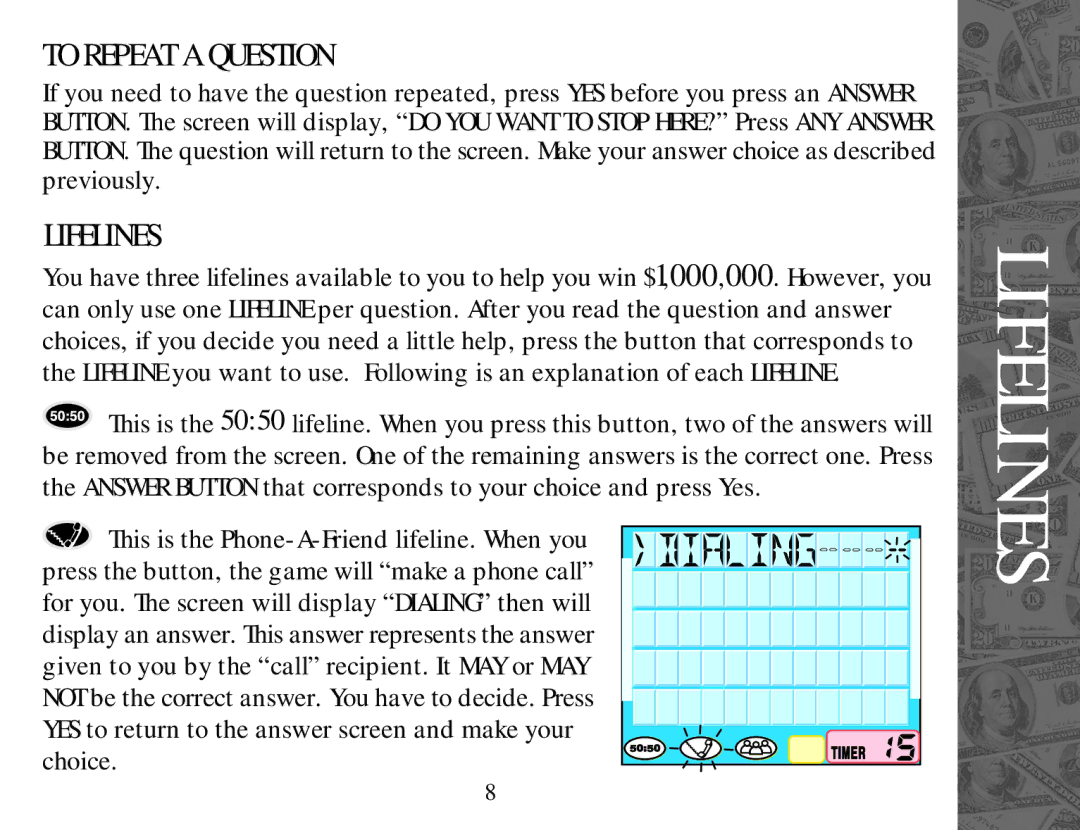TO REPEAT A QUESTION
If you need to have the question repeated, press YES before you press an ANSWER BUTTON. The screen will display, “DO YOU WANT TO STOP HERE?” Press ANY ANSWER BUTTON. The question will return to the screen. Make your answer choice as described previously.
LIFELINES
You have three lifelines available to you to help you win $1,000,000. However, you can only use one LIFELINE per question. After you read the question and answer choices, if you decide you need a little help, press the button that corresponds to the LIFELINE you want to use. Following is an explanation of each LIFELINE.
![]() This is the 50:50 lifeline. When you press this button, two of the answers will be removed from the screen. One of the remaining answers is the correct one. Press the ANSWER BUTTON that corresponds to your choice and press Yes.
This is the 50:50 lifeline. When you press this button, two of the answers will be removed from the screen. One of the remaining answers is the correct one. Press the ANSWER BUTTON that corresponds to your choice and press Yes.
![]() This is the
This is the
L I F E L I N E S
8