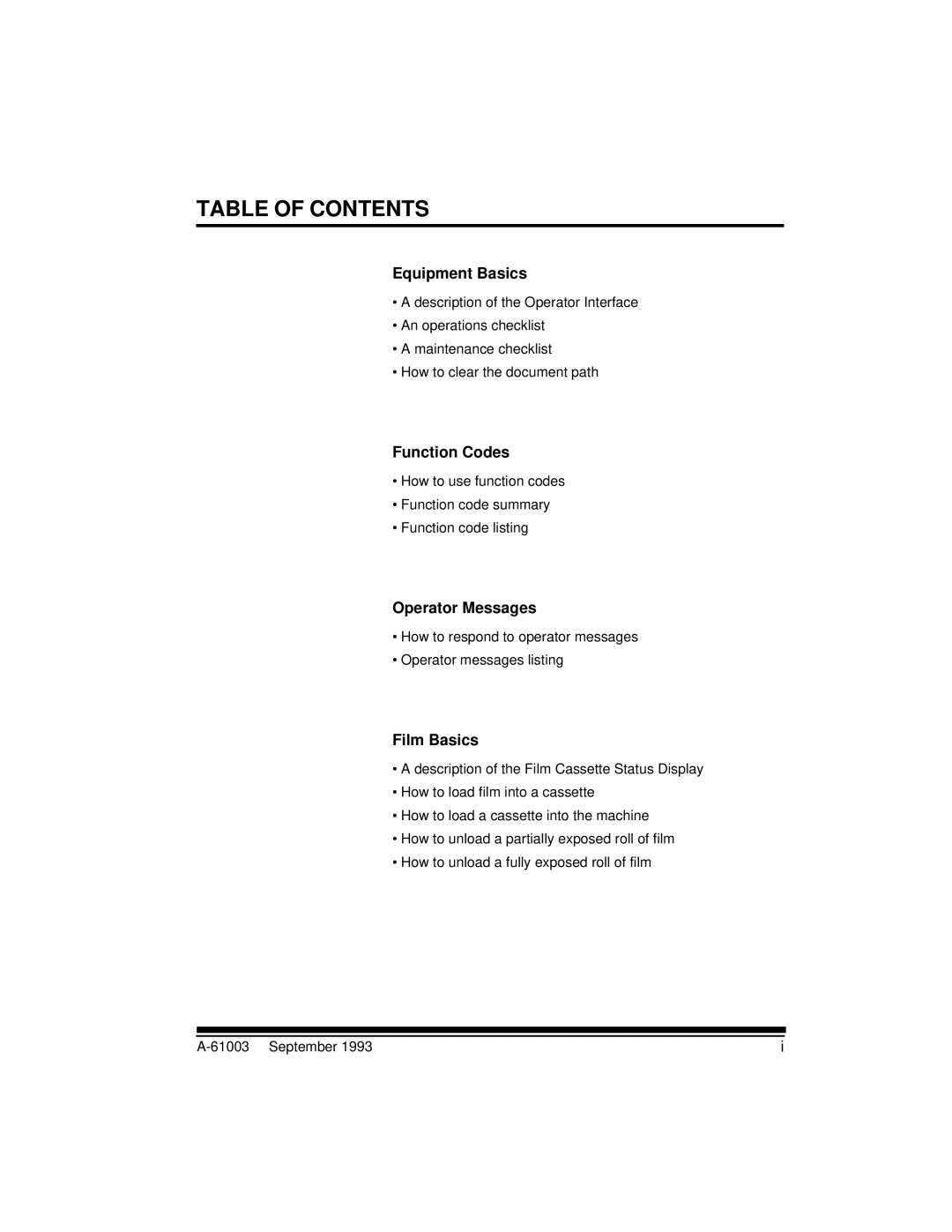Touch Screen | Play/Try Me |
| Shop/Photo Shoot |
|
|
|
|
| |||||
|
|
| Reset | Your pet loves to dress in different outfits! In the shop, pick out accessories for your pet | |||||||||
Shop |
|
| Switch |
| take your pet to the “photo shoot.” Pick out a background, snap your pet’s picture and save it. | ||||||||
| Calculator |
|
|
| Your photo can be displayed in your pet’s room. Save up to 4 pictures! |
|
| ||||||
|
|
|
|
|
|
| |||||||
|
|
|
|
|
| Camera | Hats | Wigs | Accessories | Tops | Shoes |
| |
Room |
| Address |
|
|
|
|
|
|
|
|
| TO |
|
|
| Book |
|
|
|
|
|
|
|
|
|
| |
|
|
|
|
|
|
|
|
|
|
|
| ROOM | |
Park |
| Calendar |
|
|
|
|
|
| Sunglasses |
|
|
|
|
‘ |
|
|
|
| Park |
|
|
|
|
|
| ||
‘ | ‘ ‘ |
|
|
|
|
|
|
|
|
|
| ||
| ~ | ~ |
|
|
| Your pet loves playing games! There are 14 games to choose from and each one lasts 60 | |||||||
|
|
|
|
|
| ||||||||
|
|
|
|
|
| seconds. Try to get the highest score in each game! |
|
|
|
| |||
|
| Key Pad | Sound |
|
| Ice Cream Truck | Fetch | Skateboard | Tetherball | Sandbox | High Scores | ||
|
|
| Battery Door | ||||||||||
On/Off |
|
|
|
|
|
|
|
|
|
|
| ||
|
|
|
|
| TO |
|
|
|
|
|
|
| |
|
|
|
|
|
|
|
|
|
|
|
|
| |
PLAY MODE |
|
|
|
|
| ROOM |
|
|
|
|
|
|
|
|
|
|
|
|
|
|
|
|
|
|
|
| |
Your toy comes packaged in “TRY ME” mode. To switch it to “PLAY” mode, flip the switch | Balloons |
|
|
|
|
|
|
|
|
| Flowers |
|
|
|
|
|
|
|
|
|
|
|
| Ducks |
|
|
|
|
|
|
| Refreshments |
|
|
|
|
|
|
|
|
|
|
|
|
|
|
|
| Soccer | |||||||||||||||||||||||||||||||||||||||||||||||||||||||
on the back. |
|
|
|
|
|
|
|
|
|
|
|
|
|
|
|
|
|
|
|
|
|
|
|
|
|
|
|
|
|
|
|
|
|
|
|
|
|
|
|
|
|
|
|
|
|
|
|
|
|
|
|
|
|
|
|
|
|
|
|
|
|
|
|
|
|
|
|
|
|
|
|
|
|
|
|
|
|
|
|
|
|
|
|
|
|
|
|
|
|
|
|
|
|
|
|
|
|
|
|
|
|
|
|
|
|
|
|
|
|
|
|
|
|
|
|
|
|
|
|
|
|
|
|
|
|
|
|
|
|
|
|
|
|
|
|
|
|
|
|
|
|
|
|
|
|
|
|
|
|
|
|
|
|
|
|
|
|
|
|
|
|
|
|
|
|
|
|
|
|
|
|
|
|
|
|
|
|
|
|
|
|
|
|
|
|
|
|
|
|
|
|
|
|
|
|
|
|
|
|
|
|
|
|
|
|
|
|
| |
After 2 minutes of |
|
|
|
|
|
|
|
|
|
|
|
|
|
|
|
|
|
|
|
|
|
|
|
|
|
|
|
|
|
|
|
|
|
|
|
|
|
|
|
|
|
|
|
|
|
|
|
|
|
|
|
|
|
|
|
|
|
|
|
|
|
|
|
|
|
|
|
|
|
|
|
|
|
|
|
|
|
|
|
|
|
|
|
|
|
|
|
|
|
|
|
|
|
|
|
|
|
|
|
|
|
|
|
|
the “ON/OFF” button. |
|
|
|
|
|
|
|
|
|
|
|
|
|
|
|
|
|
|
|
|
|
|
|
|
|
|
|
|
|
|
|
|
|
|
|
|
|
|
|
|
|
|
|
|
|
|
|
|
|
|
|
|
|
|
|
|
|
|
|
|
|
|
|
|
|
|
|
|
|
|
|
|
|
|
|
|
|
|
|
|
|
|
|
|
|
|
|
|
|
|
|
|
|
|
|
|
|
|
|
|
|
|
|
|
|
|
|
|
|
|
|
|
|
|
|
|
|
|
|
|
|
|
|
|
|
|
|
|
|
|
|
|
|
|
|
|
|
|
|
|
|
|
|
|
|
|
|
|
|
|
|
|
|
|
|
|
|
|
|
|
|
|
|
|
|
|
|
|
|
|
|
|
|
|
|
|
|
|
|
|
|
|
|
|
|
|
|
|
|
|
|
|
|
|
|
|
|
|
|
|
|
|
|
|
|
|
|
| |
|
|
|
|
|
|
|
|
|
|
|
|
|
|
|
|
|
|
|
|
|
|
|
|
|
|
|
|
|
|
|
|
|
|
|
|
|
|
|
|
|
|
|
|
|
|
|
|
|
|
|
|
|
|
|
|
|
|
|
|
|
|
|
|
|
|
|
|
|
|
|
|
|
|
|
|
|
|
|
|
|
|
|
|
|
|
|
|
|
|
|
|
|
|
|
|
|
|
|
|
|
|
|
|
|
|
|
|
|
|
|
|
|
|
|
|
|
|
|
|
|
|
|
|
|
|
|
|
|
|
|
|
|
|
|
|
|
|
|
|
|
|
|
|
|
|
|
|
|
|
|
|
|
|
|
|
|
|
|
|
|
|
|
|
|
|
|
|
|
|
|
|
|
|
|
|
|
|
|
|
|
|
|
|
|
|
|
|
|
|
|
|
|
|
|
|
|
|
|
|
|
|
|
|
|
|
|
|
|
|
Stylus Pen
Use the stylus to make icon selections on the touch screen, activate items and move your pet around. To move your pet, place your stylus next to your pet’s shoulder and hold as shown in the image. To change your pet’s direction, place your stylus right behind your pet.
Room
Your pet needs your care! Select the different icons to nurture your pet and customize the room.
Clean up |
|
|
|
|
|
|
|
|
| Ball Bounce |
|
|
|
|
|
|
|
|
|
|
|
| Dumpster Diving | Mail Chase | ||||||||||||||||||||||||||||||||||||||||||||||||||||||||||||||||||||||||
|
|
|
|
|
|
|
|
|
|
|
|
|
|
|
|
|
|
|
|
|
|
|
|
|
|
|
|
|
|
|
|
|
|
|
|
|
|
|
|
|
|
|
|
|
|
|
|
|
|
|
|
|
|
|
|
|
|
|
|
|
|
|
|
|
|
|
|
|
|
|
|
|
|
|
|
|
|
|
|
|
|
|
|
|
|
|
|
|
|
|
|
|
|
|
|
|
|
|
|
|
|
|
|
|
|
|
|
|
|
|
|
|
|
|
|
|
|
|
|
|
|
|
|
|
|
|
|
|
|
|
|
|
|
|
|
|
|
|
|
|
|
|
|
|
|
|
|
|
|
|
|
|
|
|
|
|
|
|
|
|
|
|
|
|
|
|
|
|
|
|
|
|
|
|
|
|
|
|
|
|
|
|
|
|
|
|
|
|
|
|
|
|
|
|
|
|
|
|
|
|
|
|
|
|
|
|
|
|
|
|
|
|
|
|
|
|
|
|
|
|
|
|
|
|
|
|
|
|
|
|
|
|
|
|
|
|
|
|
|
|
|
|
|
|
|
|
|
|
|
|
|
|
|
|
|
|
|
|
|
|
|
|
|
|
|
|
|
|
|
|
|
|
|
|
|
|
|
|
|
|
|
|
|
|
|
|
|
|
|
|
Touch the sign in the park to see your high scores. Keep playing and try to beat your score!
Additional Features
Brush | Radio | Customize | Clock |
TO | TO |
SHOP | PARK |
Food Customize Bed
Keypad
Use the keys to type notes. Press the “SPEAKER” button to turn sound “ON” or ”OFF”. To use special characters, press
the ![]() button and corresponding key.
button and corresponding key.
‘ | ‘ | ‘ | ‘ |
| ~ |
| ~ |
Address Book
Use the keypad to store names, phone numbers and special dates.
Pet Status
While in the room, touch your pet’s head for its happiness status. You can keep your pet very happy by spending lots of time together in the shop, room and park.
When a thought bubble appears above your pet’s head, your pet is telling you what it needs to be happy.
A floating icon will appear when you’ve done something to improve your pet’s happiness status.
Calculator
Use the calculator to add, subtract, multiply and divide.
Calendar
Use the keypad to type notes of up to 30 characters and display a fun icon on any date. The calendar spans until December 31, 2010. Use the arrows to select a month.
Reflects how active you are in the shop.
Reflects how much you nurture your pet in the room. Reflects the number of games you play.
TROUBLESHOOTING
If your toy does not respond, press the “reset” button and/or replace the batteries.