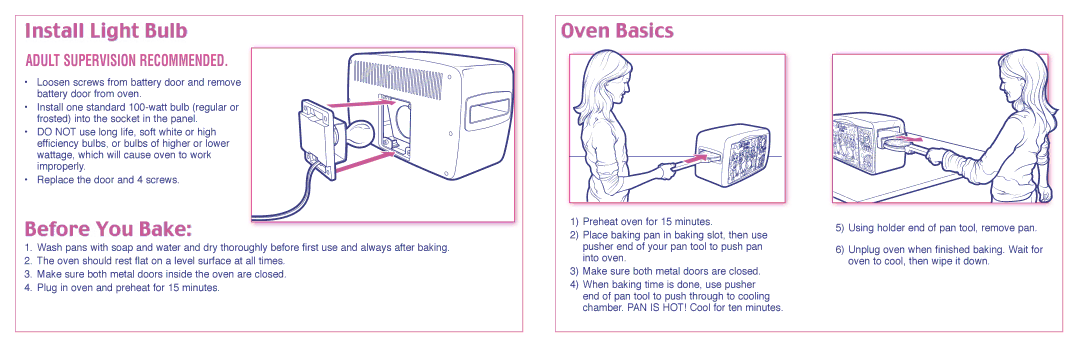Install Light Bulb
ADULT SUPERVISION RECOMMENDED.
•Loosen screws from battery door and remove battery door from oven.
• Install one standard
• DO NOT use long life, soft white or high efficiency bulbs, or bulbs of higher or lower wattage, which will cause oven to work improperly.
• Replace the door and 4 screws.
Oven Basics
Before You Bake:
1.Wash pans with soap and water and dry thoroughly before first use and always after baking.
2.The oven should rest flat on a level surface at all times.
3.Make sure both metal doors inside the oven are closed.
4.Plug in oven and preheat for 15 minutes.
1)Preheat oven for 15 minutes.
2)Place baking pan in baking slot, then use pusher end of your pan tool to push pan into oven.
3)Make sure both metal doors are closed.
4)When baking time is done, use pusher end of pan tool to push through to cooling chamber. PAN IS HOT! Cool for ten minutes.
5)Using holder end of pan tool, remove pan.
6)Unplug oven when finished baking. Wait for oven to cool, then wipe it down.