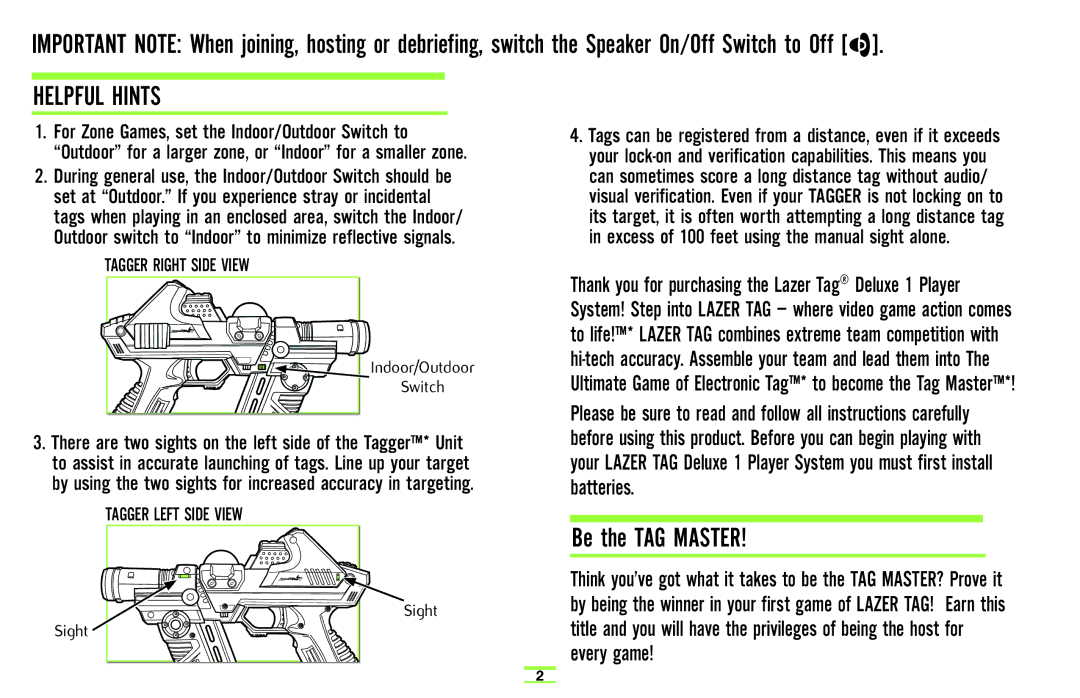IMPORTANT NOTE: When joining, hosting or debriefing, switch the Speaker On/Off Switch to Off [ | ]. |
HELPFUL HINTS
1.For Zone Games, set the Indoor/Outdoor Switch to “Outdoor” for a larger zone, or “Indoor” for a smaller zone.
2.During general use, the Indoor/Outdoor Switch should be set at “Outdoor.” If you experience stray or incidental tags when playing in an enclosed area, switch the Indoor/ Outdoor switch to “Indoor” to minimize reflective signals.
TAGGER RIGHT SIDE VIEW
Indoor/Outdoor
Switch
3.There are two sights on the left side of the Tagger™* Unit to assist in accurate launching of tags. Line up your target by using the two sights for increased accuracy in targeting.
TAGGER LEFT SIDE VIEW |
Sight |
Sight |
4.Tags can be registered from a distance, even if it exceeds your
Thank you for purchasing the Lazer Tag® Deluxe 1 Player System! Step into LAZER TAG – where video game action comes to life!™* LAZER TAG combines extreme team competition with
Please be sure to read and follow all instructions carefully before using this product. Before you can begin playing with your LAZER TAG Deluxe 1 Player System you must first install batteries.
Be the TAG MASTER!
Think you’ve got what it takes to be the TAG MASTER? Prove it by being the winner in your first game of LAZER TAG! Earn this title and you will have the privileges of being the host for every game!
2