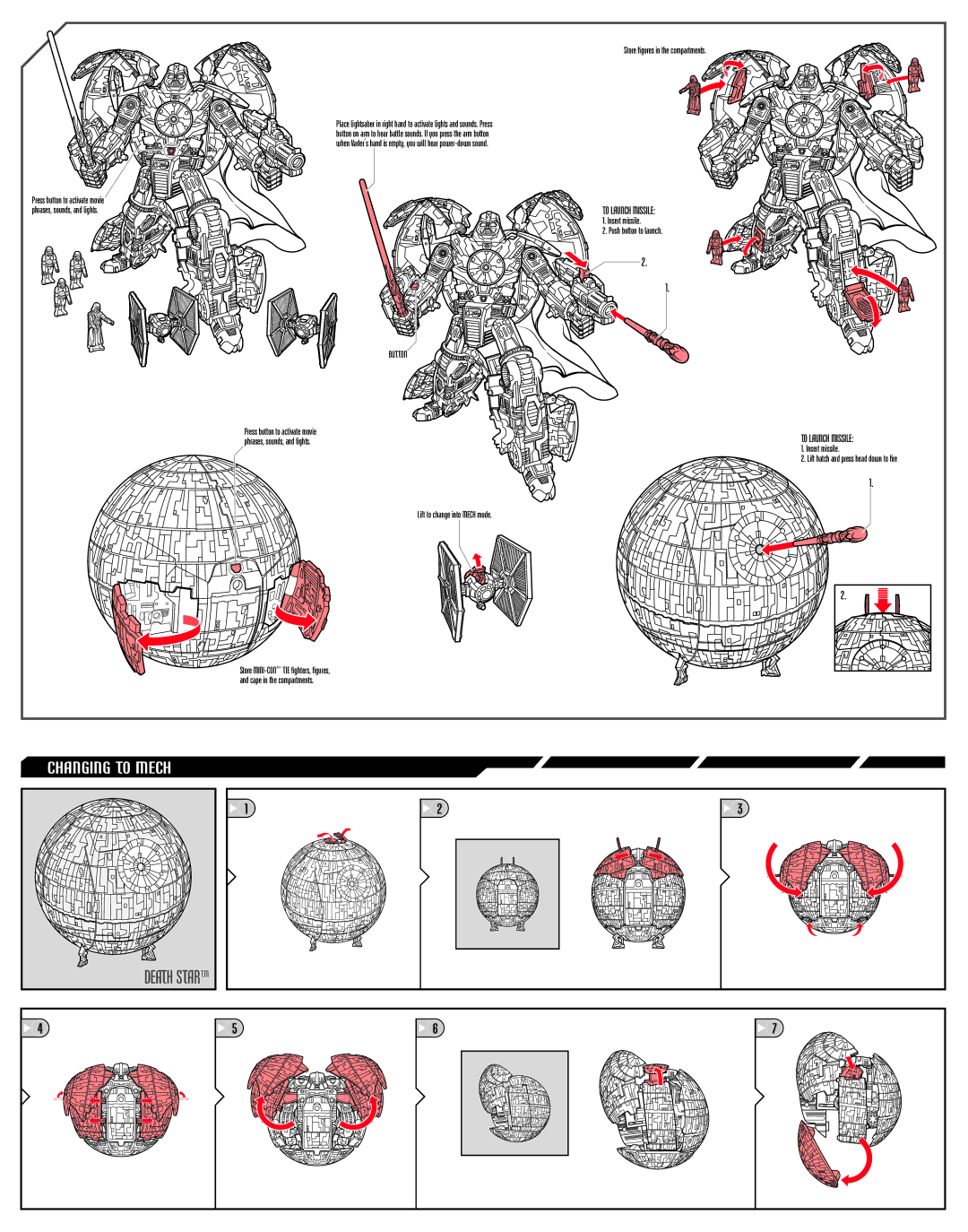Store figures in the compartments.
Place lightsaber in right hand to activate lights and sounds. Press button on arm to hear battle sounds. If you press the arm button when Vader’s hand is empty, you will hear
Press button to activate movie |
|
phrases, sounds, and lights. | TO LAUNCH MISSILE: |
1. Insert missile.
2. Push button to launch.
![]() 2.
2.
1.
BUTTON
Press button to activate movie phrases, sounds, and lights.
Lift to change into MECH mode.
TO LAUNCH MISSILE:
1.Insert missile.
2.Lift hatch and press head down to fire
1.
Store
2. |
CHANGING TO MECH
DEATH STAR™ |
1 | 2 | 3 |
4 | 5 | 6 | 7 |