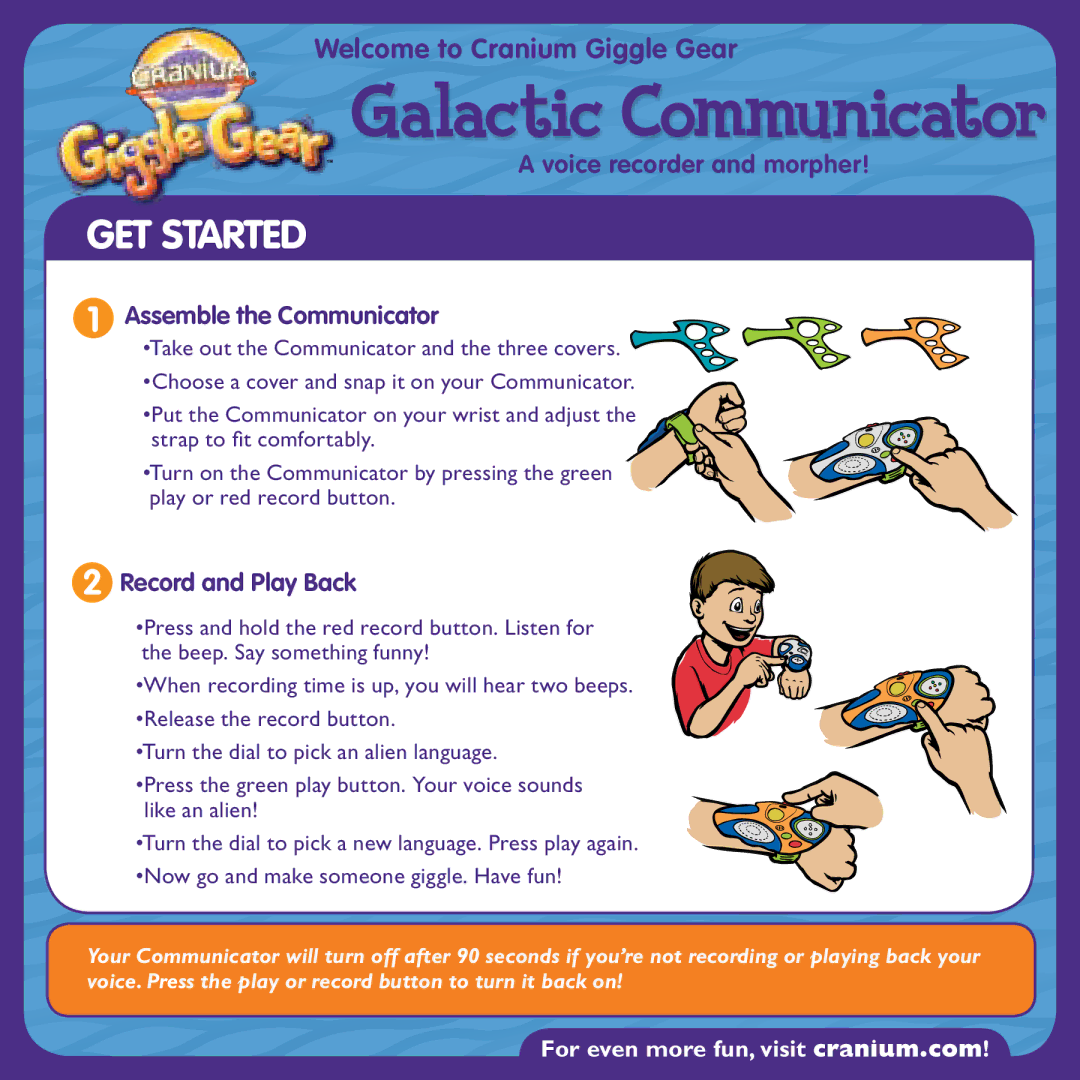Galactic Communicator specifications
The Hasbro Galactic Communicator is an innovative toy designed to engage young space enthusiasts and fans of science fiction. This interactive device takes inspiration from the futuristic communication tools seen in popular franchises, providing an immersive experience that captures the imagination. With an array of striking features and advanced technologies, the Galactic Communicator is poised to become a must-have item for children and collectors alike.One of the standout features of the Galactic Communicator is its ability to emulate intergalactic communication. The device is equipped with voice recognition technology that allows users to interact with it through voice commands. Kids can choose from a variety of alien languages or use familiar phrases, making the experience feel authentic and tailored to individual preferences. The built-in speaker delivers clear audio, bringing conversations to life with realistic sound effects.
The Galactic Communicator boasts a vibrant LCD screen that displays animated graphics and various communication interfaces. This screen can showcase messages, radar scans, and even planetary maps, helping users visualize their outer space adventures. The bright colors and dynamic animations are captivating, enhancing the overall experience and providing an eye-catching device that appeals to young users.
In addition to communication capabilities, the Galactic Communicator features gamified learning elements that promote creativity and problem-solving skills. Users can engage in various missions and challenges that require teamwork and critical thinking, making it an educational resource disguised as a toy. Children can send virtual messages to their friends, exchange intergalactic codes, and embark on quests that encourage imaginative play and collaboration.
The device is constructed from high-quality, durable materials ensuring that it can withstand the rigors of play. Its ergonomic design fits comfortably in small hands, allowing for easy maneuverability. With a battery life optimized for long play sessions, the Galactic Communicator is designed to keep the adventure going without frequent interruptions for recharging.
In summary, the Hasbro Galactic Communicator combines entertainment with educational value, offering a rich, interactive experience that stimulates creativity and nurtures a passion for outer space. With its voice recognition technology, vibrant LCD screen, and engaging missions, this device stands out as a remarkable addition to the realm of imaginative play. Perfect for budding astronauts and aspiring scientists, the Galactic Communicator is sure to inspire countless adventures among the stars.