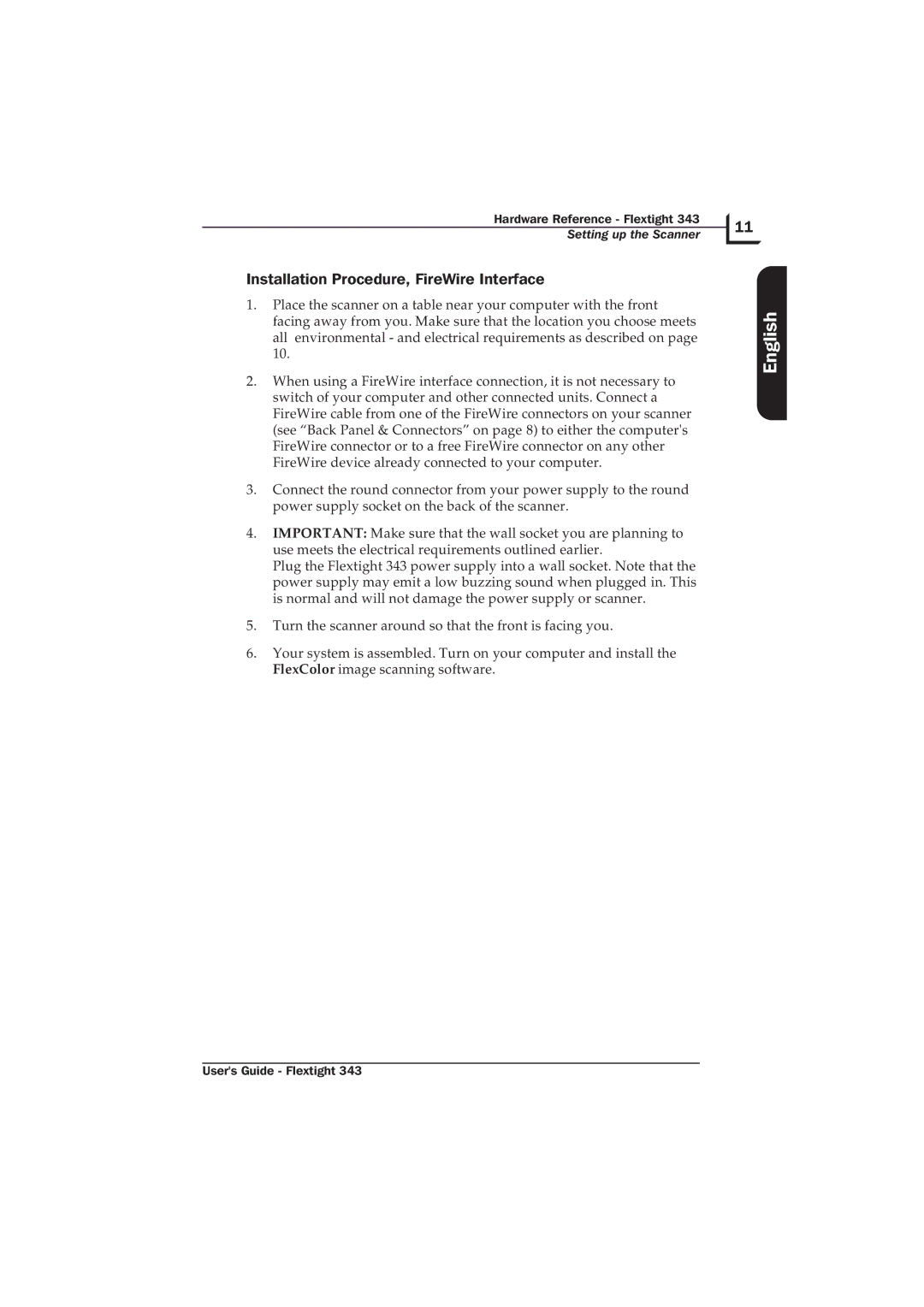Flextight 343 specifications
The Hasselblad Flextight 343 is a premier film scanner renowned for its high resolution and incredible detail reproduction. Designed for professional photographers and studios, this scanner supports a variety of film formats, making it a versatile choice for those who work with analog media. With a maximum optical resolution of 4,000 dpi, the Flextight 343 captures even the finest details present in negative and positive films.One of the standout features of the Flextight 343 is its unique scanning technology. The scanner employs a patented FlexSmart technology, which uses a specially designed optical system to optimize image quality. This system allows for perfect alignment of the film in a light-tight chamber, reducing the risk of exposure to ambient light and ensuring the highest fidelity to the original image.
Another important characteristic of the Hasselblad Flextight 343 is its ability to scan multiple formats, including 35mm, 120, and 220 films. The scanner is equipped with a flexible film holder designed to accommodate various film sizes and types. This flexibility means that photographers can transition easily between different projects without requiring additional equipment.
The user-friendly interface of the Flextight 343 is another significant advantage. It includes intuitive software that allows users to make adjustments and enhancements directly during the scanning process. Features such as dust removal and color correction can enhance the final image before saving it, streamlining the workflow for photographers.
Furthermore, the scanner supports a wide gamut of color spaces, including RGB and CMYK, making it suitable for both print and digital applications. The collaboration of hardware and software in the Flextight 343 facilitates a seamless workflow, providing users with both speed and quality—essential for professional-grade work.
In summary, the Hasselblad Flextight 343 blends innovative technology with high-quality results. Its impressive resolutions, compatibility with multiple film formats, and user-friendly features make it a top choice for professionals seeking to digitize their film collections. Whether it is for archiving, editing, or printing, the Flextight 343 stands out as a powerful tool in the world of photography. With this scanner, users can preserve the essence of their film photographs while modernizing their archival and creative processes.