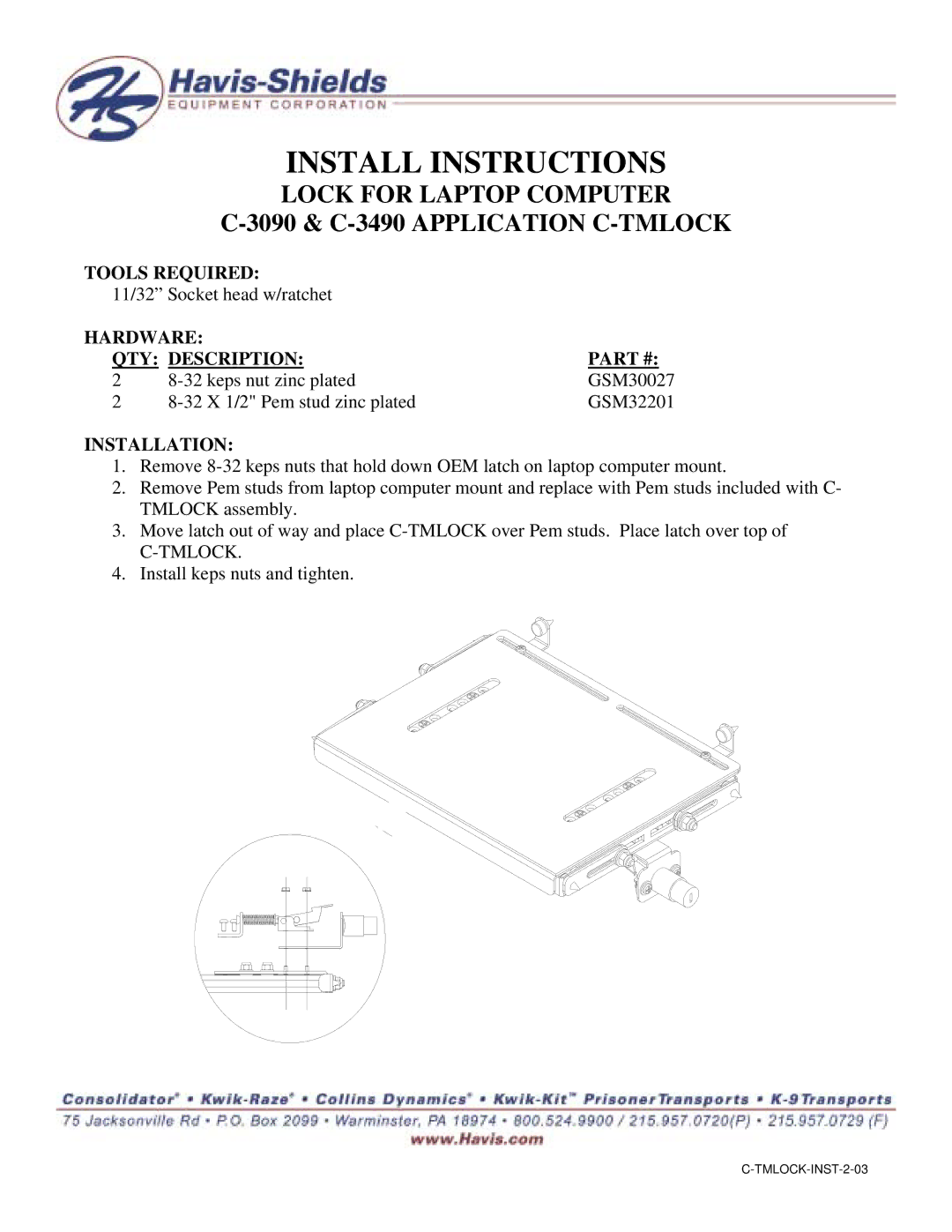INSTALL INSTRUCTIONS
LOCK FOR LAPTOP COMPUTER
C-3090 & C-3490 APPLICATION C-TMLOCK
TOOLS REQUIRED:
11/32” Socket head w/ratchet |
| |
HARDWARE: |
| |
QTY: DESCRIPTION: | PART #: | |
2 | GSM30027 | |
2 | GSM32201 | |
INSTALLATION:
1.Remove
2.Remove Pem studs from laptop computer mount and replace with Pem studs included with C- TMLOCK assembly.
3.Move latch out of way and place
4.Install keps nuts and tighten.