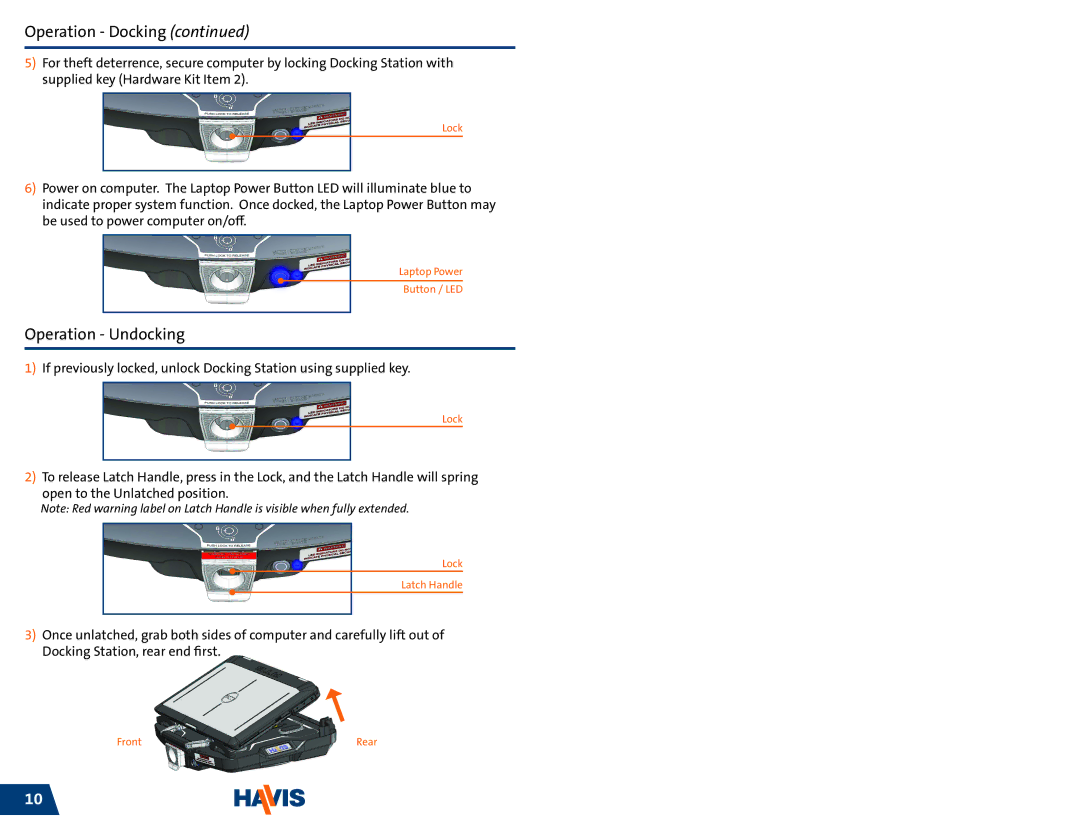Operation - Docking (continued)
5)For theft deterrence, secure computer by locking Docking Station with supplied key (Hardware Kit Item 2).
Lock
6)Power on computer. The Laptop Power Button LED will illuminate blue to indicate proper system function. Once docked, the Laptop Power Button may be used to power computer on/off.
Laptop Power
Button / LED
Operation - Undocking
1)If previously locked, unlock Docking Station using supplied key.
Lock
2)To release Latch Handle, press in the Lock, and the Latch Handle will spring open to the Unlatched position.
Note: Red warning label on Latch Handle is visible when fully extended.
Lock
Latch Handle
3)Once unlatched, grab both sides of computer and carefully lift out of Docking Station, rear end first.
Front | Rear |
10