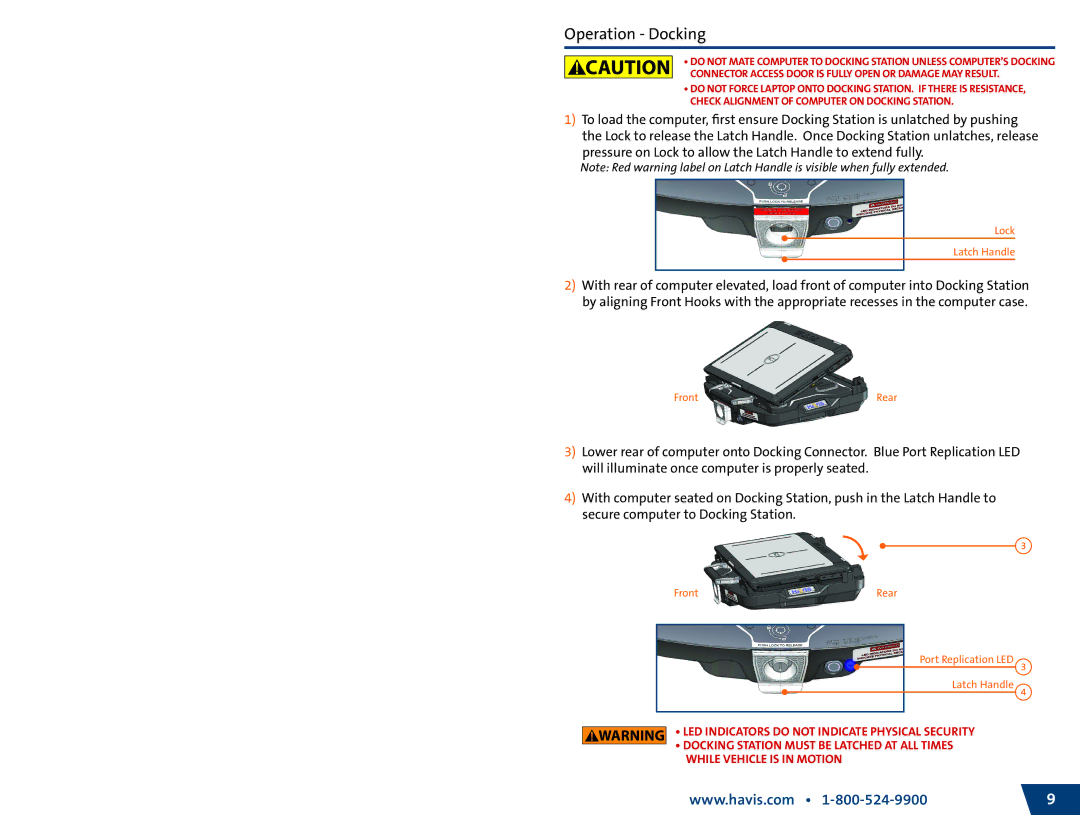Operation - Docking
•DO NOT MATE COMPUTER TO DOCKING STATION UNLESS COMPUTER’S DOCKING CONNECTOR ACCESS DOOR IS FULLY OPEN OR DAMAGE MAY RESULT.
•DO NOT FORCE LAPTOP ONTO DOCKING STATION. IF THERE IS RESISTANCE, CHECK ALIGNMENT OF COMPUTER ON DOCKING STATION.
1)To load the computer, first ensure Docking Station is unlatched by pushing the Lock to release the Latch Handle. Once Docking Station unlatches, release pressure on Lock to allow the Latch Handle to extend fully.
Note: Red warning label on Latch Handle is visible when fully extended.
Lock
Latch Handle
2)With rear of computer elevated, load front of computer into Docking Station by aligning Front Hooks with the appropriate recesses in the computer case.
Front | Rear |
3)Lower rear of computer onto Docking Connector. Blue Port Replication LED will illuminate once computer is properly seated.
4)With computer seated on Docking Station, push in the Latch Handle to secure computer to Docking Station.
Front | Rear |
Port Replication LED
Latch Handle
•LED INDICATORS DO NOT INDICATE PHYSICAL SECURITY
•DOCKING STATION MUST BE LATCHED AT ALL TIMES WHILE VEHICLE IS IN MOTION
www.havis.com • | 9 |